-
-
Notifications
You must be signed in to change notification settings - Fork 600
Powering the PortaPack
The Portapack H1 or H2 are powered via the USB 2.0 connector on the HackRF One. In the case of the H2, it can have an internal LiPo battery that can be charged via the USB 2.0 socket.
The maximum size of battery that can be installed in a typical metal cases is 2500mAh, but 2100mAh would be a better fit.
Based on testing the Portapack/HackRF consumes between 250mA (1.25W) when just menu screen is on and 550mA peak (2.75W) when audio is at full volume and receiving signals.
In the cases of charging from the USB, then the peak of 1.5 A is seen with the portapack in use though does drop as the charging takes place. The charge rate of the battery is a peak of about 1000mA dropping back to 600mA-700mA and takes between 3-4 hours to charge depending on battery size and the quality of the cable,longer cables will charger slower.
When on an internal battery (say 2500mAh) the Portapack H2, has between 4-5 hours of life depending on use and battery state.
When connected to the computer or a powerbank, with a visible signal on the portapack or PC screen, some have interfering and harmonic signals that can be generated by the battery charger of the portapack itself. Before doing any modifications you have to ensure yourself that the problem is really coming from the charging. Some users have the problem only when the battery is not full, so do not have it at all.
If you identified the problem correctly, you can try to solve it by discarding the charging IC module in favor of an IC module like tp4056, with battery overcharge protection (4.2V), battery discharge protection(2.9V) and with battery charge current control (for that you have to change a resistance in the module).
With this battery charging module, even using a powerbank, the interference due to the old noisy charging IC is gone.
See the following pictures for more informations, and take a look at the related issue
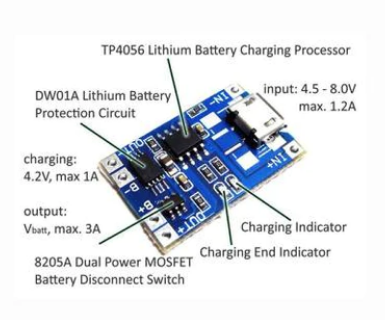
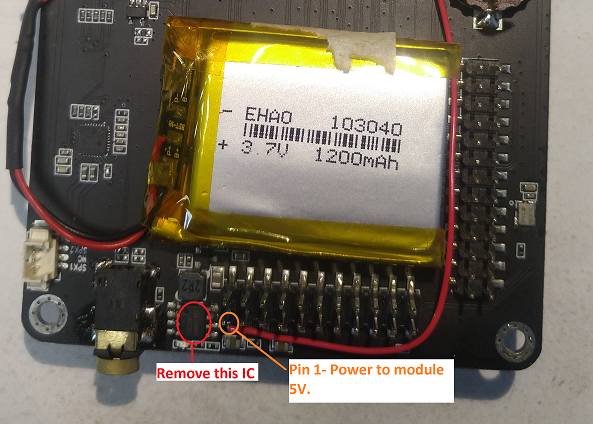


Note
The wiki is incomplete. Please add content and collaborate.
Important
- This is a public wiki. Everything is visible to everyone. Don't use it for personal notes.
- Avoid linking to external tutorials/articles; they may become outdated or contain false information.
How to collaborate
How to ask questions correctly
- First steps
- Usage cautions
- Intended use and Legality
- Features
- PortaPack Versions (which one to buy)
- HackRF Versions
- Firmware update procedure
- Description of the hardware
- User interface
- Powering the PortaPack
-
Troubleshooting
- Won't boot
- Config Menu
- Firmware upgrade
- Diagnose firmware update in Windows
- Receive Quality Issues
- No TX/RX
- TX Carrier Only
- H2+ speaker modifications
- Dead Coin Cell Battery
- Factory Defaults
- SD card not recognized by PC with the SD-card over USB selected
- DFU overlay
- Full reset
- SolveBoard
- How to Format SDCard
- Applications
-
Compilation of the firmware
- Compile on WSL with ninja
- How to compile on Windows faster with WSL 2
- Using Docker and Kitematic
- Docker command-line reference
- Using Buddyworks and other CI platforms
- Notes for Buddy.Works (and other CI platforms)
- Using ARM on Debian host
- All in one script for ARM on Debian host
- Compile on Arch based distro (exclude Asahi)
- Dev build versions
- Notes About ccache
- Create a custom map
- Code formatting
- PR process
- Description of the Structure
- Software Dev Guides
- Tools
- Research
- UI Screenshots
- Maintaining
- Creating a prod/stable release (Maintainers only)
- Maintaining rules
- Development States Notes