-
Notifications
You must be signed in to change notification settings - Fork 388
Add connection paramter to Connect-PnPOnline #2821
New issue
Have a question about this project? Sign up for a free GitHub account to open an issue and contact its maintainers and the community.
By clicking “Sign up for GitHub”, you agree to our terms of service and privacy statement. We’ll occasionally send you account related emails.
Already on GitHub? Sign in to your account
Conversation
|
Interesting one. I guess the use case for this would be if you wanted to connect to a different site URL but not having to authenticate again, correct? |
|
Correct, that is already the case if the current connection is stored in PnPConnection.Current, but if I save the connection to a variable by using -ReturnConnection this value is not set and can't be reused. For me for example this is useful when using parallel threads to iterate through multiple site collections while having to use a connection method like interactive. |
62ec334 to
6cc2dae
Compare
|
Thanks @reusto ! |
|
Hi, The current Connect-PnPOnline documentation lists a -Connection parameter: but in PnP.PowerShell v1.12.0 I can't see that parameter. Is this a case of the documentation having been updated before the command is fully available or am I missing something. Thanks in advance for the clarification! |
|
@MubSalim It has been added through this PR under which you are commenting. This PR was merged 12 days ago. This means it is only available in the latest nightly build, but not in 1.12. You can update to the latest nightly build using Update-Module PnP.PowerShell -AllowPrerelease |
|
@KoenZomers I am trying to use this new feature in PnP.PowerShell 2.1.1, and it doesn't seem to be working for me. Perhaps I'm doing something wrong or don't understand how it works? This was my simple test: $creds = Get-Credential
$conn1 = Connect-PnPOnline 'tenant.sharepoint.com/sites/site1' -Credentials $creds -ReturnConnection
Connect-PnPOnline 'tenant.sharepoint.com/sites/site2' -Connection $conn1My issue is, when I run the 3rd line it asks for my credentials again. It was my understanding that the "-Connection" parameter would allow creating the new connection without also needing to provide the credentials a second time, otherwise I don't see what problem this is meant to solve. |
|
@LastGunslinger, that's a bit of a quirky scenario. The change causes it now to be possible to use different authentication methods and parameters to allow for scenarions where you would want to connect using different credentials\app regs\certs\etc. However it does cause the reuse of credentials not to work this straightforward anymore as each connection is considered as a connection on its own. To mitigate this to have it do what you would like it to do, what you can do is first connect using the "normal" way, i.e.: Connect-PnPOnline tenant.sharepoint.com/sites/site1 -Credentials $credsOnce you've done this, you should be able to create additional connections using i.e. $conn1 = Connect-PnPOnline tenant.sharepoint.com/sites/site2 -ReturnConnectionAnd it should reuse the credentials from the initial connection. Give it a try and see if it works this way for you. |
@KoenZomers I tried to connect using the same method that you did above, and I am still being prompted to enter my credentials again for the second connection. This was my test: Connect-PnPOnline tenant.sharepoint.com/sites/site1 -Credentials $adminCreds
$conn = Connect-PnPOnline tenant.sharepoint.com/sites/site2 -ReturnConnectionAfter the second line, it again prompted me for a username/password for the connection. Just to be sure that I was indeed using the correct PnP.PowerShell version, I ran |
|
@LastGunslinger I can see the reason for this behavior in the code. Therefor yes currently you need to provide the credentials additionally to the connection parameter. @KoenZomers If its okay with you I will take a look into how to better navigate the reuse of a connection when just providing the connection. |
|
You always need to provide a means of authentication indeed. Not providing anything will always make it prompt for credentials. Feel free to see how this can be improved. Was thinking about adding a flag like -reuseauthentication or something similar. Just mind to keep the option open to actually be able to use a different authentication. |
|
As the matter of fact, what is particularly interesting about this specific scenario is, you seem to be authenticating with just an username and password so without mfa. I don't see how that could be a problem in any scenario actually as you capture the credentials one using Get-credentials and then just pass them in with every connect. What am I missing here? |
There's not really an issue here for me, which is why I didn't open this as a bug. When I do have to connect to many sites in separate threads, I just store the credentials object and re-use that, like you mentioned above. I just wasn't sure if what I was experiencing was intentional, since it didn't seem to match up with what I saw in the change log. I'm fine with continuing to re-use the credentials, I was just testing this new functionality to see if it would save any time when running my scripts. With thousands of sites, even a savings of a few seconds can make a difference :) |
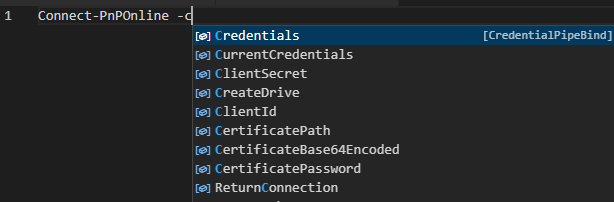
Type
What is in this Pull Request ?
Added a connection parameter to the Connect-PnPOnline command to allow the reuse of a specific connection.