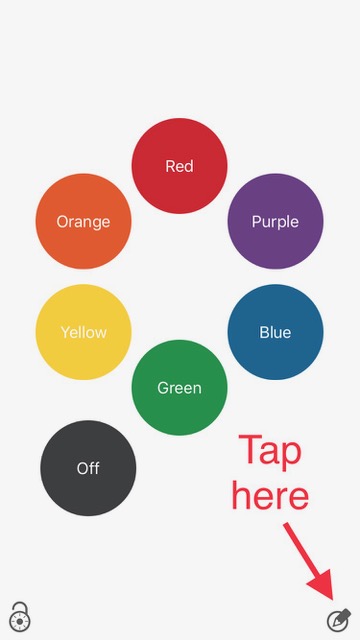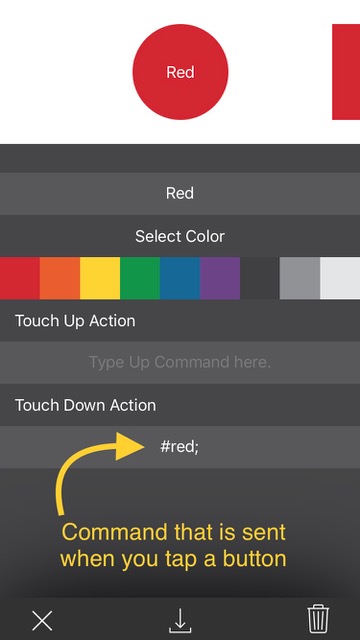For use with the "Handy BLE" iPhone app by Paul Shelley and the LightBlue Bean by Punchthrough Design.
To download the iOS App... https://itunes.apple.com/us/app/handy-bluetooth-arduino-controller/id985786496?mt=8
To edit controls tap the “edit" icon in your project.
Next Tap on the “new control” icon to add another control or tap on any of the edit buttons attached to a control to edit that control. When you are done tap the "finish editing" icon.
The “Touch Down Action” is the command that is sent to the Bean or Bean + as soon as you tap the button, the “Touch Up Action” is sent when your finger lifts off of the button. For most use cases I would recommend only using the “Touch Down Action”.