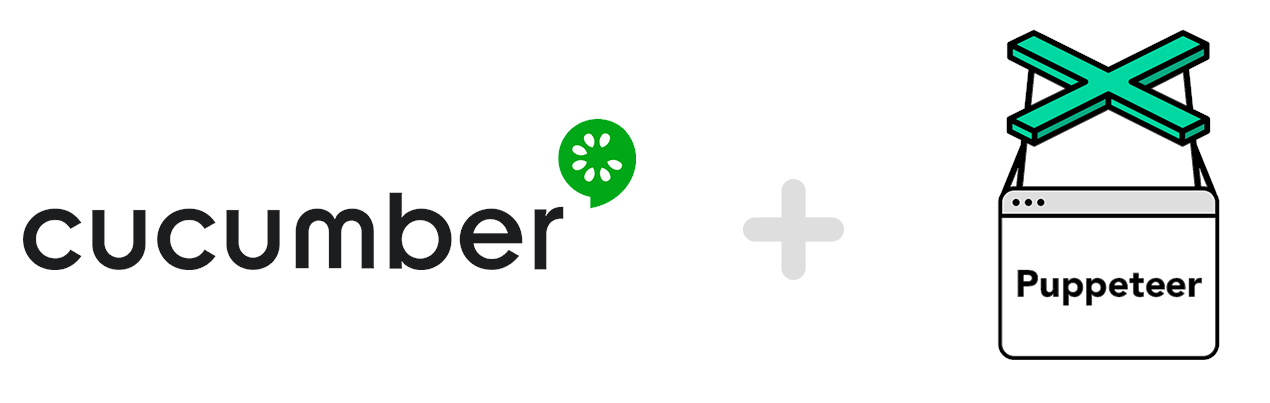A Node.js behavioural test framework made using Cucumber.js and Puppeteer. The test steps are generic so you can quickly create your test suite:
Scenario: Open the search page and find products
When I open the url "https://someurl.com/search"
And I set the element "input[name='search']" value to "plumbus"
And I click the button ".search-button"
Then I expect the element "#results > .result-count" contains text "3 products found"Look at the *.feature files in the project to see the available test steps. You can run them all with:
npm start # after running `npm run test-server`Configuration and hooks are loaded from /features/support/config.js. You can override behaviour with the following environment variables:
ENV # Appended to screenshot names (default: '')
REPORT_PATH # Path where Axe accessibility reports will be saved (default: './test/reports')
ROOT_URL # Prepended to URLs that don't start with 'http' (default: '')
SCREENSHOT_PATH # Path to save screenshots (default: './test/screenshots'In addition to the above, environment variables are available to the deleteCookie, openUrl and setElementValue actions. Environment variables are not output to the test results and use the following syntax:
When I open the url "$TEST_URL"
And I set the element "[type='password']" value to "$TEST_PASSWORD"You can customize Puppeteer's launch options by adding a puppeteerOptions object to your package.json:
// package.json
"puppeteerOptions" : {
"headless": false,
"sloMo": 250,
"defaultViewport": {
"width": 1000,
"height": 1000
}
}Or by using the Cucumber.js --world-parameters command line arg:
// package.json
"scripts": {
"test:headful": "npx cucumber-js --world-parameters \"{\\\"headless\\\": false}\""
}--world-parameters will take precedence.
To use this in your own project as a dependency, check out the test-cuke example.
npm test # after running `npm run test-server`This code is licensed under the MIT license.
- Initial template from anephenix/cucumber-and-puppeteer
- Generic step definition idea from webdriverio/cucumber-boilerplate