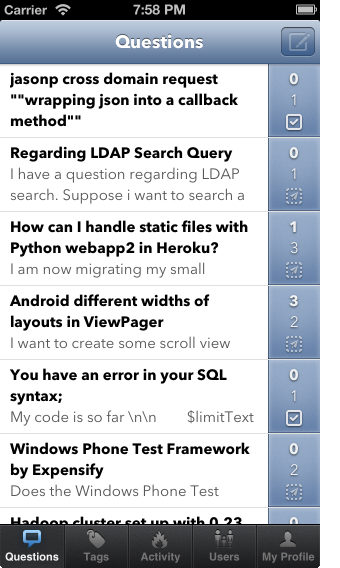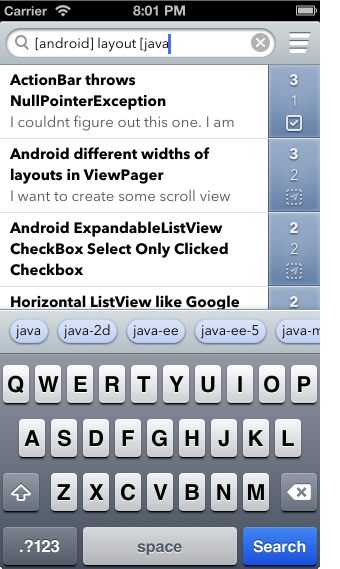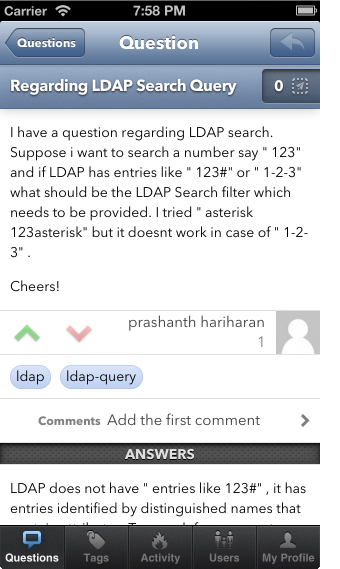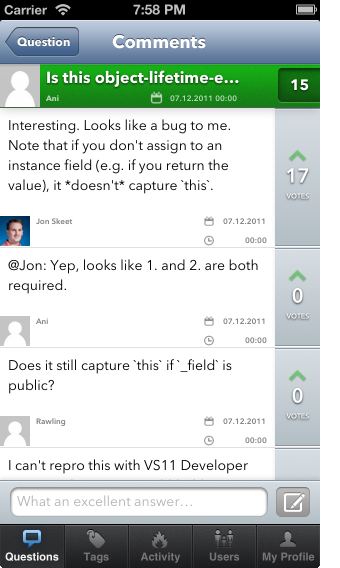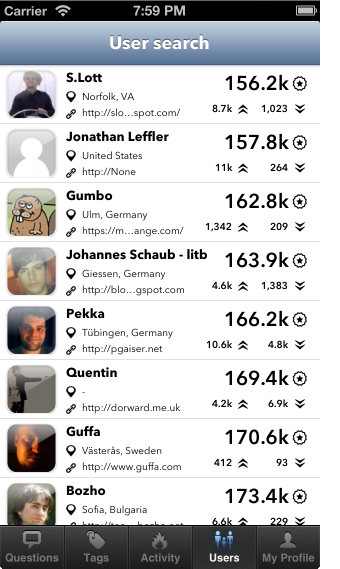An iOS app for the EDA397 course made at Chalmers in the spring of 2013.
# Get the source from GitHub.
git clone https://github.com/opfo/app.git Code-Stream
cd Code-Stream
# Bootstrap the project
./Scripts/bootstrap
# Download the databases if needed
./Scripts/update_dbs
# Start hacking.
open "Code Stream.xcworkspace"Done, yay woop woop.
Normally just do a git pull but when a submodule or CocoaPod has been added or updated (see the commit history) you will also need to run the bootstrap script again. That is, from the project root, ./Scripts/bootstrap.
If changes are made to the auxiliary database, you need to rerun the database update script using the force option:
./Scripts/update_dbs forcePlease have a look at our definition of done as well our Coding Conventions. Then you can open the Xcode workspace file (open "Code Stream.xcworkspace").
You can view the status of the constant integration (run every time new commits are pushed to GitHub) on Code Stream’s Travis CI status page.
If you want to configure when and why you receive build status notifications please have a look at Travis CI’s notifications documentation.