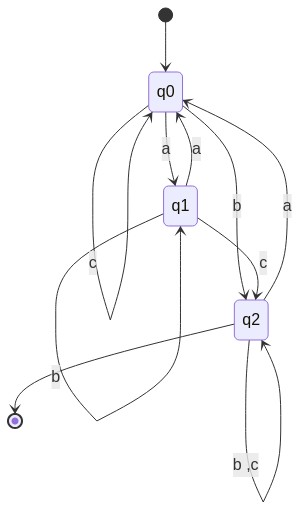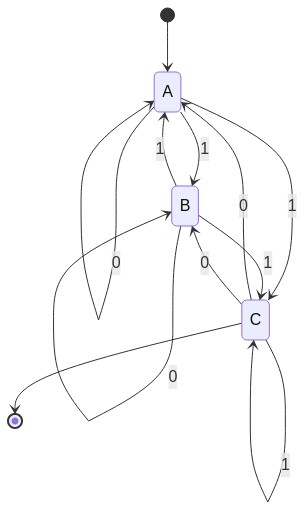FlyWeight Finite Automata Simulator.
The object used to operate States of the Automata.
Has just one constructor. The constructor takes StateName, InitialState and Final State parameters. StateName is required parameter. InitialState and FinalState is optional and default values of they are False.
- IsInitialState: Read only property. Returns is this state marked as inital state or not.
- IsFinalState: Read only property. Returns is this state marked as final state or not.
- StateName: Read only property. Returns the name of the state.
No method defined yet.
The object used to operate Transitions of the Automata.
Has two constructors. The difference, one the constructor takes only one destination state, the other one is takes IEnumerable destination state. Constructor parameters are TransitionSymbol, FromState, ToState. All parameters are required.
- TransitionSymbol: Read only property. Returns the transition symbol.
- FromState: Read only property. Returns source state as
FAStateobject. - ToState: Read only property. Returns destination states as
IEnumerable<FaState>object. - Direction: Returns the transition direction is Left(false/0) or Right(true/1). (Added for 2DFA support).
- CompareTo : Compares states with another state.If there are equal that will be return 0, otherwise wiil be return -1
Finite Automata Object can operate DFA or NFA automats.
Has one constructor. It takes AutomataType and Alphabet parameters. All parameters are required.
- InitialState: Read only property. Returns the initial state of the automata as
FAStateobject. - FinalState: Read only property. Returns the final states of the automata as
IEnumerable<FaState>object. - States: Read only property. Returns the all of the states of the automata as
IEnumerable<FaState>object. - Transitions: Read only property. Returns the all of the transition declarations of the automata as
IEnumerable<FaTransition>object. - AutomataType: Read only property. Returns the automata type of the automata as
FiniteAutomataType. Can only takes DFA or NFA. - Alphabet: Read only property. Returns the alphabet of the automata as
IEnumerable<char>object. - IsValid: Read only property. Returns the current automata model is valid or invalid.
- AddState: Creates new state to the automata. Returns the result of add operation is success or fail.
- UpdateState: Updates the state of the automata. Returns the result of update operation is success or fail.
- AddTransition: Creates new transition link between states. Returns the result of add operation is success or fail.
- Run: Runs the finite automata with input, then returns true if input is accepted.
There is no specific constructor declaration yet.
No property defined yet.
- ConvertNFAToDFA: Converts NFA input to DFA. Returns DFA AS
FiniteAutomataobject. - Convert2DFAToDFA: Converts 2DFA input to DFA. Returns DFA AS
FiniteAutomataobject.
// Alphabet of the automata is a, b and c.
List<char> alphabet = new List<char> { 'a', 'b', 'c' };
FiniteAutomata dfaTest = new FiniteAutomata(FiniteAutomataType.DFA, alphabet);
_ = dfaTest.AddState(true); // Uses default naming convention.So q0 state created.
_ = dfaTest.AddState(); // Uses default naming convention.So q1 state created.
_ = dfaTest.AddState(isFinalState: true); // Uses default naming convention.So q2 state created.
_ = dfaTest.AddTransition('a', "q0", "q1"); // Declaration: q0, transits to q1 with 'a' transition.
_ = dfaTest.AddTransition('b', "q0", "q2"); // Declaration: q0, transits to q2 with 'b' transition.
_ = dfaTest.AddTransition('c', "q0", "q0"); // Declaration: q0, transits to q0 with 'c' transition.
_ = dfaTest.AddTransition('a', "q1", "q0"); // Declaration: q1, transits to q0 with 'a' transition.
_ = dfaTest.AddTransition('b', "q1", "q1"); // Declaration: q1, transits to q1 with 'b' transition.
_ = dfaTest.AddTransition('c', "q1", "q2"); // Declaration: q1, transits to q2 with 'c' transition.
_ = dfaTest.AddTransition('a', "q2", "q0"); // Declaration: q0, transits to q2 with 'a' transition.
_ = dfaTest.AddTransition('b', "q2", "q2"); // Declaration: q2, transits to q2b with 'b' transition.
_ = dfaTest.AddTransition('c', "q2", "q2"); // Declaration: q2, transits to q2 with 'c' transition.
private static FiniteAutomata NFABuilder()
{
// Alphabet of the automata is 0 and 1.
List<char> alphabet = new List<char> { '0', '1' };
// Create new Automata NFA with Alphabet above.
FiniteAutomata nfaTest = new FiniteAutomata(FiniteAutomataType.NFA, alphabet);
_ = nfaTest.AddState("A", isInitialState: true); // A state created.
_ = nfaTest.AddState("B"); // B state created.
_ = nfaTest.AddState("C", isFinalState: true); // C state created.
_ = nfaTest.AddTransition('0', "A", "A"); // Declaration: A, transits to A with '0' transition.
_ = nfaTest.AddTransition('1', "A", "B,C"); // Declaration: A, transits to B or C with '1' transition.
_ = nfaTest.AddTransition('0', "B", "B"); // Declaration: B, transits to B with '0' transition.
_ = nfaTest.AddTransition('1', "B", "A,C"); // Declaration: B, transits to A or C with '1' transition.
_ = nfaTest.AddTransition('0', "C", "A,B"); // Declaration: C, transits to A or B with '0' transition.
_ = nfaTest.AddTransition('1', "C", "C"); // Declaration: C, transits to C with '1' transition.
return nfaTest;
Don't forget check automata with IsValid property. :)
FiniteAutomata automata = NFABuilder();
if (automata.IsValid)
{
// Some codes
}
You can run input on the automata with Run method. Note: Run method contains IsValid check, so you don't need additionally check that.
FiniteAutomata automata = NFABuilder();
bool result = automata.Run(inputString);
You can convert your NFA to DFA easily.
FiniteAutomata automata = NFABuilder();
FiniteAutomataConverter dfaConverter = new FiniteAutomataConverter();
FiniteAutomata ConvertedAutomata = dfaConverter.ConvertNFAToDFA(automata);
[Time To Completion] NFA Creation: 57 ms
[Time To Completion] NFA Validation: 0 ms
[Time To Completion] NFA Run: 35 ms
[Time To Completion] Automata Conversion: 16 ms
[Time To Completion] DFA Validation: 1 ms
[Time To Completion] DFA Run: 28 ms