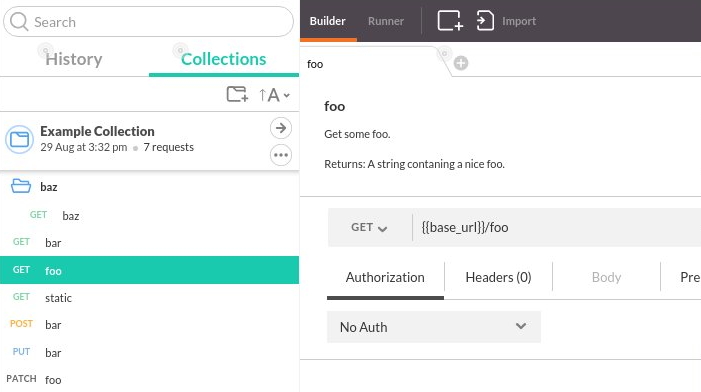A tool that creates a Postman collection from a Flask application.
$ pip install flask2postmanLet's say that you have a Flask project called "example" (see
example.py), and you want to generate a Postman collection out of it.
You just need to tell flask2postman how to import the Flask instance,
and optionally give a name to the Postman collection:
$ flask2postman example.app --name "Example Collection" --folders > example.jsonIf you don't have a global Flask instance but rather use a function to initialize your application, that works too:
$ flask2postman example.create_app --name "Example Collection" --folders > example.jsonThis will generate the JSON configuration, and write it into the
example.json file. You can then import this file into Postman ("Import
Collection" button), and profit:
On a side note, you can see that endpoint's docstrings are automatically imported as descriptions.
usage: flask2postman [-h] [-n NAME] [-b BASE_URL] [-a] [-i] [-f]
flask_instance
positional arguments:
flask_instance
optional arguments:
-h, --help show this help message and exit
-n NAME, --name NAME Postman collection name (default: current directory
name)
-b BASE_URL, --base_url BASE_URL
the base of every URL (default: {{base_url}})
-a, --all also generate OPTIONS/HEAD methods
-s, --static also generate /static/{{filename}} (Flask internal)
-i, --indent indent the output
-f, --folders add Postman folders for blueprintsMIT