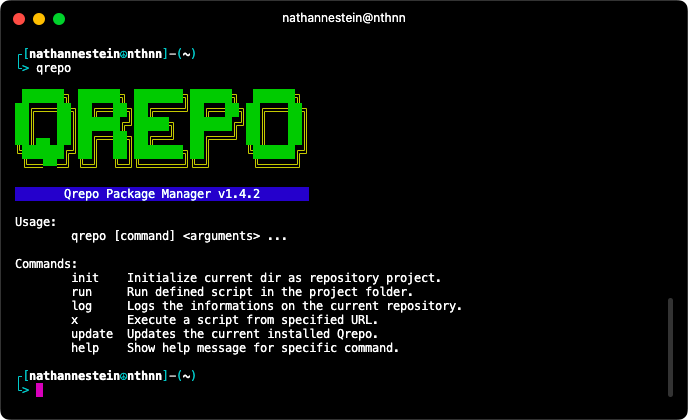Releases: nthnn/Qrepo
Qrepo Package Manager v1.5.3
Qrepo Package Manager
Simple and easy-to-use all-for-one build tool for AIX, Android, Darwin, Dragonfly, FreeBSD, illumos, iOS, Linux, NetBSD, OpenBSD, Plan9, Solaris, and Windows.
Qrepo is a lightweight and intuitive package and build manager designed to streamline the process of managing project dependencies and scripts. Whether you're working on a small script or a complex software project, Qrepo provides a simple yet powerful set of commands to enhance your development workflow.
Getting Started
- Initialize your project as a Qrepo repository:
qrepo init - Define scripts in your project's configuration file.
- Run scripts using:
qrepo run <script-name> - View repository information:
qrepo log
Command
-
init: Initialize the current directory as a Qrepo repository project.
Example:qrepo init
-
run: Run a defined script in the project folder.
Example:qrepo run build
-
log: Display detailed information on the current repository.
Example:qrepo log
-
x: Executes a script from specified URL.
Example:qrepo x https://raw.githubusercontent.com/nthnn/Qrepo/master/support/install.sh
-
update: Installs an updated Qrepo.
Example:qrepo update
-
help: Show help message for a specific command.
Example:qrepo help
Full Changelog: v1.5.2...v1.5.3
Qrepo Package Manager v1.5.2
Qrepo Package Manager
Simple and easy-to-use all-for-one build tool for AIX, Android, Darwin, Dragonfly, FreeBSD, illumos, iOS, Linux, NetBSD, OpenBSD, Plan9, Solaris, and Windows.
Qrepo is a lightweight and intuitive package and build manager designed to streamline the process of managing project dependencies and scripts. Whether you're working on a small script or a complex software project, Qrepo provides a simple yet powerful set of commands to enhance your development workflow.
Getting Started
- Initialize your project as a Qrepo repository:
qrepo init - Define scripts in your project's configuration file.
- Run scripts using:
qrepo run <script-name> - View repository information:
qrepo log
Command
-
init: Initialize the current directory as a Qrepo repository project.
Example:qrepo init
-
run: Run a defined script in the project folder.
Example:qrepo run build
-
log: Display detailed information on the current repository.
Example:qrepo log
-
x: Executes a script from specified URL.
Example:qrepo x https://raw.githubusercontent.com/nthnn/Qrepo/master/support/install.sh
-
update: Installs an updated Qrepo.
Example:qrepo update
-
help: Show help message for a specific command.
Example:qrepo help
Qrepo Package Manager v1.4.2
Qrepo Package Manager
Simple and easy-to-use all-for-one build tool for AIX, Android, Darwin, Dragonfly, FreeBSD, illumos, iOS, Linux, NetBSD, OpenBSD, Plan9, Solaris, and Windows.
Qrepo is a lightweight and intuitive package and build manager designed to streamline the process of managing project dependencies and scripts. Whether you're working on a small script or a complex software project, Qrepo provides a simple yet powerful set of commands to enhance your development workflow.
Getting Started
- Initialize your project as a Qrepo repository:
qrepo init - Define scripts in your project's configuration file.
- Run scripts using:
qrepo run <script-name> - View repository information:
qrepo log
Command
-
init: Initialize the current directory as a Qrepo repository project.
Example:qrepo init
-
run: Run a defined script in the project folder.
Example:qrepo run build
-
log: Display detailed information on the current repository.
Example:qrepo log
-
x: Executes a script from specified URL.
Example:qrepo x https://raw.githubusercontent.com/nthnn/Qrepo/master/support/install.sh
-
update: Installs an updated Qrepo.
Example:qrepo update
-
help: Show help message for a specific command.
Example:qrepo help
Qrepo Package Manager v1.3.2
Qrepo is a lightweight and intuitive package and build manager designed to streamline the process of managing project dependencies and scripts. Whether you're working on a small script or a complex software project, Qrepo provides a simple yet powerful set of commands to enhance your development workflow.
Installation
Linux and macOS
Copy the following command on your terminal to smoothly install Qrepo to your system:
sh -c "$(curl -fsSL https://raw.githubusercontent.com/nthnn/Qrepo/master/support/install.sh)"Windows
For Windows, download the executable file from here.
Qrepo Package Manager v1.2.2
Qrepo is a lightweight and intuitive package and build manager designed to streamline the process of managing project dependencies and scripts. Whether you're working on a small script or a complex software project, Qrepo provides a simple yet powerful set of commands to enhance your development workflow.
Installation
Linux and macOS
Copy the following command on your terminal to smoothly install Qrepo to your system:
sh -c "$(curl -fsSL https://raw.githubusercontent.com/nthnn/Qrepo/master/support/install.sh)"Windows
For Windows, download the executable file from here.
Qrepo Package Manager v1.1.2
Qrepo is a lightweight and intuitive package and build manager designed to streamline the process of managing project dependencies and scripts. Whether you're working on a small script or a complex software project, Qrepo provides a simple yet powerful set of commands to enhance your development workflow.
Installation
Linux and macOS
Copy the following command on your terminal to smoothly install Qrepo to your system:
sh -c "$(curl -fsSL https://raw.githubusercontent.com/nthnn/Qrepo/master/support/install.sh)"Windows
For Windows, download the executable file from here.
Qrepo Package Manager v1.1.0
Qrepo is a lightweight and intuitive package and build manager designed to streamline the process of managing project dependencies and scripts. Whether you're working on a small script or a complex software project, Qrepo provides a simple yet powerful set of commands to enhance your development workflow.
Installation
On Linux and macOS, copy the following command on your terminal to smoothly install Qrepo to your system:
sh -c "$(curl -fsSL https://raw.githubusercontent.com/nthnn/Qrepo/master/support/install.sh)"Qrepo Package Manager v1.0.0
Qrepo is a lightweight and intuitive package and build manager designed to streamline the process of managing project dependencies and scripts. Whether you're working on a small script or a complex software project, Qrepo provides a simple yet powerful set of commands to enhance your development workflow.
Installation
Linux and macOS
Copy the following command on your terminal to smoothly install Qrepo to your system:
sh -c "$(curl -fsSL https://raw.githubusercontent.com/nthnn/Qrepo/master/support/install.sh)"Windows
For Windows, download the executable file from here.