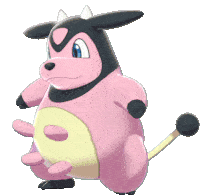Agri-Energy Connect is a forward-thinking initiative bridging agriculture and green energy in South Africa. As an MVC platform, it fosters sustainable practices and integrates renewable energy solutions. It serves as a vital link between farmers and technology providers, driving innovation for a greener future.
- Introduction
- Functionality Requirements
- Setup Instructions
- Installation and Setup
- Building and Running the Prototype
- System Functionalities and User Roles
- Roadmap
- Images
- Demo Video
- Technology Stack
- Coding Activity
- Get Started
- Contributing
- Contributing
In response to the growing need for sustainable agricultural practices and the integration of green energy solutions in South Africa, the visionary initiative named "Agri-Energy Connect" has been conceptualized. This initiative aims to develop an innovative web platform that connects the agricultural sector with green energy technology providers. Key features of the platform include a Green Energy Marketplace and a platform for farmers to sell their products.
- A marketplace for green energy solutions tailored to agricultural needs, such as solar-powered irrigation systems, wind turbines for farms, and biogas energy solutions.
- A platform where farmers can sell their products.
-
Database Development and Integration:
- Design and integrate a relational database to manage information about farmers and their products.
- Populate the database with sample data to simulate real-world scenarios, ensuring the demonstration is robust and comprehensive.
-
User Role Definition and Authentication System:
- Two user roles within the system:
- Farmer: Can add products to their profile and view their own product listings.
- Employee: Can add new farmer profiles, view all products from specific farmers, and use filters for product searching.
- There is a secure login functionality with authentication mechanisms to protect user data and ensure role-specific access.
- Two user roles within the system:
-
Functional Features for Farmers and Employees:
- For Farmers:
- Product addition feature where farmers can add new products with details like name, category, and production date.
- For Employees:
- Ability to add new farmer profiles with essential details.
- Capability to view and filter a comprehensive list of products from any farmer based on criteria such as date range and product type.
- For Farmers:
Follow these step-by-step instructions to set up the development environment:
-
Tools Required:
- Visual Studio (preferably the latest version)
- .NET Framework
- Microsoft.EntityFrameworkCore
-
Downloading the App:
- Clone the repository to your local machine.
-
Dependencies:
- Open the project in Visual Studio.
- Ensure you have the necessary dependencies installed, including .NET Framework and Microsoft.EntityFrameworkCore packages.
Once you have cloned the repository and ensured all dependencies are installed, follow these steps to install and set up the application:
- Navigate to the root directory of the project.
- Run the following command to restore any missing dependencies:
- Configure the database connection string in the
appsettings.jsonfile. - Run the database migrations
- Once the database is set up, you can now build and run the application.
To build and run the prototype, follow these steps:
- Build the solution in Visual Studio.
- Run the application from Visual Studio or deploy it to a web server.
- Farmers:
- Add new products to their profile.
- View their own product listings.
- Employees:
- Add new farmer profiles with essential details.
- View and filter a comprehensive list of products from any farmer based on criteria such as date range and product type.
Here's our roadmap for Agri-Energy Connect, with an overview of completed tasks and planned features.
- Database schema design and integration.
- User authentication system with role-based access control.
- Basic CRUD functionality for farmers and employees.
- Implementation of Green Energy Marketplace.
- Implementation of search and filtering functionality for products.
- Integration of payment gateway for product transactions.
- Enhancement of user interface for improved user experience.
- Integration with external APIs for weather forecasting.
- Implementation of analytics dashboard for productivity insights.
Tools, languages Used.
|
Firebase |
Android Studio |
Kotlin |
Figma |
|
To get started with Agri-Energy Connect, follow the Installation and Setup and Building and Running the Prototype instructions.
We welcome contributions from the community! If you'd like to contribute to Miss Minutes, please follow these steps:
- Fork the repository.
- Create a new branch for your changes.
- Make your changes and commit them with clear commit messages.
- Push your changes to your forked repository.
- Open a pull request, and we'll review your changes.
Bootswatch. [n/d]. Minty [Source code]. https://bootswatch.com/minty/ (Accessed 20 April 2024).
Dindi, S. 2023. Create a Hidden Search Bar With HTML, CSS and JavaScript [Source code]. https://www.makeuseof.com/search-bar-html-css-javascript/ (Accessed 10 May 2024).
geeks4geeks. 2022. How to add fade-in effect using pure JavaScript ? [Source code]. https://www.geeksforgeeks.org/how-to-add-fade-in-effect-using-pure-javascript/ (Accessed 30 May 2024).
stackoverflow. 2017. Send Email Directly From JavaScript using EmailJS [Source code]. https://stackoverflow.com/questions/58791656/send-email-directly-from-javascript-using-emailjs (Accessed 30 May 2024).
W3Schools. 2024. How TO - Fixed Sidebar [Source code]. https://www.w3schools.com/howto/howto_css_fixed_sidebar.asp (Accessed 10 May 2024).
W3Schools. 2024. HTML [Source code]. https://www.w3schools.com/TAGS/att_input_type_date.asp (Accessed 24 May 2021).