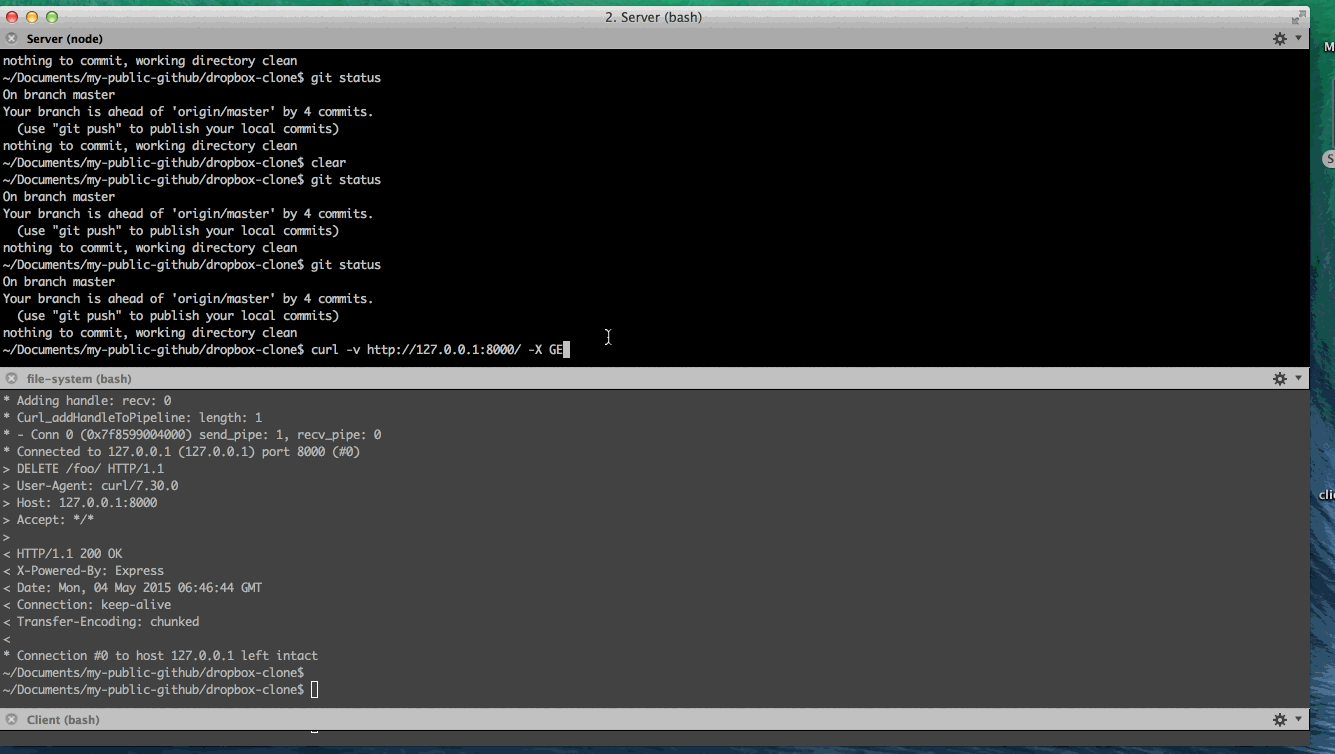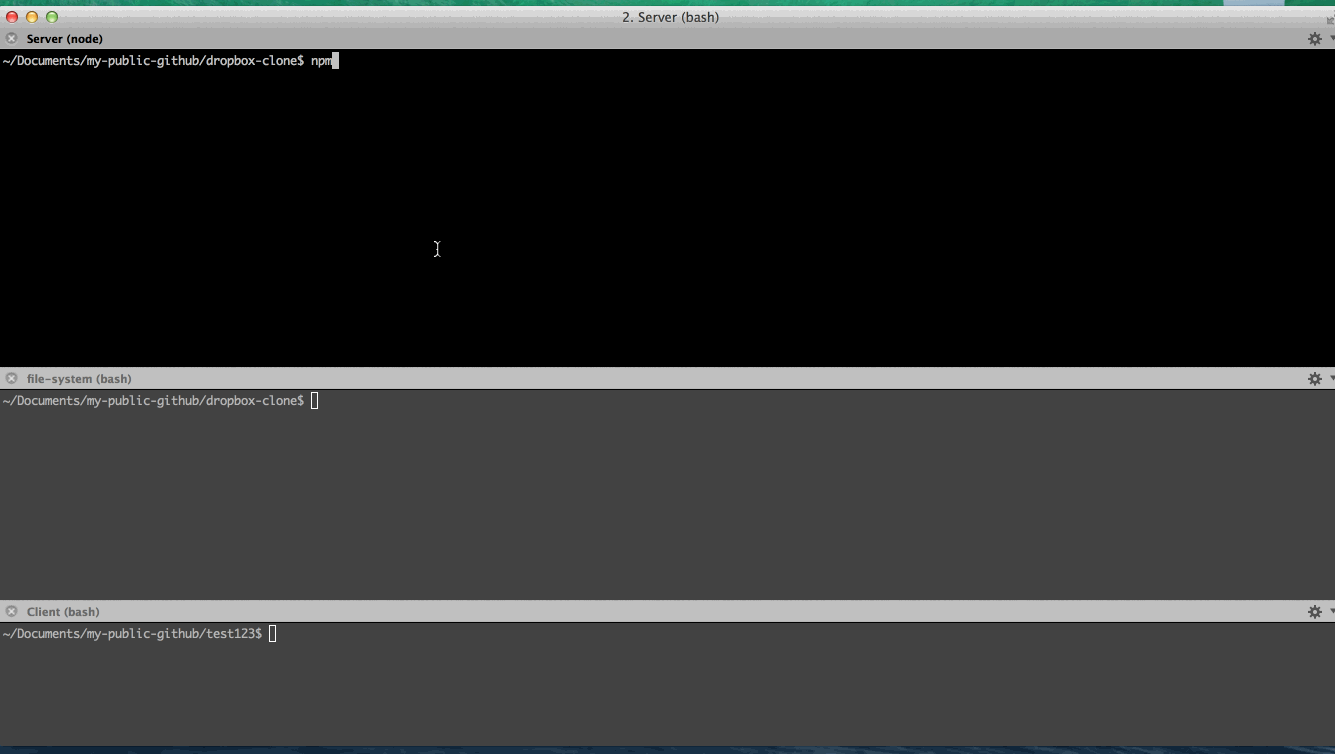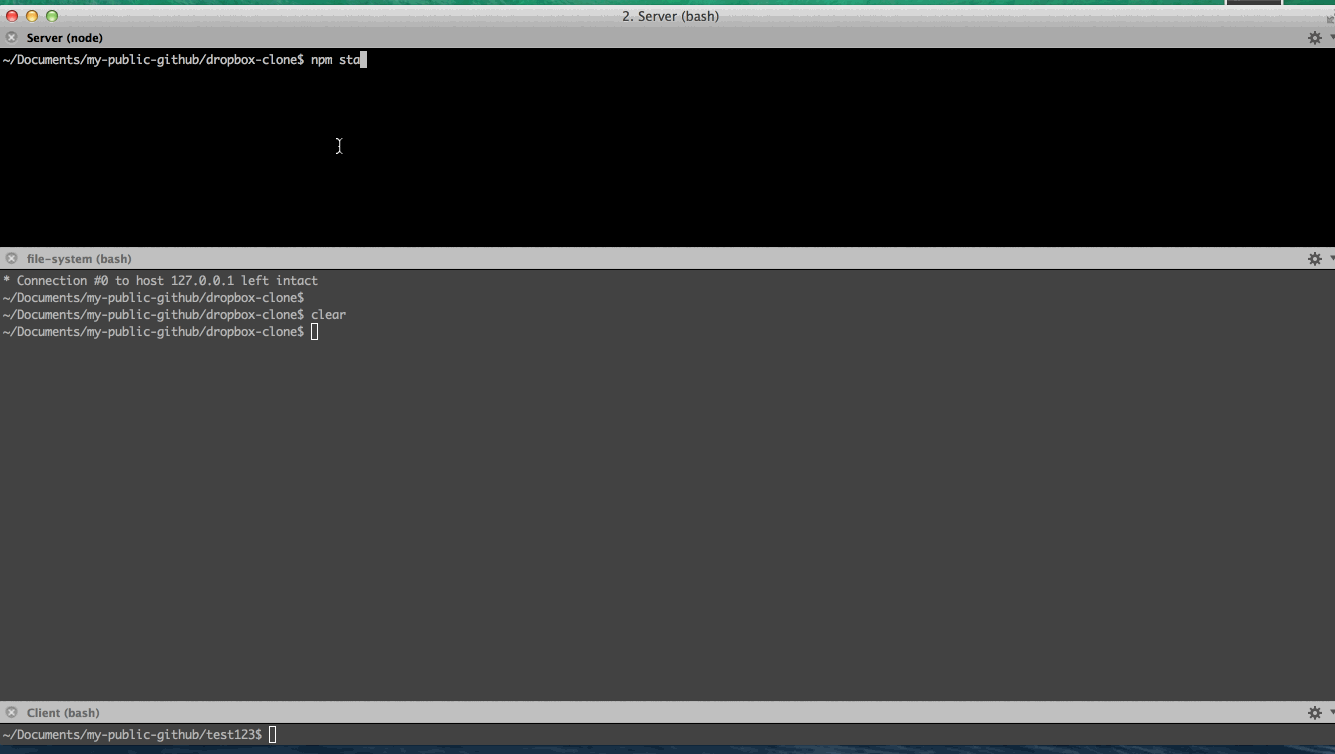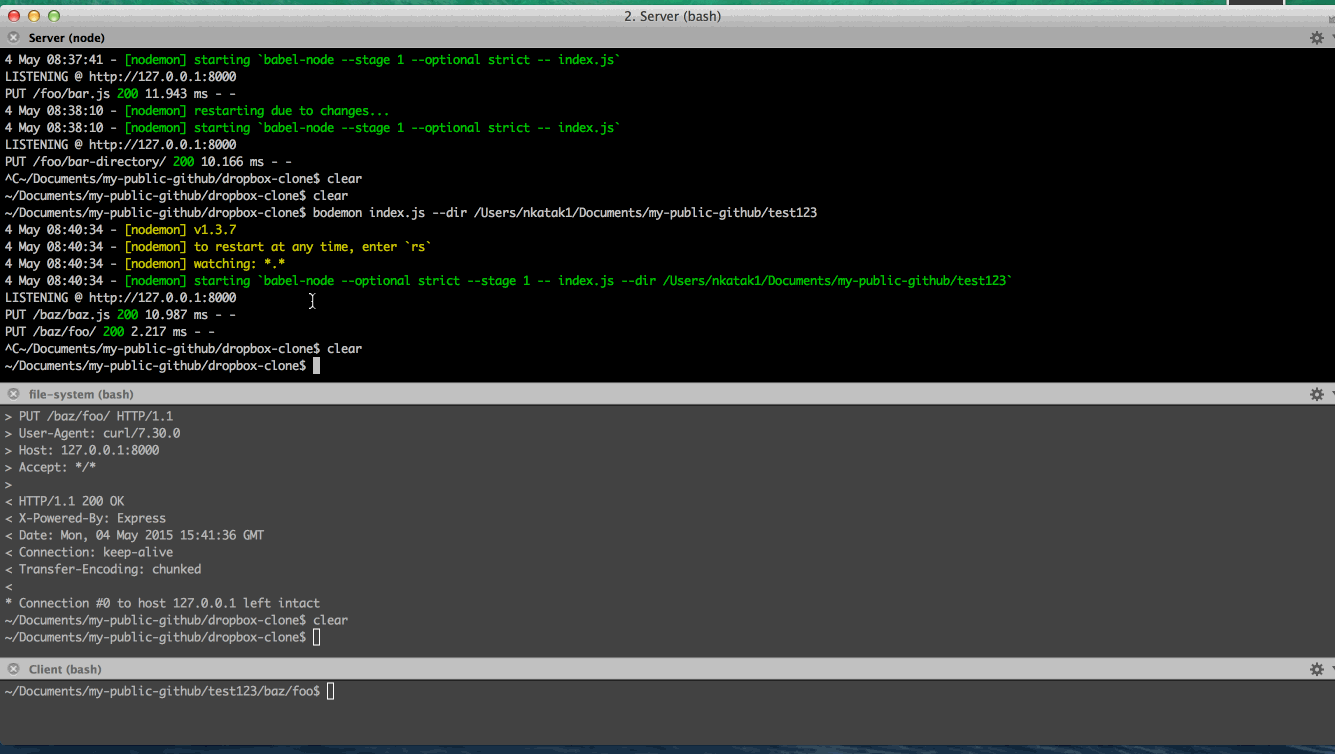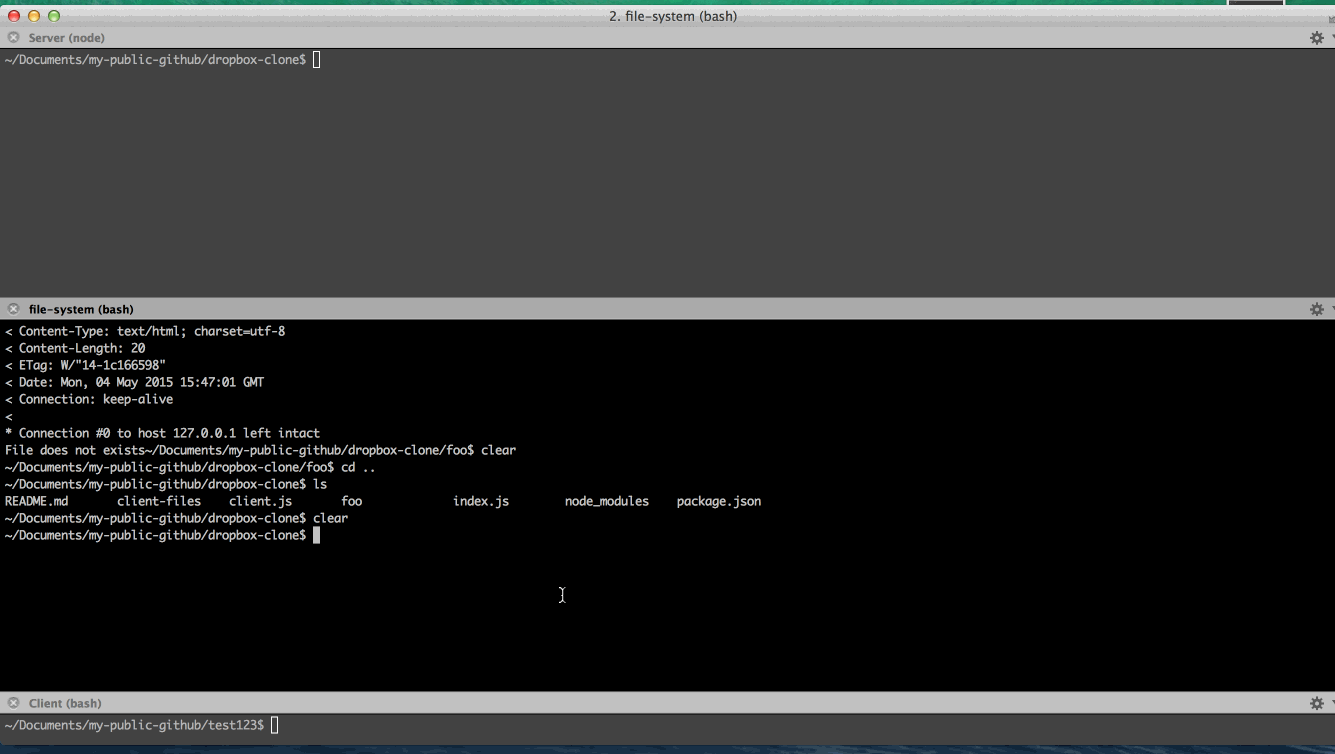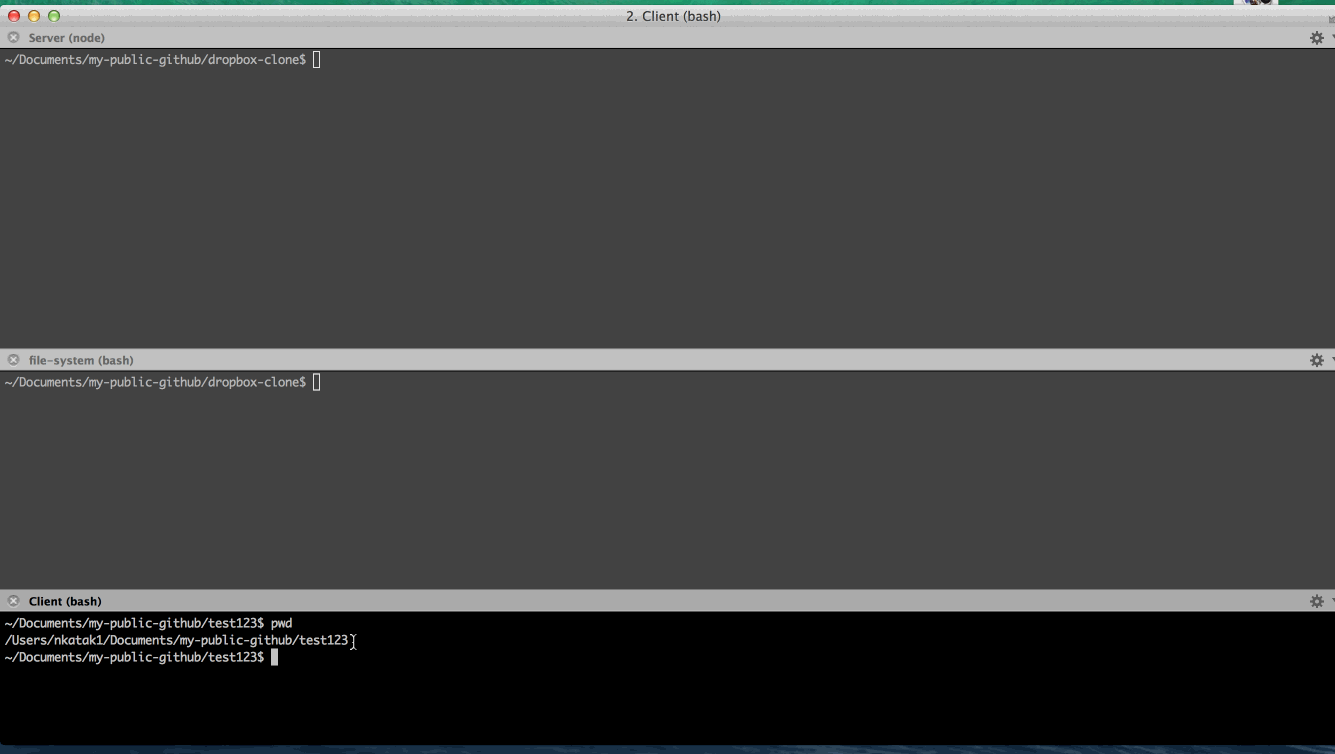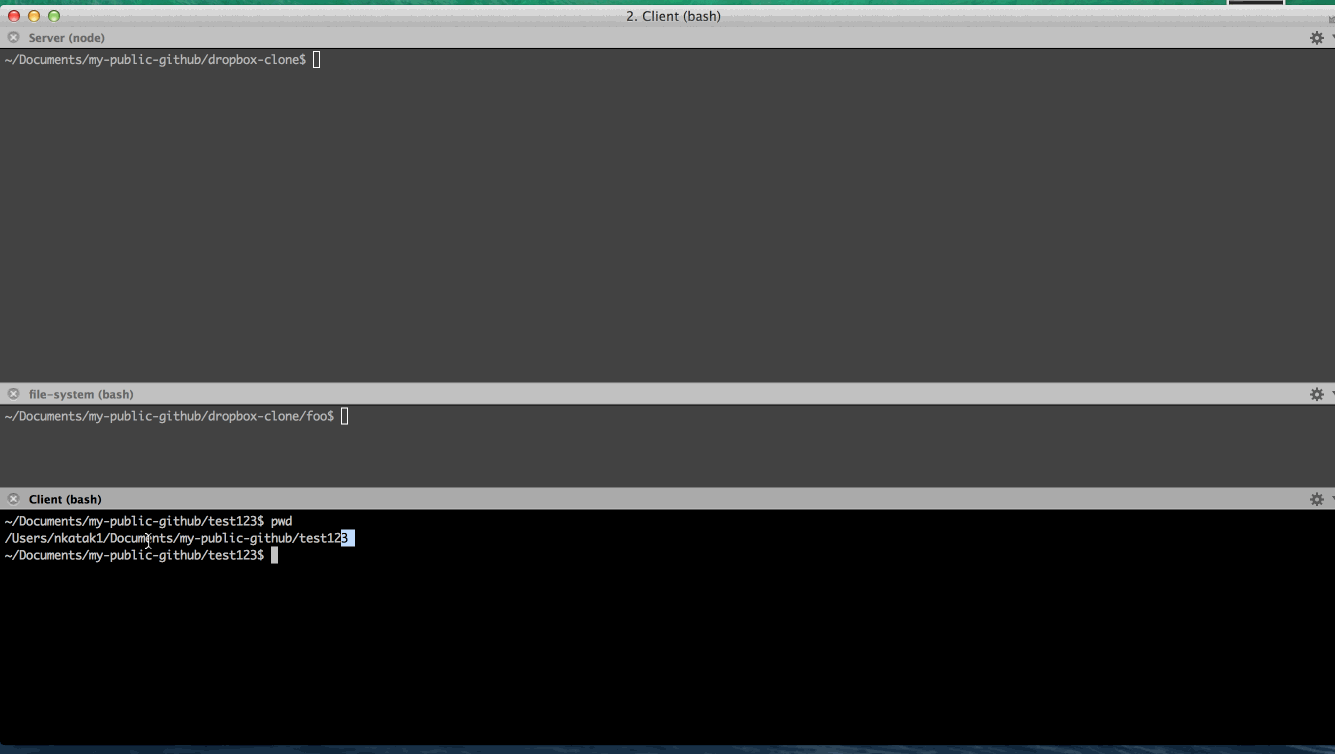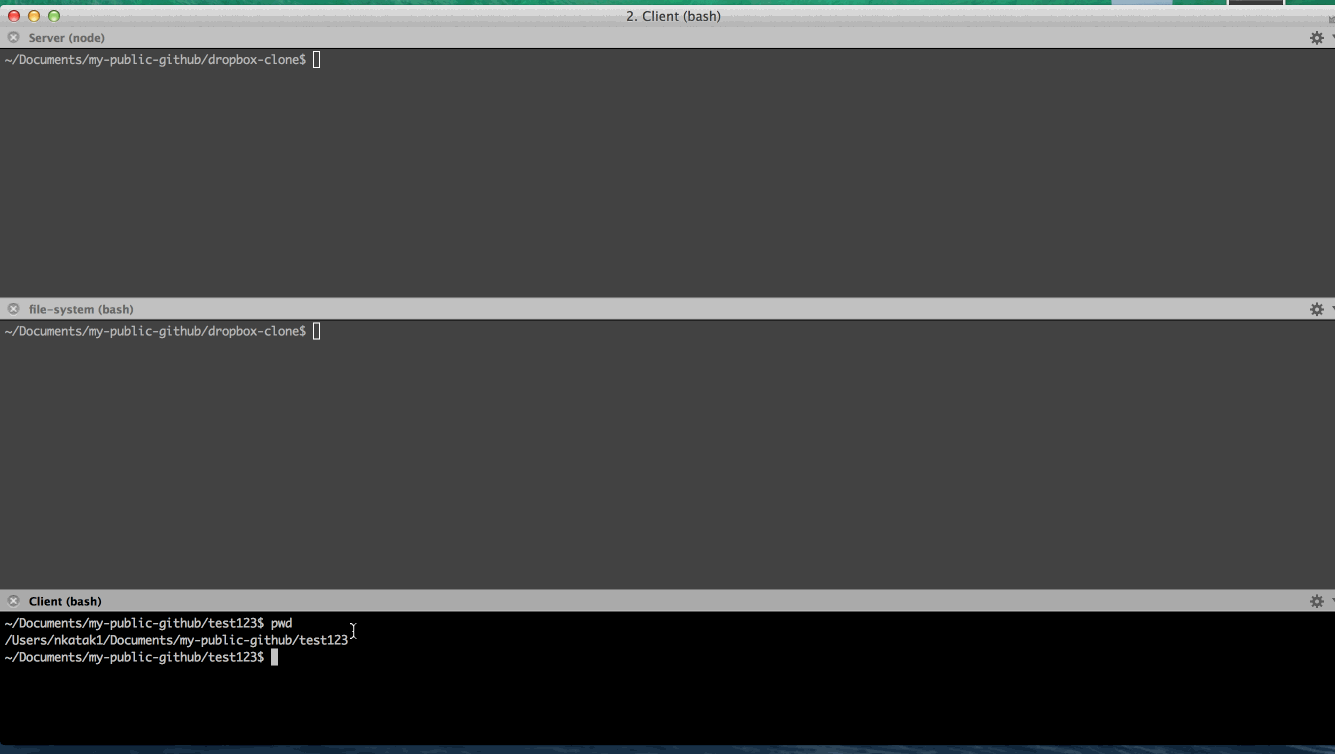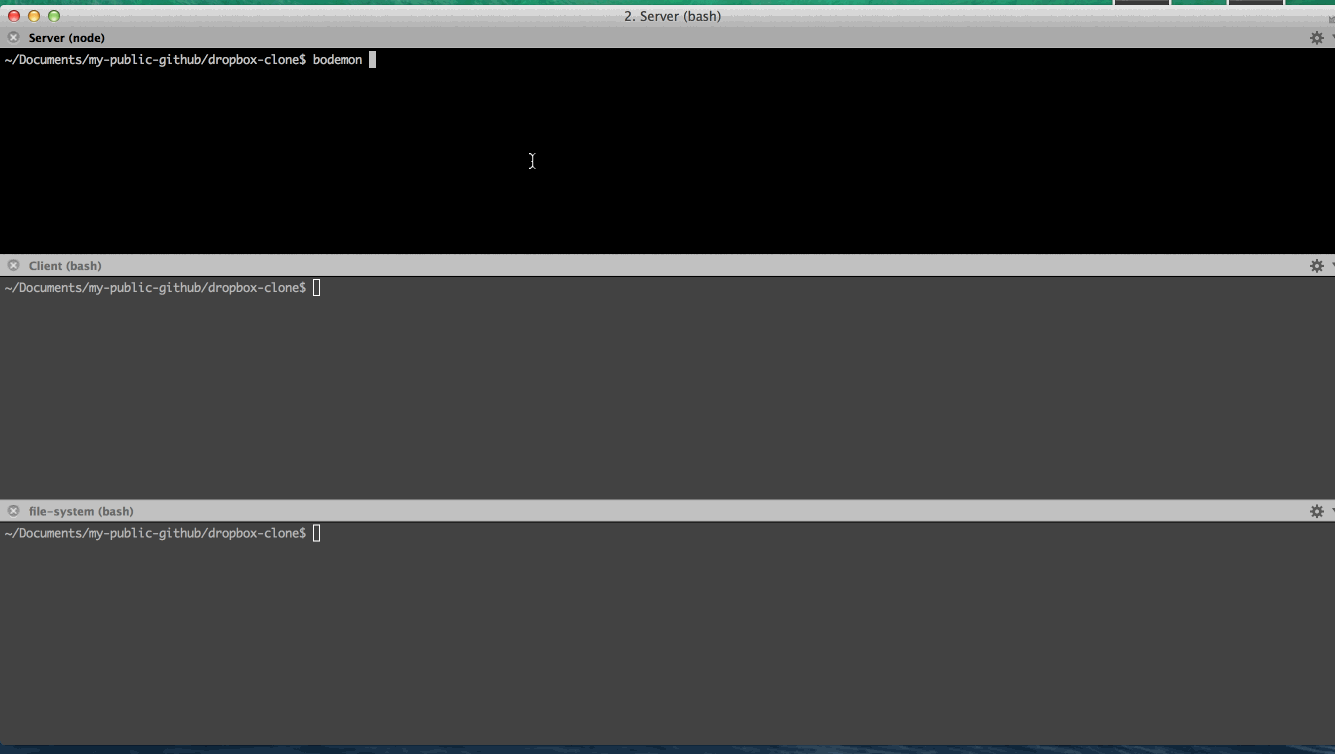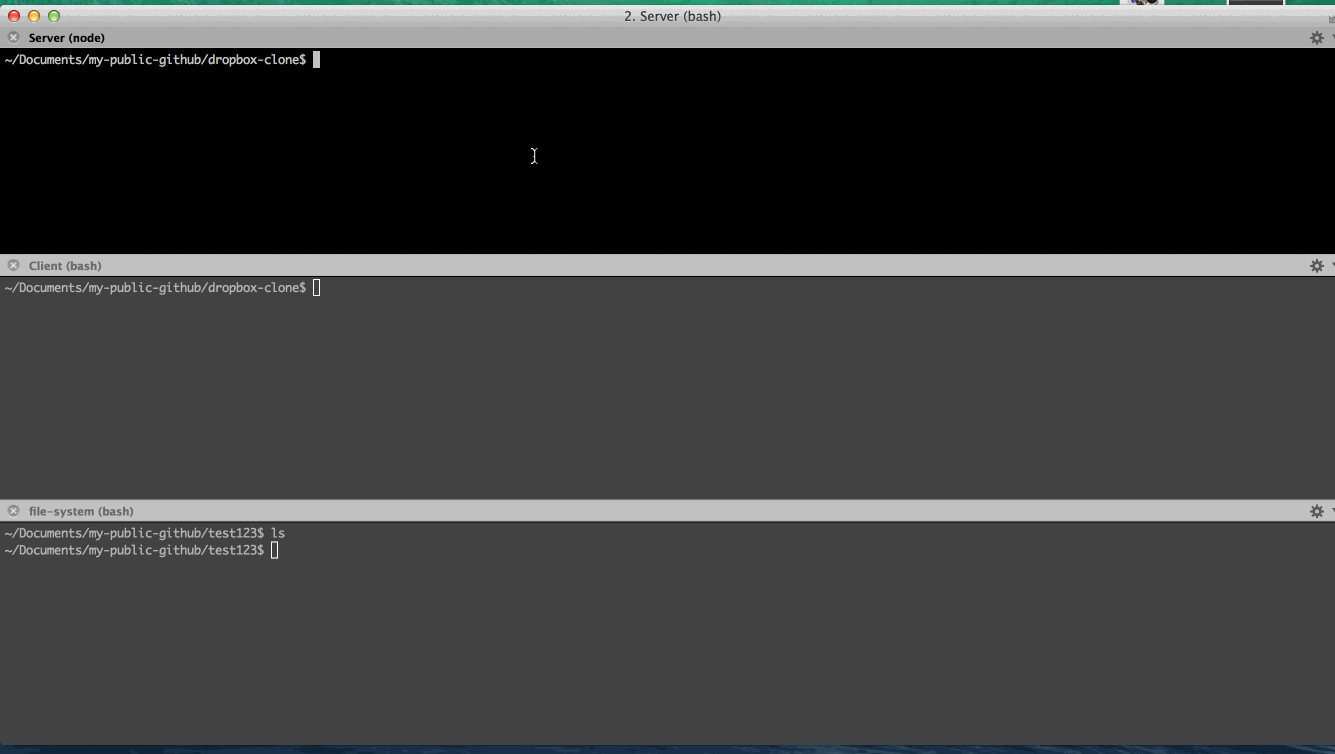This is a basic Dropbox clone to sync files across multiple remote folders.
Time spent: ~20 hrs
- Install
NodeJSif not already installed. See http://nodejs.org/ - Install
babel:npm install -g babel - Install
nodemon:npm install -g nodemon - Clone the repo:
git@github.com:niki4810/dropbox-clone.git - run
npm install
From the root directory of your project you can run one of the three commands to start the server
- using start script:
npm start - using nodemon & babel-node:
nodemon --exec babel-node -- --stage 1 --optional strict -- index.js - or if you have bodemon alias setup:
bodemon index.js
From the root directory of your project run
- using nodemon & babel-node:
nodemon --exec babel-node -- --stage 1 --optional strict -- client.js - or if you have bodemon alias setup:
bodemon client.js
- Start the server using the above mentioned steps, and form a different terminal
- To get list of files and directories, run
curl -v http://127.0.0.1:8000/ -X GET
- To read the index.js file, run
curl -v http://127.0.0.1:8000/index.js -X GET
- To get the HEAD response, run
curl -v http://127.0.0.1:8000/ --head
- To create a directory and a file with in it, run
curl -v http://127.0.0.1:8000/foo/bar.js -X PUT -d "HelloWrold"
- To create just a directory, run
curl -v http://127.0.0.1:8000/foo/baz/ -X PUT
- To re-write contents of an existing file, run
curl -v http://127.0.0.1:8000/foo/bar.js -X POST -d "Some changed content"
- To delete a file within a folder, run
curl -v http://127.0.0.1:8000/foo/bar.js -X DELETE
- To delete a folder itself, run
curl -v http://127.0.0.1:8000/foo/ -X DELETE
- Instead of serving files from
cwdyou can pass in a--dirargument when starting server to GET, PUT, POST, and DELETE from the specified--dirpath. - To start your server using
--dirpath run
nodemon --exec babel-node -- --stage 1 --optional strict -- index.js --dir
PUTa file in the--dirpath :curl -v http://127.0.0.1:8000/foo/bar.js -X PUT -d "HelloWrold"
-
GETa file in the--dirpath :curl -v http://127.0.0.1:8000/foo/bar.js -X GET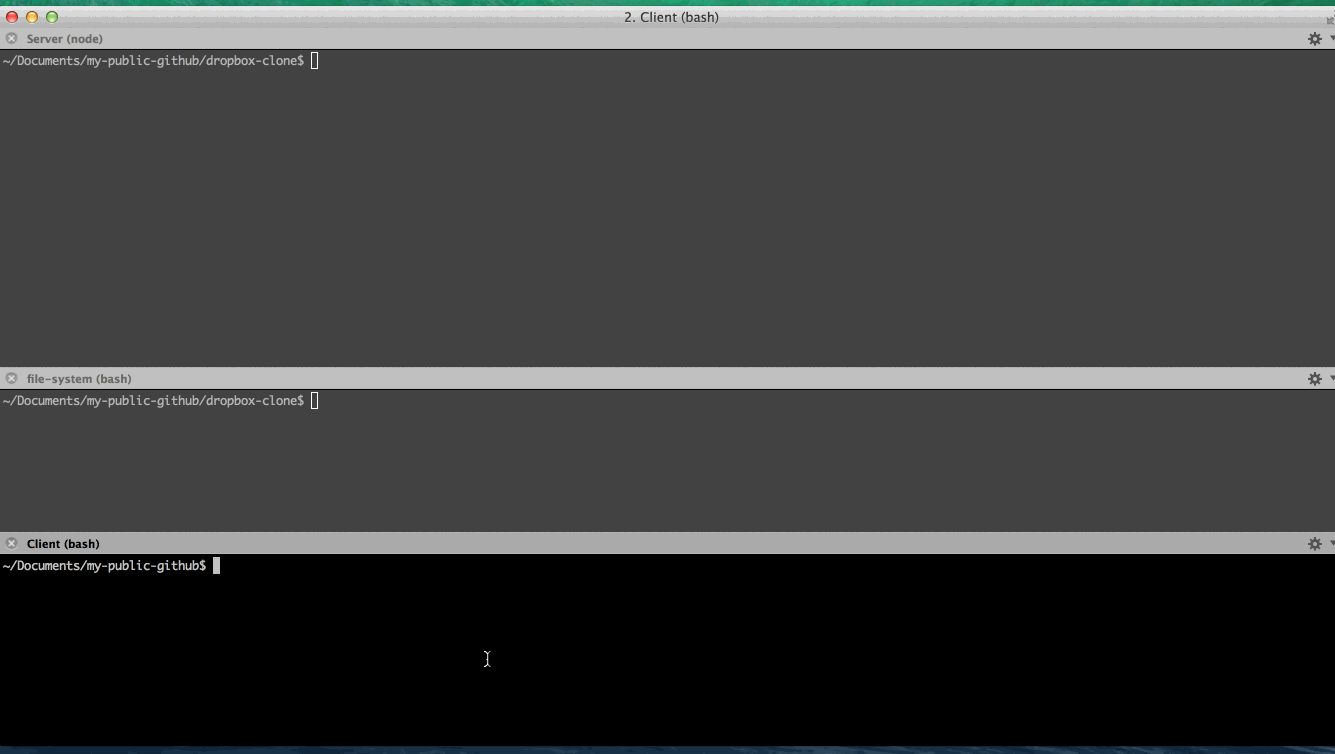
-
POSTto a file in the--dirpath:curl -v http://127.0.0.1:8000/foo/bar.js -X POST -d "asdfasdfa123"
DELETEa file in the--dirpath:curl -v http://127.0.0.1:8000/foo/bar.js -X DELETE
Client will sync from server over TCP to cwd or CLI dir argument (mainly PUT, POST, and DELETE requests)
-
Start the server using one of the steps mentioned above
-
Start the client using one of the steps mentioned above
-
All client files are synced to the
client-filesdirectory under root of this project if a--dirargument is not passed when starting the server. -
PUTa file to the server :curl -v http://127.0.0.1:8000/foo/bar.js -X PUT -d "HelloWrold" -
POSTto a file on the server:curl -v http://127.0.0.1:8000/foo/bar.js -X POST -d "asdfasdfa123" -
DELETEa file from the server:curl -v http://127.0.0.1:8000/foo/bar.js -X DELETE
- You can also specify a
--dirpath to sync files to that folder when starting both client and server, see below