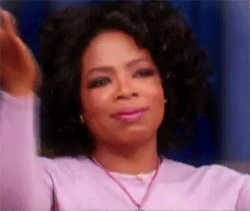Table of Contents
- Goal of this README
- Objectives for this Makefile
- Result of this learning process
- Now let's learn about Makefiles
- Resources
For the first few projects at 42, I have used Makefiles without fully understanding them, as I have realized is pretty common amongst my peers. At some point, we've got a Makefile that works, and we keep using it because our main focus are the programs we are working on for our projects. This has led to some frustration, as I really don't like submitting work that features parts I haven't 100% understood, and I also need to be able to fix things that do not work as expected. Turns out I could not ✨
My goal here is to study the documentation around Makefiles and the make utility, as well as the surrounding processes that I haven't necessarily made the effort to fully grasp, like compilation.
I predict there will be a lot of sections identical to the official GNU documentation but that is fine, it helps me learn and will, in the end, provide a curated resource for my needs.
The end goal of this first step is to build a solid basic understanding of Makefiles, and use it to write a working Makefile template that is my own, and that I will be able to use for my upcoming 42 projects.
Warning
🚨 This README will definitely be missing some information/details, because I'm only taking what I think is enough for me. If you're using this documentation to build your Makefile and something just does not work as expected, please refer to the corresponding section in the GNU documentation. 🚨
(Click to expand objectives) 🔎
- Be clearly written and divided into sections, the main one being the variables that are meant to be edited to customize the Makefile for each project and its needs.
- It should update my executable when any of the source files (including header files) is updated. (I know that's what Makefiles do, but still.)
- And update my executable when any of the libraries it depends on is updated, especially when it's my own library with its own Makefile.
- I think this works but I need to check in more detail.
- And update my executable when any of the libraries it depends on is updated, especially when it's my own library with its own Makefile.
- Independently look for all the source files by itself in the necessary folders, avoiding me the task of listing them one by one. I know this can be done I just want to make it happen.
- I also want the Makefile to display colored messages that will help users understand what is going on (and be fun to look at).
I made a video about Makefile basics !
- Added the
--no-print-directoryflag to anywheremake -Cis called. This flag removes the messages indicating which directory we're moving into, and the ouput looks cleaner.
My Makefile template :)
The make program uses the makefile database and the last-modification times of the files to decide which of the files need to be updated.
Consequences of updating files
- When make recompiles the editor, each changed C source file must be recompiled.
- If a header file has changed, each C source file that includes the header file must be recompiled to be safe. Each compilation produces an object file corresponding to the source file.
- Finally, if any source file has been recompiled, all the object files, whether newly made or saved from previous compilations, must be linked together to produce the new executable editor.
Understanding the compilation process 🧱
Compilation is the process of translating the code you write into a language that is native to the machine you are targeting.
flowchart LR;
A[.c Code]-- Preprocessing -->B(["Pre-processed File (.i)"])
B-- Compilation -->C(["Assembly Code (.s)"])
C-- Assembly -->D(["Machine Code (.o, .obj)"])
D-- Linking -->E["Executable (.out)"]
In pre-processed (.i) files:
- Header files are included
- All Macros are resolved (replaced with their values)
- Comments are removed.
You can see what your .i file looks like by running the following command to pre-process it:
$ gcc -E yourFile.cThis main.c file:
#include "main.h"
#define MESSAGE "Bof."
/* This program prints a happy message */
int main(void)
{
printf("%s", MESSAGE);
return (0);
}and its corresponding .h file:
#ifndef MAIN_H
# define MAIN_H
#include <stdio.h>
#endifWould be pre-processed into this main.i file:
# 400 "/Library/Developer/CommandLineTools/SDKs/MacOSX.sdk/usr/include/stdio.h" 2 3 4
# 5 "./main.h" 2
# 2 "main.c" 2
int main(void)
{
printf("%s", "Bof.");
return (0);
}Compilation takes pre-processed files as input, and converts this high-level source code into assembly instructions, which are specific to the target processor architecture.
It generates a .s file.
You can generate this file with the following command:
$ gcc -S yourFile.c
# This will run the preprocessor (cpp) over yourFile.c, perform the initial compilation and then stop before the assembler is run.The .s file of my main.c looks like this:
.section __TEXT,__text,regular,pure_instructions
.build_version macos, 12, 0 sdk_version 12, 0
.globl _main ## -- Begin function main
.p2align 4, 0x90
_main: ## @main
.cfi_startproc
## %bb.0:
pushq %rbp
.cfi_def_cfa_offset 16
.cfi_offset %rbp, -16
movq %rsp, %rbp
.cfi_def_cfa_register %rbp
subq $16, %rsp
movl $0, -4(%rbp)
leaq L_.str(%rip), %rdi
leaq L_.str.1(%rip), %rsi
movb $0, %al
callq _printf
xorl %eax, %eax
addq $16, %rsp
popq %rbp
retq
.cfi_endproc
## -- End function
.section __TEXT,__cstring,cstring_literals
L_.str: ## @.str
.asciz "%s"
L_.str.1: ## @.str.1
.asciz "Bof."
.subsections_via_symbolsConverts the assembly instructions that resulted from the compilation, and generated object code with .o extension.
The output consists of actual instructions to be run by the target processor.
You can generate .o files with the following command:
$ gcc -c yourFile.cThe following file might look like something like this:
Until now we have only included header files, which contain function declarations, like the printf() used in our program, which still has no definition.
It will be defined in the corresponding library files.
So Linking is the final stage of compilation, it takes all the static libraries and object files and generates a single executable.
This executable extension will be .out on Linux platforms, and .exe on windows platforms.
Sources:
This video
target ... : prerequisites ...
recipe
...
...Target
Usually the name of a file that is generated by a program. It can also be the name of an action to carry out, like clean.
Prerequisites
Files that are used as input to create the target. A target often needs several files.
Recipe
An action that make carries out. A recipe can have one or several commands on individual lines.
🚨 All recipes must begin with a TAB character ! That's how the makefile differentiates recipes from the other lines in the Makefile.
Not all Makefile rules need prerequisites. For example, the rule containing the delete command associated with the target
cleandoes not have prerequisites.The target ‘clean’ is not a file, but merely the name of an action. Since you normally do not want to carry out the actions in this rule, ‘clean’ is not a prerequisite of any other rule. Consequently, make never does anything with it unless you tell it specifically. Note that this rule not only is not a prerequisite, it also does not have any prerequisites, so the only purpose of the rule is to run the specified recipe.
Link: A Simple Makefile
Here is a simple Makefile:
edit : main.o kbd.o command.o display.o \
insert.o search.o files.o utils.o
cc -o edit main.o kbd.o command.o display.o \
insert.o search.o files.o utils.o
main.o : main.c defs.h
cc -c main.c
kbd.o : kbd.c defs.h command.h
cc -c kbd.c
command.o : command.c defs.h command.h
cc -c command.c
display.o : display.c defs.h buffer.h
cc -c display.c
insert.o : insert.c defs.h buffer.h
cc -c insert.c
search.o : search.c defs.h buffer.h
cc -c search.c
files.o : files.c defs.h buffer.h command.h
cc -c files.c
utils.o : utils.c defs.h
cc -c utils.c
clean :
rm edit main.o kbd.o command.o display.o \
insert.o search.o files.o utils.oBy default, make starts with the first target. This is called the detault goal.
Goals are the targets that
makestrives ultimately to update.
In a simple Makefile, the default goal is to update the executable generated, here the executable program edit.
make reads the makefile in the current directory and begins by processing the first rule.
In this example, this rule is for relinking edit, but before make can fully process this rule, it must process the rules for the files that edit depends on, which in this case are the object files.
Each of these files is processed according to its own rule. These rules say to update each .o file by compiling its source file. The recompilation must be done if the source file, or any of the header files named as prerequisites, is more recent than the object file, or if the object file does not exist.
The other rules are processed because their targets appear as prerequisites of the goal. If some other rule is not depended on by the goal, that rule is not processed, unless you tell make to do so (with a command such as make clean).
Before recompiling an object file, make considers updating its prerequisites: the source file and header files. This makefile does not specify anything to be done for them–the .c and .h files are not the targets of any rules– so make does nothing for these files. But it would update automatically generated C programs, by their own rules at this time.
After recompiling whichever object files need it, make decides whether to relink edit. This must be done if the file edit does not exist, or if any of the object files are newer than it. If an object file was just recompiled, it is now newer than edit, so edit is relinked.
Thus, if we change the file insert.c and run make, make will compile that file to update insert.o, and then link edit. If we change the file command.h and run make, make will recompile the object files kbd.o, command.o and files.o and then link the file edit.
In the above example, we had to list all the object files twice in the rule for edit:
edit : main.o kbd.o command.o display.o \
insert.o search.o files.o utils.o
cc -o edit main.o kbd.o command.o display.o \
insert.o search.o files.o utils.oThis can lead to errors; if a new object file is added to the system, we might add it to one list and not the other. We can eliminate that risk by using a variable.
Variables allow a text string to be defined once and substituted in multiple places later.
It is standard practice for every makefile to have a variable named objects, objs, OBJS, obj or OBJ, which is a list of all object file names.
We would define such a variable with a line like this in the Makefile:
objects = main.p kbd.o command.o display.o \
insert.o search.o files.o utils.oThen, each place we want to put a list of the object file names, we can substitute the variable's value by writing $(objects).
Here is the same makefile but with a variable used for the object files:
objects = main.o kbd.o command.o display.o \
insert.o search.o files.o utils.o
edit : $(objects)
cc -o edit $(objects)
main.o : main.c defs.h
cc -c main.c
kbd.o : kbd.c defs.h command.h
cc -c kbd.c
command.o : command.c defs.h command.h
cc -c command.c
display.o : display.c defs.h buffer.h
cc -c display.c
insert.o : insert.c defs.h buffer.h
cc -c insert.c
search.o : search.c defs.h buffer.h
cc -c search.c
files.o : files.c defs.h buffer.h command.h
cc -c files.c
utils.o : utils.c defs.h
cc -c utils.c
clean :
rm edit $(objects)It is not necessary to spell out the recipes for compiling the individual C source files, because make can figure them out: it has an implicit rule for updating a .o file from a correspondingly named .c file using a cc -c command.
For example, it will use the recipe cc -c main.c -o main.o to compile main.c into main.o.
We can therefore omit the recipes from the rules for the object files.
When a .c file is used automatically in this way, it is also automatically added to the list of prerequisites. We can therefore omit the .c files from the prerequisites, provided we omit the recipe.
Here is the entire example, with both of these changes, and a variable objects as suggested above:
objects = main.o kbd.o command.o display.o \
insert.o search.o files.o utils.o
edit : $(objects)
cc -o edit $(objects)
main.o : defs.h
kbd.o : defs.h command.h
command.o : defs.h command.h
display.o : defs.h buffer.h
insert.o : defs.h buffer.h
search.o : defs.h buffer.h
files.o : defs.h buffer.h command.h
utils.o : defs.h
.PHONY : clean
clean :
rm edit $(objects)This is how we would write the Makefile in actual practice. (The complications associated with clean are described elsewhere, see GNU documentation)
Because implicit rules are so convenient, they are important. They are used frequently.
When objects of a Makefile are created only by implicit rules, an alternative style of Makefile is possible.
In this style of Makefile, you group entries by their prerequisites instead of by their targets.
Here is what this one looks like:
objects = main.o kbd.o command.o display.o \
insert.o search.o files.o utils.o
edit : $(objects)
cc -o edit $(objects)
$(objects) : defs.h
kbd.o command.o files.o : command.h
display.o insert.o search.o files.o : buffer.hHere, defs.h is given as a prerequisite of all the object files.
command.h and buffer.h are prerequisites of the specific object files listed for them.
Whether this is better is a matter of taste: it is more compact, but some people dislike it because they find it clearer to put all the information about each target in one place.
Makefiles commonly specify how to do a few other things besides compiling a program.
For example: how to delete all the object files and executables so that the directory is clean.
Here is how we could write a make rule for cleaning our example editor:
clean:
rm edit $(objects)In practice, we might want to write the rule in a somewhat more complicated manner to handle unanticipated situations.
We would do this:
.PHONY : clean
clean :
-rm edit $(objects)This prevents make from getting confused by an actual file called clean and causes it to continue in spite of errors from rm.
This kind of rule should not be placed at the beginning of the Makefile, because we do not want it to run by default !
Thus, in the example Makefile, we want the rule for edit, which recompiles the editor, to remain the default goal.
Since clean is not a prerequisite of edit, this rule will not run at all if we give the command make with no arguments.
In order to make the rule run, we have to type make clean.
Interesting things:
You can use a \ at the end of a line to split it. But they are handled differently whether the statement is a recipe line or not.
Essentially, in contrast to how they are treated in other places in a makefile (see Splitting Recipe Lines), backslash/newline pairs are not removed from the recipe. Both the backslash and the newline characters are preserved and passed to the shell. How the backslash/newline is interpreted depends on your shell. If the first character of the next line after the backslash/newline is the recipe prefix character (a tab by default; see Special Variables), then that character (and only that character) is removed. Whitespace is never added to the recipe.
Outside of recipe lines, backslash/newlines are converted into a single space character. Once that is done, all whitespace around the backslash/newline is condensed into a single space: this includes all whitespace preceding the backslash, all whitespace at the beginning of the line after the backslash/newline, and any consecutive backslash/newline combinations.
By default, when make looks for the makefile, it tries the following names, in order:
GNUmakefile, makefile, and Makefile.
Normally you should call your makefile either makefile or Makefile. (We recommend Makefile because it appears prominently near the beginning of a directory listing, right near other important files such as README.)
The first name checked, GNUmakefile, is not recommended for most makefiles.
The include directive tells make to suspend reading the current Makefile and read one or more other Makefiles before continuing.
The directive is a line in the Makefile that looks like this:
include filenames…filenames can contain shell file name patterns. If it is empty, nothing is included and no error is printed.
Whitespace is required between include and the file names, and between the file names; extra whitespace is ignored.
For example, if you have three .mk files (a.mk, b.mk, c.mk) and $(bar) expands to "bish bash", then the following:
include foo *.mk $(bar)is equivalent to
include foo a.mk b.mk c.mk bish bashIf you want make to simply ignore a makefile which does not exist or cannot be remade, with no error message, use the -include directive instead of include, like this:
-include filenames...This acts like include in every way except that there is no error (not even a warning) if any of the filenames (or any prerequisites of any of the filenames) do not exist or cannot be remade.
For compatibility with some other make implementations, sinclude is another name for -include.
GNU make does its work in two distinct phases.
During the first one, it reads all the makefiles, included makefiles etc... and internalizes all the variables and their values and implicit and explicit rules, and builds a dependency graph of all the targets and their prerequisites.
For example:
graph BT
title["Makefile Dependency Graph"]
title-->3.1
style title stroke-width:0
linkStyle 0 stroke-width:0;
2.1[function.c]-->1.1[program.h];
3.1[main.c]-->1.1;
2.4[function2.c]-->1.4;
3.1-->1.2[libft];
3.1-->1.3[myLib];
3.1-->1.4[other.h];
3.1-->2.4;
3.1-->2.1;
During the second phase, make uses this internalized data to determine which targets need to be updated and run the recipes necessary to update them.
It is crucial to understand this two-step approach, because it has a direct impact on how variable and function expansion happens; this is often a source of some confusion when writing Makefiles.
Different constructs can be found in a makefile, and the phase in which expansion happens for each part of the construct.
We say that expansion is immediate if it happens during the first phase: make will expand that part of the construct as the makefile is parsed. We say that expansion is deferred if it's not immediate. Expansion of a defered construct part is delayed until the expansion is used: either when it referenced in an immediate context, or when it is needed during the second phase.
Variable definitions are done as follows:
immediate = deferred
immediate ?= deferred
immediate := immediate
immediate ::= immediate
immediate += deferred or immediate
immediate != immediate
define immediate
deferred
endef
define immediate =
deferred
endef
define immediate ?=
deferred
endef
define immediate :=
immediate
endef
define immediate ::=
immediate
endef
define immediate +=
deferred or immediate
endef
define immediate !=
immediate
endefThis one is a bit of a loaded notion for now, revisiting might be a good idea.
GNU make parses makefiles line-by-line. Parsing proceeds using the following steps:
- Read in a full logical line, including backslash-escaped lines.
- Remove comments.
- If the line begins with the recipe prefix character and we are in a rule contest, add the line to the current recipe and read the next line.
- Expand elements of the line which appear in an immediate expansion context.
- Scan the line for a separator character surch as
;or=, to determine whether the line is a macro assignment or a rule. - Internalize the resulting operation and read the next line.
A rule appears in the makefile and says when and how to remake certain files, called the targets (usually only one per rule). It lists the prerequisites of the target, and the recipe to use to create or update the target.
The order of the rules does not matter, except for determining the default goal: the target that make should consider first, which is the first rule in the first makefile.
Therefore, we usually write the makefile so that the first rule is the one for compilibng the entire program or all the programs described by the makefile.
foo.o : foo.c defs.h # module for twiddling the frobs
cc -c -g foo.cThe target is foo.o and its prerequisites are foo.c and defs.c.
It has one command in the recipe cc -c -g foo.c.
The recipe starts with a tab to identify it as a recipe.
This rule says two things:
- How to decide whether
foo.ois out of date: it is out of date if it does not exist, or if eitherfoo.cordefs.his more recent than it. - How to update the file
foo.o: by running cc as stated. The recipe does not explicitly mentiondefs.h, but we presume thatfoo.cincludes it, and that is whydefs.hwas added to the prerequisites.
In general, a rule looks like this:
targets : prerequisites
recipe
...or like this:
targets : prerequisites ; recipe
recipe
...The targets are filenames, separated by spaces. Wildcard characters can be used. (see after)
A rule tells make two things:
- When the targets are out of date
- How to update them when necessary
The criterion for being out of date is specified in terms of the prerequisites, which consists of file names separated by spaces. A target is out of date if it does not exist or if it is older than any of the prerequisites (by comparison of last-modification times). The idea is that the contents of the target file are computed based on information in the prerequisites, so if any of the prerequisites changes, the contents of the existing target file are no longer necessary valid.
How to update is specified by a recipe. This is one or more lines to be executed by the shell (normally 'sh'), but with some extra features.
There are two types of prerequisites in make:
- Normal
- Order-only
targets : normal-prerequisites | order-only-prerequisitesA normal prerequisite makes two statements:
First, it imposes an order in which the recipes will be invoked: the recipes for all the prerequisites of a target will be completed before the recipe for the target is run.
Second, it imposes a dependency relationship: if any prerequisite is newer than the target, then the target is considered out-of-date and must be rebuilt.
Occasionally, however, you have a situation where you want to impose a specific ordering on the rules to be invoked without forcing the target to be updated if one of those rules is executed. In that case, you want to define order-only prerequisites. Order-only prerequisites can be specified by placing a pipe symbol | in the prerequisites list: any prerequisites to the left of the pipe symbol are normal; any prerequisites to the right are order-only.
Consider an example where your targets are to be placed in a separate directory, and that directory might not exist before make is run.
In this situation, we want the directory to be created before any targets are placed into it but, because the timestamps on directories change whenever a file is added, removed, or renamed, we certainly don't want to rebuild all the targets whenever the directory's timestamp changes.
One way to manage this is with order-only prerequisites: make the directory an order-only prerequisite on all the targets:
OBJDIR := objdir
OBJS := $(addprefix $(OBJDIR)/,foo.o bar.o baz.o)
$(OBJDIR)/%.o : %.c
$(COMPILE.c) $(OUTPUT_OPTION) $<
all: $(OBJS)
$(OBJS): | $(OBJDIR)
$(OBJDIR):
mkdir $(OBJDIR)Now, the rule to create the objdir directory will be run if needed, before any .o is built, but no .o will be built because the `` directory timestamp changed.
The wildcard characters in make are: *, ?, and [..].
| Character | Description | Example |
|---|---|---|
| * | Matches any number of characters, anywhere in the string. | wh* will find what, while and why, but not awhile or watch. |
| ? | Matches a single alphabet in a specific position. | b?ll finds ball, bell and bill. |
| [...] | Matches characters within the brackets. | b[ae]ll finds ball and bell, but not bill. |
~ at the beginning of a file name also has a special meaning. If alone or followed by a slash, it represents the home directory.
If the ~ is followed by a word, it represents the home directory of the user named by that word.
~nikito/bin
# expands to
/home/nikito/bin🚨 Wildcard expansion is performed by make automatically in targets and in prerequisites. In recipes, the shell is responsible for wildcard expansion. In wildcard expansion happens only if you request it explicitly with the wildcard function.
Rule to delete all object files:
clean:
rm -f *.o🚨 Wildcard expansion does not happen when you define a variable, so if I write this:
objects = *.othen the value of the variable objects is the actual string *.o
However, if you use the value of objects in a target or prerequisite, wildcard expansion will take place there.
If you use the value of objects in a recipe, the shell may perform wildcard expansion when the recipe runs.
To set objects to the expansion, instead use:
object := $(wildcard *.o)Interesting: pitfalls of using wildcards
Wildcard expansion happens automatically in rules. But wildcard expansion does not normally take place when a variable is set, or inside the arguments of a function. If you want to do wildcard expansion in such places, you need to use the wildcard function, like this:
$(wildcard pattern...)This string, used anywhere in a makefile, is replaced by a space-separated list of names of existing files that match one of the given file name patterns. If no existing file name matches a pattern, then that pattern is omitted from the output of the wildcard function. Note that this is different from how unmatched wildcards behave in rules, where they are used verbatim rather than ignored.
Use this function to get a list of all the C source files in a folder, like:
$(wildcard *.c)We can directly change the life of C source files into a list of object files by replacing the .c suffix with .o in the result, like:
$(patsubst %.c,%.o,$(wildcard *.c))Here, we have used another function, patsubst.
Patsubst ?
Click to expand.
$(patsubst pattern,replacement,text)Finds whitespace-separated words in text that match pattern and replaces them with replacement.
Here pattern may contain a % which acts as a wildcard, matching any number of any characters within a word. If replacement also contains a %, the % is replaced by the text that matched the % in pattern. Only the first % in the pattern and replacement is treated this way; any subsequent % is unchanged.
Therefore, a makefile to compile all C source files in the directory and then link them together could be written as follows:
objects := $(patsubst %.c,%.o,$(wildcard *.c))
foo : $(objects)
cc -o foo $(objects)What is the := operator ?
Click to expand.
= is for Recursively Expanded Variables, := is for Simply Expanded Variables.
The value of a simply expanded variable is scanned once and for all, expanding any references to other variables and functions, when the variable is defined. The actual value of the simply expanded variable is the result of expanding the text that you write. It does not contain any references to other variables; it contains their values as of the time this variable was defined.
Simply expanded variables generally make complicated makefile programming more predictable because they work like variables in most programming languages.
They are rules that specify multiple targets and construct the prerequisite names for each target based on the target name.
targets ...: target-pattern: prereq-patterns ...
recipe
...target specifies the targets the rule applies to. They can contain wildcard characters, just like the target of ordinary rules.
The target-pattern and prereq-patterns say how to compute the prerequisites of each target. each target is matched against the target pattern to extract a part of the target name, called the stem.This stem is substituted into each of the prereq-patterns to make the prerequisite names (one from each prereq-pattern).
Example that compiles each of foo.o and bar.o from the corresponding .c files:
objects = foo.o bar.o
all: $(objects)
$(objects): %.o: %.c
$(CC) -c $(CFLAGS) $< -o $@Here ‘$<’ is the automatic variable that holds the name of the prerequisite and ‘$@’ is the automatic variable that holds the name of the target; see Automatic Variables.
Automatic Variables
Suppose you are writing a pattern rule to compile a .c file into a .o file: how do you write the cc command so that it operates on the right source file name? You cannot write the name in the recipe, because the name is different each time the implicit rule is applied.
What you do is use a special feature of make, the automatic variables. These variables have values computed afresh for each rule that is executed, based on the target and prerequisites of the rule. In this example, you would use $@ for the object file name and $< for the source file name.
| Variables | Role |
|---|---|
$@ |
The file name of the target of the rule. |
$% |
The target member name. |
$< |
The name of the first prerequisite. |
$? |
The names of all the prerequisites that are newer than the target. |
$^ |
The names of all the prerequisites, with spaces between them. |
$+ |
Like $^, but prerequisites listed more than once are duplicated in the order they were listed in the makefile. |
$| |
The names of all the order-only prerequisites, with spaces between them. |
$* |
The stem with which an implicit rule matches. |
Apparently all I need to know is in here. (I might die.)
Super useful and used in my template: Functions for File Names
To understand how to include dependency management in my Makefile so files would not only update when headers are modified, but only the files that depended on said headers would recompile as opposed to all of the files, I was able to use this StackOverflow answer, but I definitely need to make more research on -include and the -MD compilation flag.