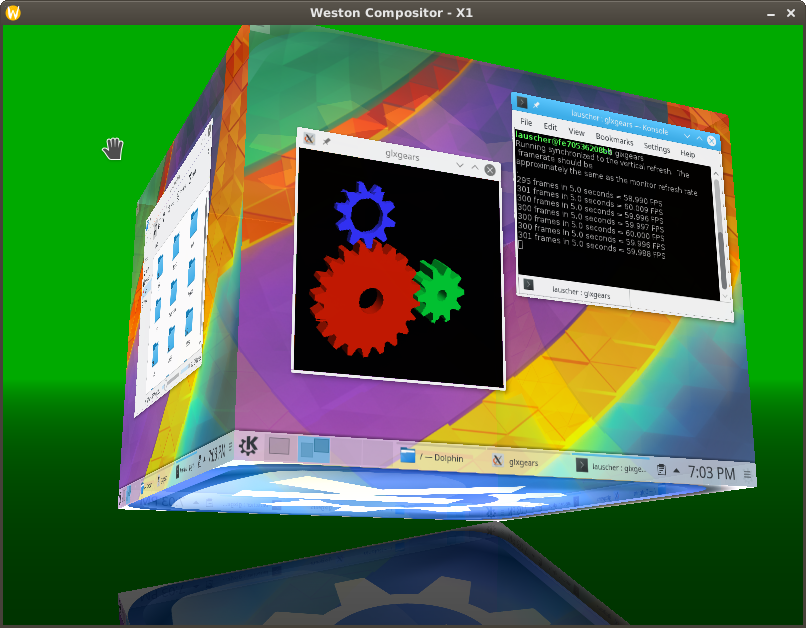Run KDE 5 Plasma desktop in a Docker container.
- Use x11docker to run image.
- Get x11docker from github: https://github.com/mviereck/x11docker
- Desktop:
x11docker --desktop --gpu --init=systemd -- x11docker/kde-plasma
- Single application (terminal):
x11docker x11docker/kde-plasma konsole
- Single application in Wayland:
x11docker --wayland --dbus x11docker/kde-plasma konsole
- Plasma destop as nested Wayland compositor:
x11docker --gpu --init=systemd -- --cap-add=SYS_RESOURCE -- x11docker/kde-plasma startplasmacompositor
- Plasma Wayland-only session without X11 in kwin_wayland from host:
x11docker --gpu --kwin x11docker/kde-plasma plasmashell
- Hardware acceleration with option
--gpu - Persistent home folder stored on host with
--home - Shared host folder with
--sharedir DIR - Clipboard sharing with option
--clipboard - Sound support with option
--alsaor--pulseaudio - Language locale settings with
--lang [=$LANG]
Look at x11docker --help for further options.