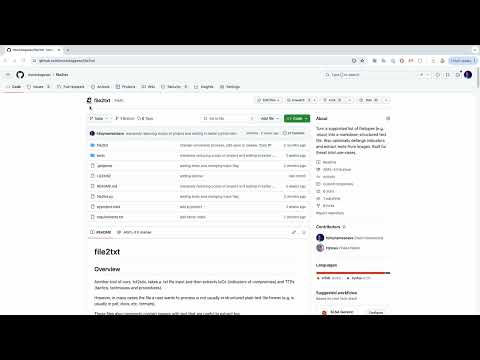We have build two products on-top of txt2stix that provide more user-friendly experience:
- Stixify: Extract machine readable cyber threat intelligence from unstructured data
- Obstracts: Turn any blog into structured threat intelligence
txt2stix is a Python script that is designed to identify and extract IoCs and TTPs from text files, identify the relationships between them, convert them to STIX 2.1 objects, and output as a STIX 2.1 bundle.
The general design goal of txt2stix was to keep it flexible, but simple, so that new extractions could be added or modified over time.
In short txt2stix;
- takes a txt file input
- extracts observables for enabled extractions (ai, pattern, or lookup)
- converts extracted observables to STIX 2.1 objects
- generates the relationships between extracted observables (ai, standard)
- converts extracted relationships to STIX 2.1 SRO objects
- outputs a STIX 2.1 bundle
Install the required dependencies using:
# clone the latest code
git clone https://github.com/muchdogesec/txt2stix
cd txt2stix
# create a venv
python3 -m venv txt2stix-venv
source txt2stix-venv/bin/activate
# install requirements
pip3 install .txt2stix has various settings that are defined in an .env file.
To create a template for the file:
cp .env.example .envTo see more information about how to set the variables, and what they do, read the .env.markdown file.
python3 txt2stix.py \
--relationship_mode MODE \
--input_file FILE.txt \
...The following arguments are available:
--input_file(REQUIRED): the file to be converted. Must be.txt
--name(REQUIRED): name of file, max 72 chars. Will be used in the STIX Report Object created.--report_id(OPTIONAL): Sometimes it is required to control the id of thereportobject generated. You can therefore pass a valid UUIDv4 in this field to be assigned to the report. e.g. passing2611965-930e-43db-8b95-30a1e119d7e2would create a STIX object idreport--2611965-930e-43db-8b95-30a1e119d7e2. If this argument is not passed, the UUID will be randomly generated.--tlp_level(OPTIONAL): Options areclear,green,amber,amber_strict,red. Default if not passed, isclear.--confidence(OPTIONAL): value between 0-100. Default if not passed is null.--labels(OPTIONAL): comma seperated list of labels. Case-insensitive (will all be converted to lower-case). Alloweda-z,0-9. e.g.label1,label2would create 2 labels.--created(OPTIONAL): by default all objectcreatedtimes will take the time the script was run. If you want to explicitly set these times you can do so using this flag. Pass the value in the formatYYYY-MM-DDTHH:MM:SS.sssZe.g.2020-01-01T00:00:00.000Z--use_identity(OPTIONAL): can pass a full STIX 2.1 identity object (make sure to properly escape). Will be validated by the STIX2 library.--external_refs(OPTIONAL): txt2stix will automatically populate theexternal_referencesof the report object it creates for the input. You can use this value to add additional objects toexternal_references. Note, you can only addsource_nameandexternal_idvalues currently. Pass assource_name=external_id. e.g.--external_refs txt2stix=demo1 source=idwould create the following objects under theexternal_referencesproperty:{"source_name":"txt2stix","external_id":"demo1"},{"source_name":"source","external_id":"id"}
How the extractions are performed
--use_extractions(REQUIRED): if you only want to use certain extraction types, you can pass their slug found in eitherincludes/ai/config.yaml,includes/lookup/config.yamlincludes/pattern/config.yaml(e.g.pattern_ipv4_address_only). Default if not passed, no extractions applied. You can also pass a catch all wildcard*which will match all extraction paths (e.g.'pattern_*'would run all extractions starting withpattern_-- make sure to use quotes when using a wildcard)- Important: if using any AI extractions (
ai_*), you must set an AI API key in your.envfile - Important: if you are using any MITRE ATT&CK, CAPEC, CWE, ATLAS or Location extractions you must set
CTIBUTLERor NVD CPE or CVE extractions you must setVULMATCHsettings in your.envfile
- Important: if using any AI extractions (
--relationship_mode(REQUIRED): either.ai: AI provider must be enabled. extractions performed by either regex or AI for extractions user selected. Rich relationships created from AI provider from extractions.standard: extractions performed by either regex or AI (AI provider must be enabled) for extractions user selected. Basic relationships created from extractions back to master Report object generated.
--ignore_extraction_boundary(OPTIONAL, defaultfalse, not compatible with AI extractions): in some cases the same string will create multiple extractions depending on extractions set (e.g.https://www.google.com/file.txtcould create a url, url with file, domain, subdomain, and file). The default behaviour is for txt2stix to take the longest extraction and ignore everything else (e.g. only extract url with file, and ignore url, file, domain, subdomain, and file). If you want to override this behaviour and get all extractions in the output, set this flag totrue.--ignore_image_refs(defaulttrue): images references in documents don't usually need extracting. e.g.<img src="https://example.com/image.png" alt="something">you would not want domain or file extractions extractingexample.comandimage.png. Hence these are ignored by default (they are removed from text sent to extraction). Note, only theimg srcis ignored, all other values e.g.altare considered. If you want extractions to consider this data, set it tofalse--ignore_link_refs(defaulttrue): link references in documents don't usually need extracting e.g.<a href="https://example.com/link.html" title="something">Bad Actor</a>you would only wantBad actorto be considered for extraction. Hence these part of the link are ignored by default (they are removed from text sent to extraction). Note, only thea hrefis ignored, all other values e.g.titleare considered. Setting this tofalsewill also include everything inside the link tag (e.g.example.comwould extract as a domain)
If any AI extractions, or AI relationship mode is set, you must set the following accordingly
--ai_settings_extractions:- defines the
provider:modelto be used for extractions. You can supply more than one provider. Seperate with a space (e.g.openrouter:openai/gpt-4oopenrouter:deepseek/deepseek-chat) If more than one provider passed, txt2stix will take extractions from all models, de-dupelicate them, and them package them in the output. Currently supports:- Provider (env var required
OPENROUTER_API_KEY):openrouter:, providers/modelsopenai/gpt-4o,deepseek/deepseek-chat(More here) - Provider (env var required
OPENAI_API_KEY):openai:, models e.g.:gpt-4o,gpt-4o-mini,gpt-4-turbo,gpt-4(More here) - Provider (env var required
ANTHROPIC_API_KEY):anthropic:, models e.g.:claude-3-5-sonnet-latest,claude-3-5-haiku-latest,claude-3-opus-latest(More here) - Provider (env var required
GOOGLE_API_KEY):gemini:models/, models:gemini-1.5-pro-latest,gemini-1.5-flash-latest(More here) - Provider (env var required
DEEPSEEK_API_KEY):deepseek:, modelsdeepseek-chat(More here)
- Provider (env var required
- See
tests/manual-tests/cases-ai-extraction-type.mdfor some examples
- defines the
--ai_settings_relationships:- similar to
ai_settings_extractionsbut defines the model used to generate relationships. Only one model can be provided. Passed in same format asai_settings_extractions - See
tests/manual-tests/cases-ai-relationships.mdfor some examples
- similar to
--ai_content_check_provider: Passing this flag will get the AI to try and classify the text in the input to 1) determine if it is talking about threat intelligence, and 2) what type of threat intelligence it is talking about. For context, we use this to filter out non-threat intel posts in Obstracts and Stixify. You passprovider:modelwith this flag to determine the AI model you wish to use to perform the check.--ai_create_attack_flow: passing this flag will also prompt the AI model (the same entered for--ai_settings_relationships) to generate an Attack Flow for the MITRE ATT&CK extractions to define the logical order in which they are being described. You must pass--ai_settings_relationshipsfor this to work.
It is very likely you'll want to extend txt2stix to include new extractions to;
- Add a new lookup extraction: add your lookup to
includes/lookupsas a.txtfile. Lookups should be a list of items seperated by new lines to be searched for in documents. Once this is added, updateincludes/extractions/lookup/config.yamlwith a new record pointing to your lookup. You can now use this lookup time at script run-time. - Add a new AI extraction: Edit
includes/extractions/ai/config.yamlwith a new record for your extraction. You can craft the prompt used in the config to control how the LLM performs the extraction.
Currently it is not possible to easily add any other types of extractions (without modifying the logic at a code level).
If you would like to understand how txt2stix works in more detail, please refer to the documentation in /docs/README.md.
This documentation is paticularly helpful to read for those of you wanting to add your own custom extractions.
- A Quick Start Guide to txt2stix
- An example of how to use txt2stix with Attack Flows
- STIX2 Python Library: APIs for serializing and de-serializing STIX2 JSON content
- STIX 2 Pattern Validator: a tool for checking the syntax of the Cyber Threat Intelligence (CTI) STIX Pattern expressions
- STIX Viewer: Quickly load bundles produced from your report