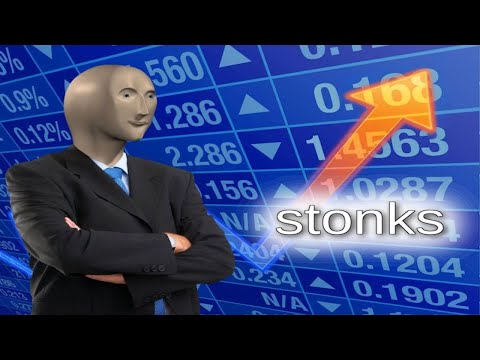Welcome to BDStokz, a cutting-edge stock trading platform designed to provide an immersive and efficient trading experience. BDStokz is your one-stop solution for all your stock trading needs, offering a wide range of features to help you make informed decisions and maximize your investment potential.
Project ERD
BDStokz is a comprehensive stock trading website created as a college project. It allows users to buy and sell stocks, search for specific stock information, monitor the current market situation, and gain insights into the top gainers and losers. With a user-friendly interface and a plethora of tools at your disposal, BDStokz empowers both novice and experienced traders to thrive in the stock market.
Youtube demo:
-
Buy and Sell Stocks: Execute stock trades seamlessly and efficiently, with real-time pricing and order execution.
-
Stock Search: Find detailed information on any stock, including historical data, charts, and company fundamentals.
-
Market Situation: Stay updated on the latest market trends and news, ensuring you never miss out on potential opportunities.
-
Top Gainers and Losers: Identify which stocks are performing exceptionally well or struggling, helping you make informed investment decisions.
-
User-Friendly Interface: Our intuitive interface ensures that users of all levels can navigate and utilize the platform with ease.
Clone the repository using following commmand
git clone https://github.com/mrtaz77/BdStockz.git-
Connect to the system schema with system username and password using any database management tool
-
Run the following commands
CREATE USER c##BDStokz IDENTIFIED BY c##BDStokz;
GRANT CONNECT, RESOURCE, DBA TO c##BDStokz;
GRANT CREATE SESSION TO c##BDStokz;
GRANT UNLIMITED TABLESPACE TO c##BDStokz; -
Reconnect to the newly created schema with the above credentials
-
Run the megaDump.sql
Create a new file .env in the root directory. And the file should have the followings
DB_USER= YOUR_DB_USER
DB_PASS= YOUR_DB_PASS
DB_CONNECT_STRING=localhost/orcl
PORT=YOUR_FABOURITE_PORT
JWT_SECRET=YOUR_DIRTY_SECRETIf you followed the above then the .env should look like this
PORT = 3000
DB_USER = "C##STOCKDB"
DB_PASS = 13579
DB_CONNECT_STRING = localhost/orcl
JWT_SECRET = 4nyth1N9 If you find any error after creating .env check whether dotenv npm package is installed or not.If it is not installed then
npm install dotenv-
Install the dependencies by running the following command
npm install
-
Run the backend server which is hosting the frontend by running
node index.js
-
Open any browser and go to this link login
-
Sign up for a BDStokz account to access all our features or you can use the following dummy credentials listed here
-
Start trading!!!
Have questions or need assistance? We're here to help. Feel free to contact our support team at jahinabrar5@gmail.com.
BDStokz is a college project and not intended for actual stock trading. Use it for educational and experimental purposes only.