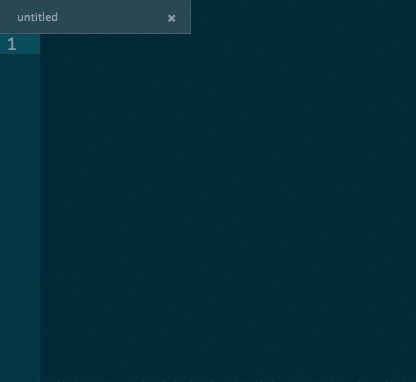**
Version 0.20.0 disables this package due to reported performance issues. If you would like to continue using Less Than-Slash then please downgrade to 0.19.0. At this time I am unable to continue maintaining this package. If anyone one the community has interest in taking ownership of Less Than-Slash please open an issue and arrangements can be made.
Atom.io package for closing open tags when less-than, slash (</) is typed, like in Sublime Text 3.
apm install less-than-slash
You can choose between Immediate Mode (default) to have tags closed seamlessly after you type </, or Suggest Mode, where less-than-slash acts as a smarter autocomplete-plus provider, suggesting the appropriate closing tag when you type </.
You can specify a list of "Empty Tags" to be ignored from auto-closing. The default value for "Empty Tags" is:
!doctype, br, hr, img, input, link, meta, area, base, col, command, embed, keygen, param, source, track, wbr
The plugin will automatically ignore any of these self-closing tags. This is useful for frameworks like Angular.js, which allows the definition of custom elements.
Returns the cursor to the beginning of the closing tag so you can write both the opening and closing tags before writing code in between them. (disabled by default)
Please follow the guidelines for Contributing to Atom.