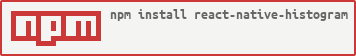histogram component for React Native
npm i -S react-native-histogram
import Histogram from 'react-native-histogram';
<Histogram data={this.state.data} />
import Histogram from 'react-native-histogram';
var HistogramExample = React.createClass({
getInitialState: function() {
return {data: [{}]}
},
componentWillMount: function() {
var row_datas = [];
for (var i=0; i<500; i++) {
row_datas[i] = Math.random() * 100;
}
this.setState({
data: [{ data: row_datas }]
})
},
render: function() {
return (
<View style={styles.container}>
<View>
<Histogram
data={this.state.data}
height={200}
width={300}
split={20}
/>
</View>
</View>
);
}
});
The list of value for histogram. Ex. [{data: [10, 13, 8, 19, 17]}]
The width of graph.
The height of graph.
Interval of value
- show simple histogram
- show values
- show balloon
- show multiple historgams
- show unit
- color option
- animation option
Of course! Welcome :)
You can use following command in example dir:
npm run sync
During running this command, when you change source to implement/fix something, these changes will sync to example/node_modules/react-native-histogram/. You can check your change using example project easily.
MIT