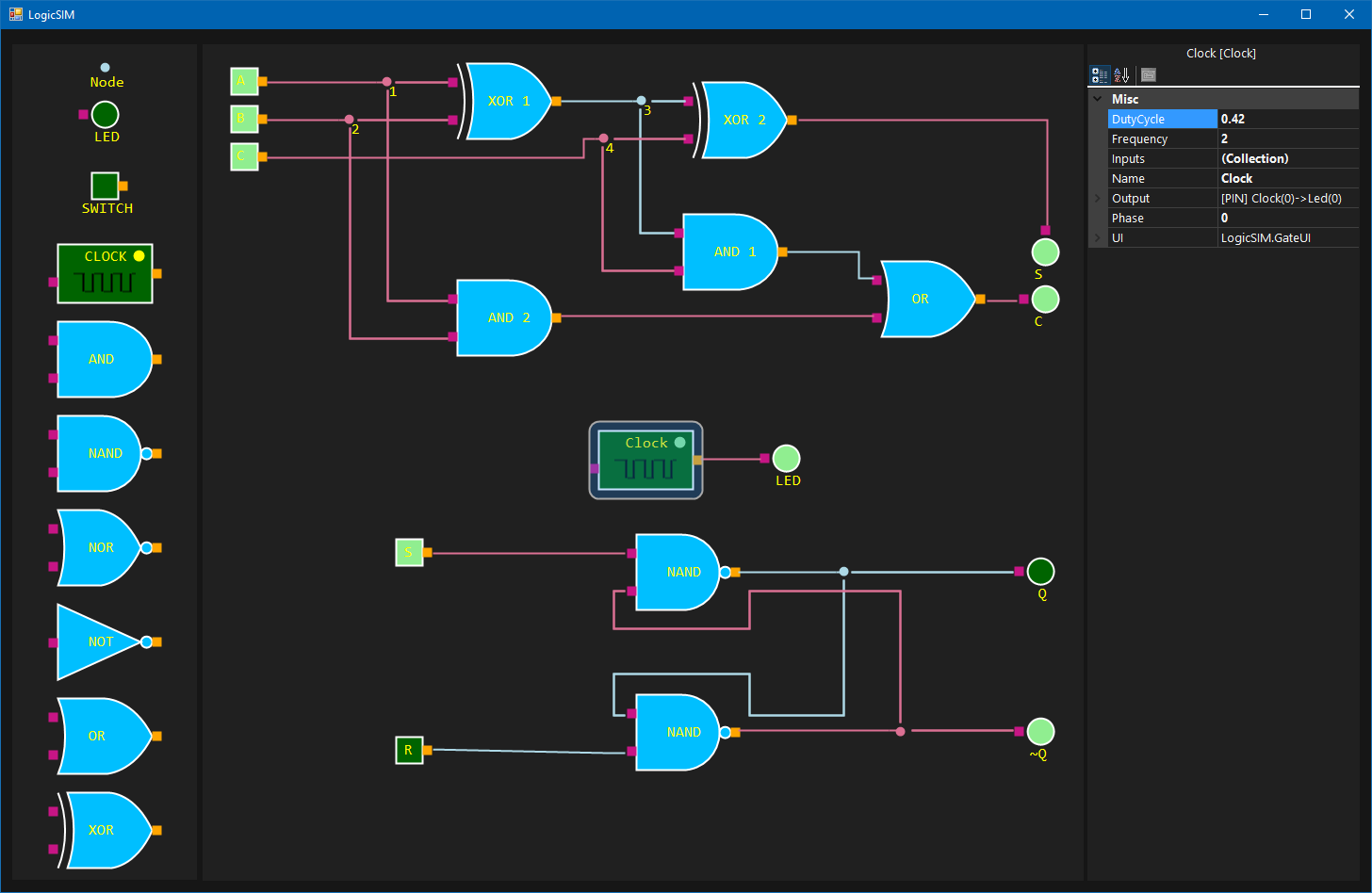Logic simulator written in VB.NET
| Logic gates | I/O gates | Miscellaneous |
|---|---|---|
| OR | LED | Wire autorouting |
| AND | SWITCH | Wire nodes |
| XOR | CLOCK | |
| NOT | ||
| NOR | ||
| NAND | ||
| XNOR |
The program lacks lots of the features expected in an end-user/production application, as it is a work in progress. At this moment it's more a proof of concept than a usable logic simulator.
- Adding: Select a gate from the left pane and the click on the circuit surface.
- Deleting: Select a gate from the circuit surface and press de Delete key.
- Rotating: Select a gate from the circuit surface and press de Tab key. Hold the Shift key to rotate the gate counter clockwise.
- Connecting: Drag a wire from either an input or an output pin to the desired pin.
- Multiple Connections: Add a Node to the circuit surface to connect up to four gates.
- Saving/Loading: Not implemented. When closing the simulator, the circuit will be saved in an XML file which will be automatically loaded when re-opening the program.
- Zooming: Mouse scroll wheel
- Panning: Drag while holding the right mouse button down