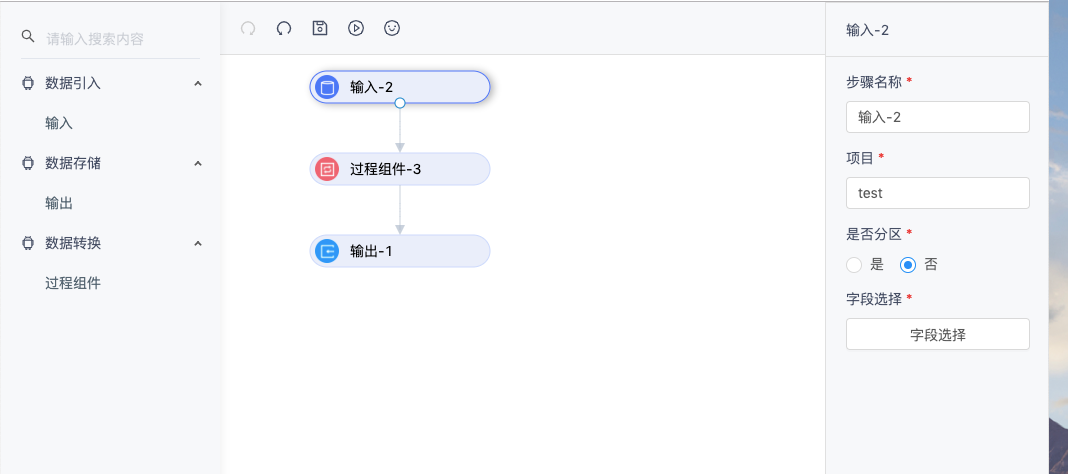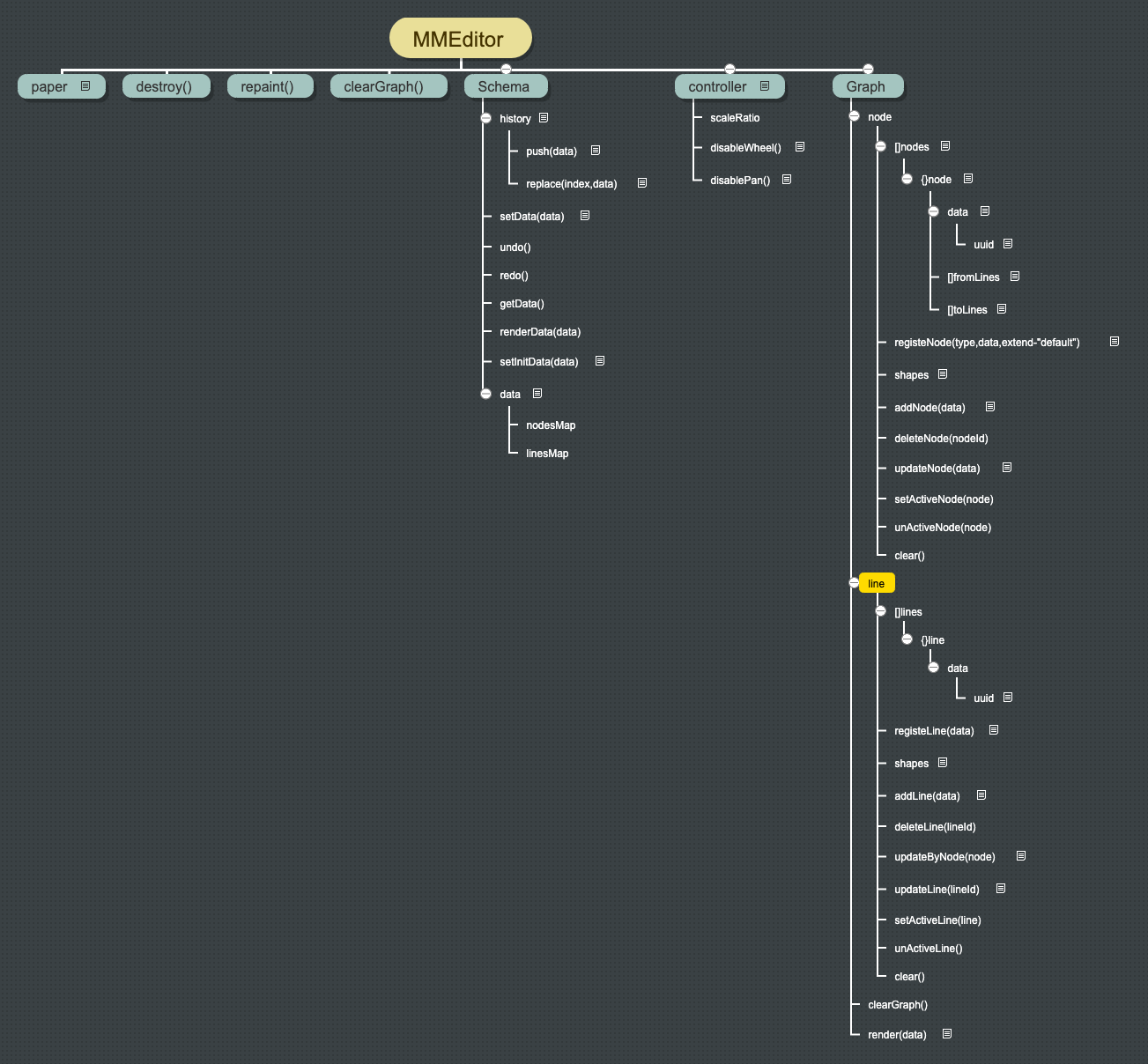The repository has undergone a remarkable transformation and is now relocated to the advanced https://github.com/vesoft-inc/nebulagraph-veditor. The library has been refactored in TypeScript for improved efficiency and enhanced performance.
MMEditor is a library for building flow graphs. You can custom your node's shape easily by registe your own node types with svg and dom.
npm i MMEditor --save import MMEditor from "MMEditor";
let index = 0;
const editor = new MMEditor({ dom: document.getElementById("root")});
// add node
function add(){
editor.graph.node.addNode({
uuid:index,
type:"default",
name:"测试"+index++,
x:window.innerWidth*Math.random(),
y:300*Math.random()
})
}
for(let x = 0;x<50;x++){
add();
}
// add line
for(let x = 0;x<10;x++){
editor.graph.line.addLine({
from:Math.floor(50*Math.random()),
to:Math.floor(50*Math.random()),
fromPoint:1,
toPoint:0
})
}
// result
console.log(editor.schema.getData()) import MMEditor from "MMEditor";
let index = 0;
const editor = new MMEditor({ dom: document.getElementById("root")});
// add node
function add(){
editor.graph.node.addNode({
uuid:index,
type:"file-node",
name:"测试"+index++,
x:window.innerWidth*Math.random(),
y:300*Math.random()
})
}
// registe file-node
editor.graph.node.registeNode("file-node", {
linkPoints: [{ x: 0, y: 0.5 }, { x: 1, y: 0.5 }],
render: (data, snapPaper) => {
const node = snapPaper.rect(0, 0, 180, 30);
const text = snapPaper.text(30, 20, data.name);
const circle = snapPaper.circle(15, 15, 8).attr({fill: "#39a"});
node.attr({
fill: "#fff",
stroke: "#000",
rx: 5,
ry: 5
});
return snapPaper.group(node, text, circle);
}
});
add()
// result data
console.log(editor.schema.getData())npm run start # develop
npm run build # build library
npm run build:demo # build demonpm i
npm run start