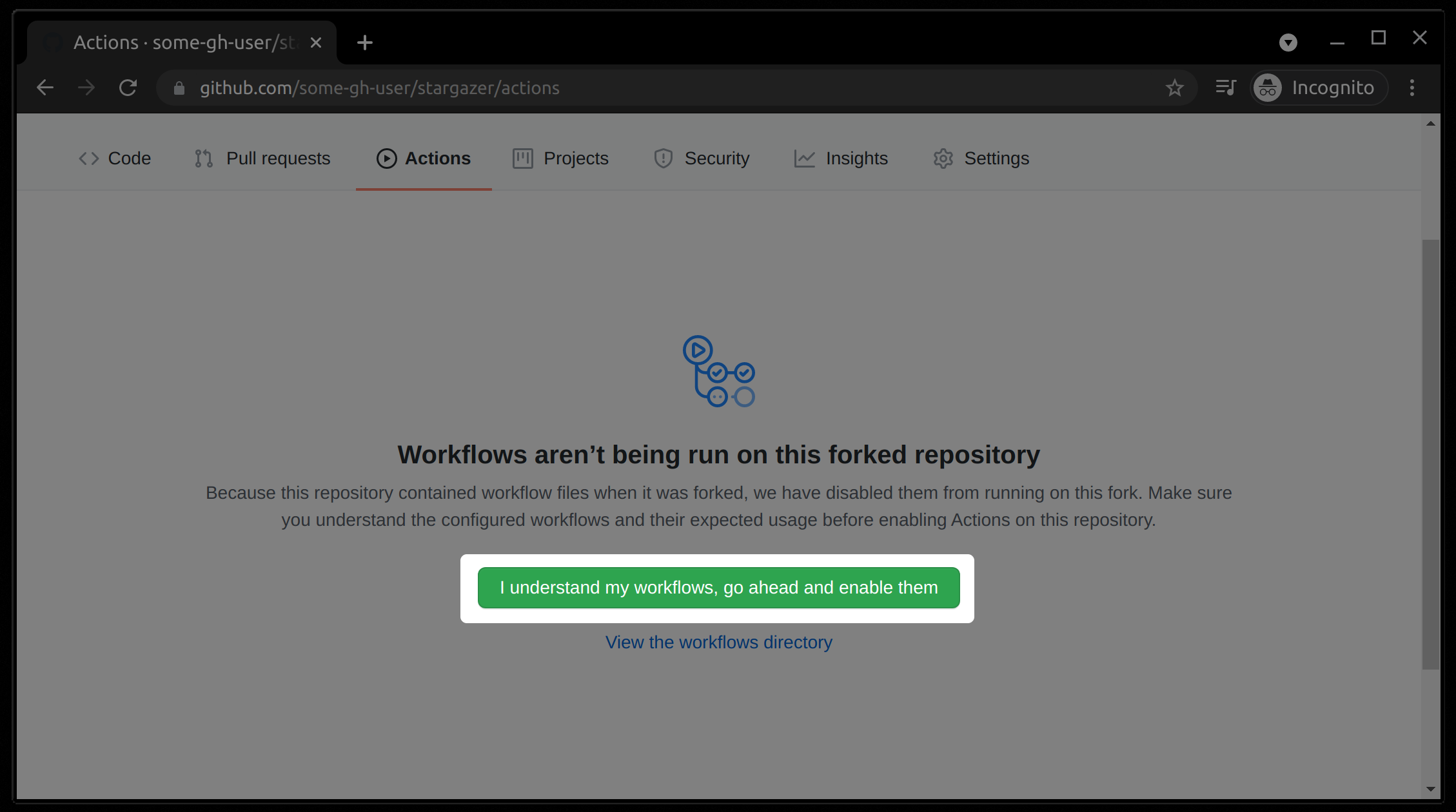Your repo reached a stars milestone? Celebrate with a video of your stargazers!
out.mp4
- Make your Video locally
- Make your Video using Github Actions (Easy)
-
Go to https://github.com/settings/personal-access-tokens/new and create a token with default settings. Create a
.envfile and add it:
REMOTION_GITHUB_TOKEN=github_pat_...
- Install dependencies:
npm i
- Start the preview:
npm start
- Open the right sidebar, enter your repo name and click "Render".
- Fork this repo
- Go to Actions of the forked repo.
- Click on
I understand my workforce, go ahead and enable them
- Go to the render video option in the workforce.
- Over here enter the details of the repo for which you want to make the Stargazer video.
- Here you can see the progress of the rendering video.
- By clicking on this you can get your Stargazer video.
Made with Remotion