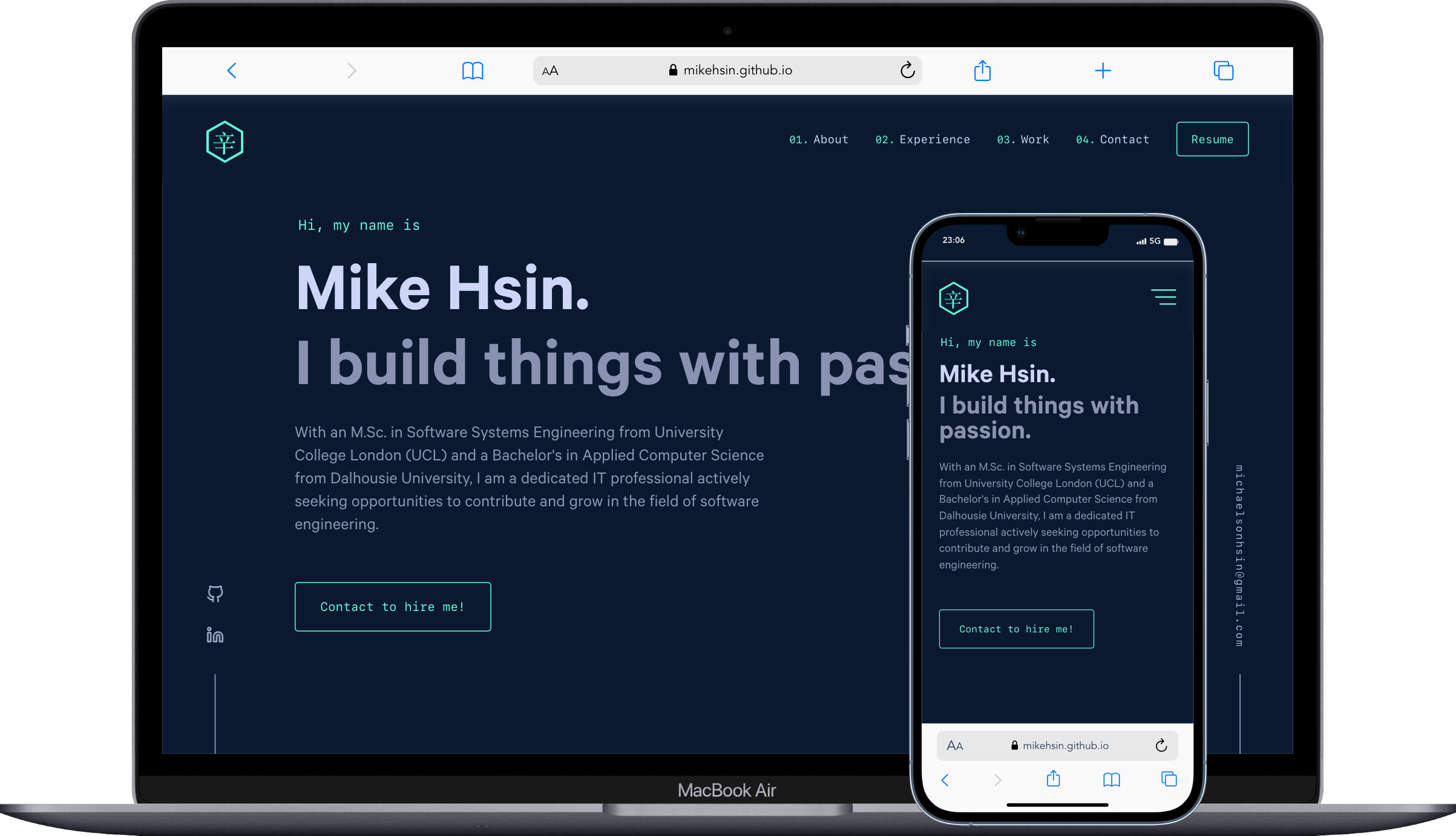The first iteration of Yi-Hsien (Mike) Hsin's portfolio website built with Gatsby and hosted on Netlify
Yes, you can fork this repo. Please give the designer the proper credit by linking back to brittanychiang.com. Thanks!
-
Install the Gatsby CLI
npm install -g gatsby-cli
-
Install and use the correct version of Node using NVM
nvm install
-
Install dependencies
yarn
-
Start the development server
npm start
-
Generate a full static production build (public folder)
npm run build
The contents of the public folder are what it was deployed to a web server or hosting service. This folder represents the final, production-ready version of the site.
-
Preview the site as it will appear once deployed
npm run serve
-
Deploy the public folder(gatsby project) to gh-page branch
npx gh-pages -d public
This command pushes the contents of the public folder to the gh-pages branch. Make sure the public folder is updated
| Color | Hex |
|---|---|
| Navy | #0a192f |
| Light Navy | #112240 |
| Lightest Navy | #233554 |
| Slate | #8892b0 |
| Light Slate | #a8b2d1 |
| Lightest Slate | #ccd6f6 |
| White | #e6f1ff |
| Green | #64ffda |