-
Notifications
You must be signed in to change notification settings - Fork 30.4k
New issue
Have a question about this project? Sign up for a free GitHub account to open an issue and contact its maintainers and the community.
By clicking “Sign up for GitHub”, you agree to our terms of service and privacy statement. We’ll occasionally send you account related emails.
Already on GitHub? Sign in to your account
Tabs for integrated terminal #10546
Comments
|
The tabs were originally considered but widely panned by the team as it could cause confusion having tabs at the bottom and make vscode feel less "light-weight". If I didn't have keybindings for Also split view was considered and then deprioritized as applications like @stevencl @bgashler1 please weigh in on tabs again keeping in mind that I could not find reasonable default keybindings for the terminal's |
|
We need to consider this in the context of this issue though: #9659 I'm really wary of a tabs within tabs design. We'll end up just using all the available space to show tabs :-) Just thinking out loud here, do we really need to show tabs if we allowed splitting the terminal? Would it be enough if we just exposed actions to split and collapse the terminal but didn't have to show the actual tab? |
|
Maybe, I can see myself using 2-3 split terminals over tabs/multiple terminals. Managing split terminals and tabs terminals would get very confusing and probably barely get any use due to lack of keybindings. |
|
If we open the door to splitting terminals, what would it mean for splitting e.g. one terminal and one debug repl? is it the same UX interaction? |
|
@bpasero by splitting I mean create a new terminal to the side, so yes it would be the same. To simplify the interaction there could be a setting to always use either the dropdown or split the terminals. That way all the existing commands would still work fine, you just choose to show 1 or all terminals at any time. |
|
The fear I have with introducing tabs and splitting to the terminal is that it may look like an editor group. I don't want users to be disappointed that they can't drag editors into the terminal or terminals into the editor groups.* Also, introducing this may be a slippery slope in window management, such as why do we even have a special horizontal panel for things like this in the first place. Why not just let a terminal live wherever it wants, instead of replicating so much functionality in custom UI.
When we introduce horizontal splitting of editor groups, one of the constraints we're imposing is that editor groups can only be horizontally split or vertically split. So it may be uncanny for users to have a panel that looks strikingly similar to a horizontal editor group (but it doesn't behave exactly the same way) sitting below vertical editor groups. We should talk more about this during UX sync on Wednesday. There are some designs I didn't show last time related to horizontal layouts that are relevant to this |
|
What about the option of aligning the terminal with the editor tab, so that the terminal automatically reflects the language of the editor file? Opening a terminal would automatically load a preconfigured shell for the active (currently selected) editor's language. Multiple terminal shells must be supported in the settings.json file. It doesn't matter how the editors are split - the terminal always shows the shell for the selected (active) editor. This is simple and straightforward. With this method there is no need to split the terminal, no need for tabbed terminals. The terminal would continue to appear as it does now. If there are multiple shells available for the language, or you want to run a configuration like node shell and a git shell for the one editor tab, then perhaps the shells can be selectable within the one pane. This is a bit like tabbed terminals, except they are not presented as hard tabs, which implies a sub-context. This doesn't 'feel' substantial like a tab. Their context is within the terminal pane for currently selected editor. A simple hypertext string (one for each shell) located in the top right of the terminal will show the shells open (instantiated) for the currently selected editor. A user can either just click on a hypertext string, which might say node, to select it, or use a key binding to cycle through. These will replace the existing drop-down menu, the +, and the trash can. The shells could possibly be presented in lowercase. Either a simple hypertext string could be shown or just an icon - although, a string might be better. This would replace the cumbersome drop-down list currently used in VSCode and show the shells at a glance. When you switch focus from the current editor, to an editor with another language (say, Ruby), the terminal will present the IRB instance in the terminal. If the user wants to open another instance of the current shell they might only have to hover over the hypertext for that shell and click the + that will appear. If the hypertext strings are short - like node, irb, cmd, ps - another string can be created next to the string used to create the new instance. The strings would move apart to make room but wouldn't become cluttered because a limit could be set (who is going to open more than three shells against an editor?). Hovering over a shell might also be able to present a peak, that shows the shell content for that string. Though, if users are using key bindings to switch/cycle it might just be easier to check with that. If you wanted to give the user the option to add a shell not associated with the editor, like a git shell, clicking the + could present a menu of shells registered in the settings.json file. The - that would appear on hover next to each hypertext string would, of course, not show any options. It would close the current shell instance. If a user wanted to change the shell type, they could exit from the shell (to fall back to the default) and then launch a new shell by typing the shell name. The hypertext string representing the shell would change to reflect the new shell. In the case of a git shell, it might be logical to offer the option for the user to specify that a git shell will always be opened with the editor's language shell, so that git is in context to that file location. If multiple files are open from the same git location, all git shell instances across all editors will reflect the latest update or command. The settings.json file will likely require the user to enter the specific language extension (.js, .cs, .rb) against each terminal.internal.shell. entry so that there is a logical match up to a file. A default shell can be configured for any file type not specified in settings.json. The shell instance loaded for each editor lasts as long as that editor is open. As soon as an editor (a file) is closed, the associated terminal shell(s) are also closed. I believe that this is a simple implementation that will also make VSCode more powerful than it currently is, while being very intuitive. When the user switches contexts across language editors they don't have to think about the terminal. The terminal will always present the shell and the code last run, including the associated history, etc, that was last used for the selected editor. |
|
@nick-walt while it may be more intuitive to some, it's not at all intuitive to others. It would likely cause people to get somewhat disoriented and wonder where their shell went. Also my requirements are to have 2 shells displaying at once; one for a watch task that I'm tracking errors in and one for a launch task, git, build, etc. Multiple terminal configurations has come up before, I'm not so sure it's worth the additional complexity though when most of the time you can just run the shell in your other shell (opens powershell, ruby, node, etc. within cmd). |
|
@Tyriar Avoid disorientation Splitting the terminal Watching Sophistication without the burden of complexity I think your concerns could be fully addressed. |
|
It depends for what terminal is going (supposed) to be used. If it is going to be used to run some one time command then multiple terminals are hardly needed in any manner. Multiple terminals are needed if they are going to be used to run concurrently multiple background tasks, such as serving, building, watching, tests etc. So in this case it is viable to have quick overview what terminals are opened and what they are running (with presumably the state of the run). I'm not sure how it can be done without named/maked tabs. Split view is also needed because on wide screen there is available place at least for more then one terminal. One more question is cooperative use with task runner. Which is currently used to run only one task at a time. But this #981 assumes that it is going to support multiple background tasks - so it is a like (I wouldn't say conflicting) purpose as for multiple terminals. Jetbrains Webstorm currenlty has such capabilities - it can run multiple tasks (defined via grunt/gulp/npm) and multiple terminals (with named tabs). And you also may use there a split view where one one side you see running tasks, and on the other - terminal. (attaching the screen) |
|
Okay, so if we list all of the scenarios and their commonalities it should be possible to distill the required functionality to elegance that can address diverse usage - without VSCode becoming too heavy. Much'o tabs without fatigue Named shells Once they are in a shell they can either jump into another shell, like 'powershell' or 'bash', and the hypertext string named 'cmd' in the terminal header can change to reflect the shell in which the user jumped to. Or, the user can create an additional shell instance from the starter 'cmd' shell maybe by using a command the terminal pane understands as creating a "new ". The idea is to imply in the UI the fact that the named shells are not dis-associated tabs but shells within the parent editor. I'm using the term 'tabs' to denote a dis-associated and self-contained shell that is separate to anything else. This could be a mode, where hard-tabs are global, and soft-tabs are within an editor context. If a hard-tab/soft-tab mode was included then perhaps the hard tabs could have hard boarders, much like tabs showing editors. The behaviour of the names would be identical to soft-tabs. The critical thing is to maintain the established UI/UX model. We've all seen plenty of instances where models are broken across different UI implementations within a single app. Actually, Microsoft is good at this (and more of late, Apple). It's a classic case of 'design by committee'. Simple, single shell user |
|
If tabs are going to be added, I'd like to have a config option to disable them / force a single instance of the integrated terminal. If I require such advanced features, I typically resort to using the (external) terminal of my choice. |
|
I would aslo consider such thing as terminal split (more advanced split) so all the running (maybe more then two) important terminals outputs where before the eyes even partly. |
|
How about showing the terminal tabs at the same place as file tabs? |
|
@cescoferraro I like this idea. But then VS Code should also support vertical splitted tab views and not only horizontally. Otherwise it wouldn't really meet the condition to see multiple terminals without wasting space. |
|
@Phisherman Do not get me wrong, I like the split terminal. |
|
@whitecolor 😮 this is using the new terminal API? That's awesome! |
|
@Tyriar Yeah, that one you are working on 😉 |
This would be easier if ongoing processes weren't marked with a moving circle thingy that pushes the bin icon to the left(making the not aligned).
Good idea, looking forward to that. |
|
I know its been a long time to get here, and I know this is still in development, but after playing around with the latest Insiders I feel the need to give some early credit to where its due: It's so beautiful! This is basically exactly what I've always wanted, glad to see its coming along nicely! 👍 I look forward to a noticeable improvement to my workflow once released. In Insiders there's a few things not implemented yet and there's a bug or two, but overall its already quite useable. The bug I ran into was this: I was creating, rearranging, and destroying a bunch of terminals (as you do) and at one point when I tried to close a terminal editor I got an error instead (from the console) and the tab went blank: Stack traceI haven't been able to reproduce it though. |
@nk-dm this is how we render decorations everywhere so I don't think we would be able to change that behavior. An alternative is to use @sagebind awesome! We keep a very up to date list of bugs and remaining work in this query, some fixes will be in |
|
I'm looking forward to this as I recently ended up with a workflow where I need three different terminal tabs (and I keep them open/split) and having them a) repopulate in a random order when I reload the window and b) not be able to drag and drop them to rearrange them is driving me nuts. |
|
@ardunster the random order one is tracked in #127090, drag and drop will be fixed in tomorrow's build |
|
Ok I think it's time to call this done! We'll likely spend part of next iteration adding some final polish touches to tabs but the core feature is finished and it's pretty reliable at this point (we'll see how testing goes next week). We're tracking remaining issues against these labels: terminal-editors, terminal-tabs Thanks everyone for all the input in making these features come to life ❤️ |
|
Hello, First of all I want to thank you @meganrogge and @Tyriar about the awesome job on terminal editors. This is literally a game changer for me 😍 I tried this feature a lot these last days, and I encountered an issue that I think is not mentioned here. I share you a gif that shows this issue. Steps to reproduce :
If I can help you on this issue, don't hesitate to reach me. Again, thank you for your work on this feature. ✌️ |
|
Hi @Tyriar, @meganrogge Thank you for the work on terminal editors, day after day the experience is more and more polished. Today playing with the latest insiders I encountered a weird bug. Playing with splitted editors, one terminal on the left and one on the right and using the term listing panel to switch from one to another, the terminal is completely broken. Steps to reproduce : Open latest insiders |
|
@g3offrey yes I can reproduce that. very strange, thanks. will investigate |
|
@Tyriar Could you consider exposing |
|
Great feature! I have a feedback though: could we consider making the tab list floating on top instead of taking space in the layout? And maybe not taking the entire height? The right side of the terminal is almost always blank and we could also make it only shows icon and reveals when hover. The current terminal tab list is kind of wasteful especially for people like myself who mount the panel right instead of bottom. |
|
@sonhanguyen the current solutions for that problem are to use the narrow view or disable tabs: |
|
@wenfangdu based on your usage above I don't think you need it, you just needed the exception fixed. Generally internal/complex context keys like that are not encouraged for use as they clutter the code/docs/autocomplete and makes changing them harder. |
|
@Tyriar Thanks, per your suggestion, I changed |
|
Editor Terminals are great, thank you! The only issue I've run into so far is:
This will close all saved files and leave unsaved files (as always), but also closes all editor terminals. I would think editor terminals would be by definition always "unsaved", remaining around after "Close Saved". |
|
Is it possible to keep editor terminal in place after restart the vscode? |
|
@mmis1000 the only way to do this right now is by using tasks when default location is set to terminal (eg. auto run on window open or ctrl/cmd+shift+b) |
|
Besides that, will there be extension APIs for manipulating editor terminals? (Probably not a target at all now because even the editor terminal isn't completely stabilized yet. Just ask out for curiosity) |


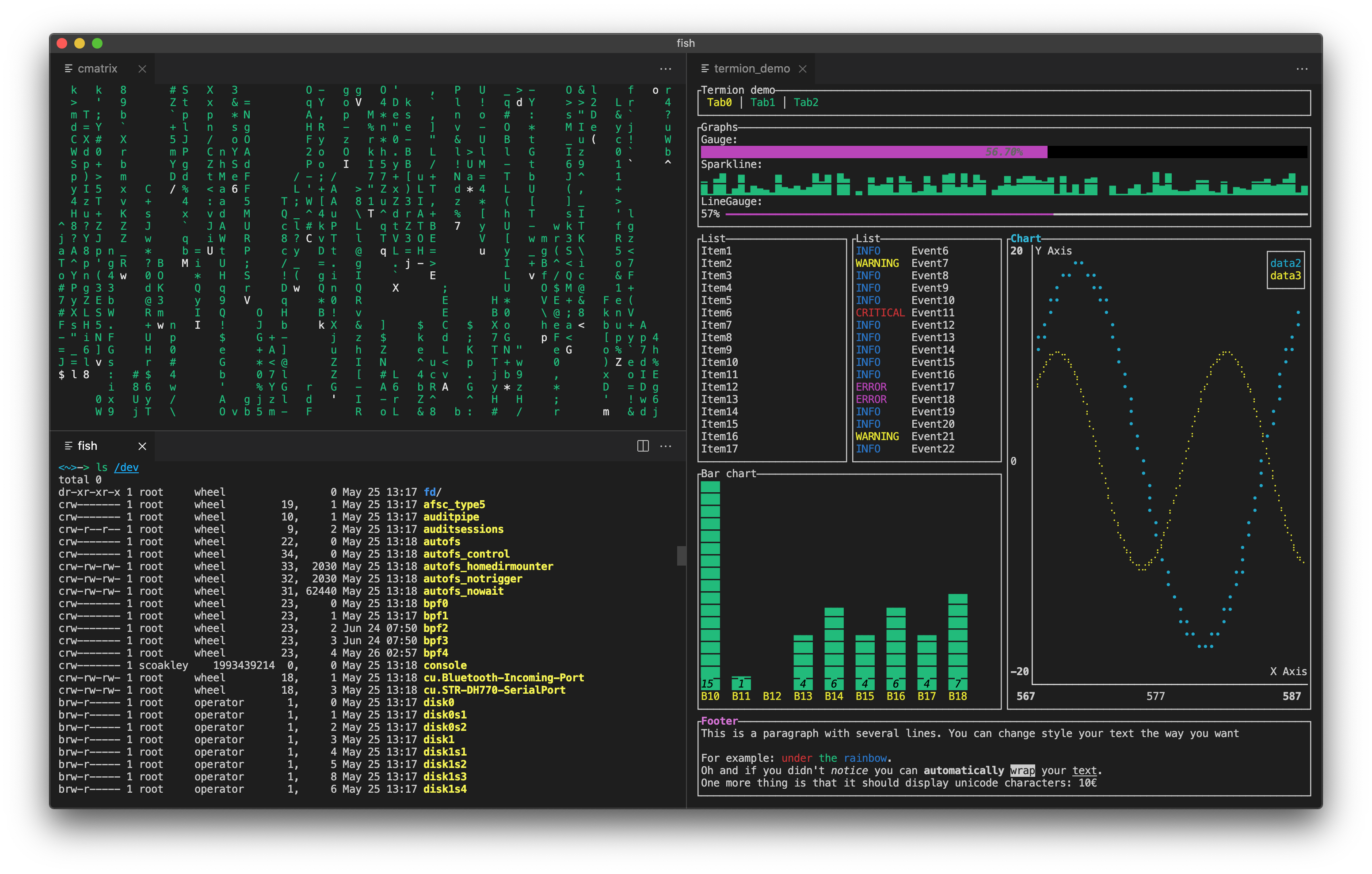



Status update from @Tyriar:
Feature request.
Default terminal
But could be more usable...
The text was updated successfully, but these errors were encountered: