Default CLI Editor - Feature Exploration! #16440
Replies: 234 comments 349 replies
-
|
It’s a pity that Windows doesn’t have On Windows I usually use the internal |
Beta Was this translation helpful? Give feedback.
-
|
I would really like it if we could have an equivalent of nano built-in to Windows. Maybe call it nanopad as an alternative to notepad ;) |
Beta Was this translation helpful? Give feedback.
-
|
+1 for emacs |
Beta Was this translation helpful? Give feedback.
-
|
Having a VIM port would make all the Linux geeks happy and not constantly lay it on thick to Windows folks. |
Beta Was this translation helpful? Give feedback.
-
|
+1 for nano. The easiest to use IMO. |
Beta Was this translation helpful? Give feedback.
-
|
Add vim, nano and emacs. they are the top 3 and their file sizes are not too big for that to be an issue. (I did not check if all three have working Windows ports). Anything else, like only adding one of the three would spark endless discussions on why you picked on over the other. |
Beta Was this translation helpful? Give feedback.
-
|
There should be definitely something that's a nano equivalent, to make sure anyone can use it. But it'd be also nice to have something more advanced and standard, e.g. vim |
Beta Was this translation helpful? Give feedback.
-
|
Honestly, I'm a big fan of @malxau's modernized port of edit. It's quick, it uses a familiar TUI design for Windows users, and by gods is it small. |
Beta Was this translation helpful? Give feedback.
-
|
Having any command line text editor reliably available out of the box on every windows system would be appreciated. But the right answer is vim. |
Beta Was this translation helpful? Give feedback.
-
|
I think vi/vim is the defacto default that you even find on the CLI of appliances with a proprietary OS and most "IT pros" are familiar with it, even if it's not their default editor of choice. So I think you should consider shipping at least vim. In an ideal world I'd wish for nano, vim, emacs to be available. Regarding vim, it would be nice if it came preconfigured with some sane defaults for windows, i.e. yanking to the windows clipboard, etc. |
Beta Was this translation helpful? Give feedback.
-
|
The Micro editor seems like a good candidate: It feels more modern than nano, with hi-color support and the same basic keyboard shortcuts as Windows does (such as Ctrl-C to copy or Ctrl-S to save, unlike nano's arcane hotkeys)... and, well, also the name. Either way, it should be a relatively basic notepad-clone, not just because Editor Wars but also because of the update schedule – bundling Vim wouldn't just annoy Emacs users, it'd also annoy Vim users who will want a more up-to-date version of Vim because the inbox one will inevitably end up being two years old... |
Beta Was this translation helpful? Give feedback.
-
|
Which editor most closely matches Windows’ native keyboard shortcuts for text editing? Whichever one that is has my vote. |
Beta Was this translation helpful? Give feedback.
-
|
The more I look at the comments and ponder, I have to ask: Who is the target audience for this feature? Windows users? Or Linux users? |
Beta Was this translation helpful? Give feedback.
-
|
How about Tilde? https://github.com/gphalkes/tilde and https://os.ghalkes.nl/tilde/ This uses the common Windows keyboard shortcuts so should be easy for any windows CLI user to adapt to. For me, it has replaced vi as my go-to editor on Linux. |
Beta Was this translation helpful? Give feedback.
-
|
This is what we had; what we lost; and what we need again - in a native 64-bit implementation: |
Beta Was this translation helpful? Give feedback.
-
|
According to Microsoft third party notices the Microsoft Edge Browser
contains the GNU Bison Parser which is GPL. Vi versions 1.1 and later are
actually BSD. If a vi clone is the choice I would rather it be not be
Vim but instead a minimalist clone of vi. Key is keep is simple and very
light weight.
…On Mon, Jan 1, 2024, 9:02 AM chrissolo92 ***@***.***> wrote:
Tilde, like vim and nano, is licensed under the GPL(3) license, and
therefore cannot be pre-installed as part of Windows. Editors with MIT or
other truly free licenses would be better suited for this. Or a completely
new development under the MIT license would also be better.
—
Reply to this email directly, view it on GitHub
<#16440 (reply in thread)>,
or unsubscribe
<https://github.com/notifications/unsubscribe-auth/AFIUKNHSBIWAR5MUJL72O6TYMK6ZBAVCNFSM6AAAAABALVNE4KVHI2DSMVQWIX3LMV43SRDJONRXK43TNFXW4Q3PNVWWK3TUHM3TSOBXGQ3TG>
.
You are receiving this because you commented.Message ID:
***@***.***>
|
Beta Was this translation helpful? Give feedback.
-
|
I wish people would stop wasting space posting a preference for vi/vim/neovim/emacs and other extremely opinionated editors. It's just not going to happen. |
Beta Was this translation helpful? Give feedback.
-
Whoa. For the record:
|
Beta Was this translation helpful? Give feedback.
-
|
Thank you so much to everyone for engaging with this feature exploration! Your passion has generated a ton of excitement in our own team, and I’m happy to share our proposed direction, which is that we will work with Malcolm Smith (malxau), the maintainer of Yedit, to ship Edit in Windows! We plan to do this by forking the Yedit code to a new OSS repo on GitHub, under Microsoft (like terminal or powertoys). Why this direction?
What about your favorite editor such as Vim or Emacs?
We will continue to update this thread with more info, including timelines once they are ironed out, but I promised more info early in the new year so we’re doing our best to get it to you 😊. Again, I cannot thank everyone enough for the feedback and energy around this feature. |
Beta Was this translation helpful? Give feedback.
-
|
Why not ship with multiple? There's no reason you can't have a terminal version of notepad (maybe nano?) and something more advanced like Neovim and something that wants to be everything and not extensible like the Amp editor written in Rust. |
Beta Was this translation helpful? Give feedback.
-
That is what the Yedit fork will provide.
WinGet for anything else. |
Beta Was this translation helpful? Give feedback.
-
|
I use |
Beta Was this translation helpful? Give feedback.
-
|
Menus are terminal dependant. You can not expect a remote terminal to
support an extensive set of control codes. Even cursor positioning can be
difficult under these circumstances.
…On Tue, Jan 2, 2024, 5:42 PM Andrew McLaren ***@***.***> wrote:
which is a CUA editor sans menu
You might need to go back and re-read the CUA specification (IBM document
SC26-4351) because menus are an integral part of CUA. Just having CUA style
key bindings doesn't make it a CUA app. And why should we settle for a
Windows system editor which doesn't have menus? Menus are one of the most
common elements in the 'Windows, Icons, Menus, Pointer' (WIMP) design
pattern. A system editor in Windows should be immediately familiar and
usable for anyone whose dominant experience is in using Windows.
—
Reply to this email directly, view it on GitHub
<#16440 (reply in thread)>,
or unsubscribe
<https://github.com/notifications/unsubscribe-auth/AFIUKNGBYFJDAFWC7IVZCODYMSELXAVCNFSM6AAAAABALVNE4KVHI2DSMVQWIX3LMV43SRDJONRXK43TNFXW4Q3PNVWWK3TUHM3TSOJXGQ3TI>
.
You are receiving this because you commented.Message ID:
***@***.***>
|
Beta Was this translation helpful? Give feedback.
-
|
I personally use a win64 build of Neovim from the windows terminal and love it! Thinking about it, I would definitely not mind having a terminal version of vscode but, anything less powerful than those would not be used at all by me. |
Beta Was this translation helpful? Give feedback.
-
|
@plante-msft , any update for this? can't wait to try the new CLI editor. |
Beta Was this translation helpful? Give feedback.
-
|
I'm really not keen on the idea of shipping a "recreation of the MS-DOS 5 editor" with modern Windows. The current details about It would be fine as an "easter egg" for those that want a nostalgia feel to reminisce on the past, but it is a terrible proposal. Trying to even find information about the editor leads me to a non-SSL site from the 90s, and then mentions it is part of Yori on GitHub, where the author complains about GitHub enforcing 2FA. Why on earth would users want to use a MS-DOS editor in this time and age? I seriously doubt Microsoft can fork, modernize and maintain their own text editor to compete with the likes of those that users actually want to use like Neovim, Helix, Kakoune, Why not just pick one of those, Helix being my favorite, and do what normal people and companies do and include attribution/disclosures with Windows? |
Beta Was this translation helpful? Give feedback.
-
|
As a feature request, can we make sure the editor can read from stdin as
a file? Something like this would be good:
PS C:\> appcmd list site | ConvertFrom-XML | filtering_step_goes_here |
edit.exe -
I know for IIS users in particular the ability to have a proper editor
to wrangle config files would help avoid the need for enabling the full
Desktop Experience on Windows Server, which can help pack cloud
instances a little tighter to save money.
…--
***@***.***
SDF Public Access UNIX System - http://sdf.org
|
Beta Was this translation helpful? Give feedback.
-
|
Tidux, can you explain more about when you’d want to read from stdin? Is this to modify the output, or is this to browse and search the output?
Personally I think there’s an interesting observation here. The version of `more` in Windows is…uhh, minimal. If there was a version of more that added capabilities for searching, navigating, copying, saving, etc, would it make sense to use CUA? If it did make sense to CUA, is it really a distinct tool?
There’s a whole lot of secondary observations too. As others have been saying, Powershell objects are not text. If the goal was to interactively navigate Powershell output, and output consisted of objects with reflection, maybe the best tool isn’t a text tool at all. Also, there may be good reasons for an editor to load files asynchronously anyway (to ensure a responsive UI), but if they did that, they’d be well on the way to being a substitute for `more`.
|
Beta Was this translation helpful? Give feedback.


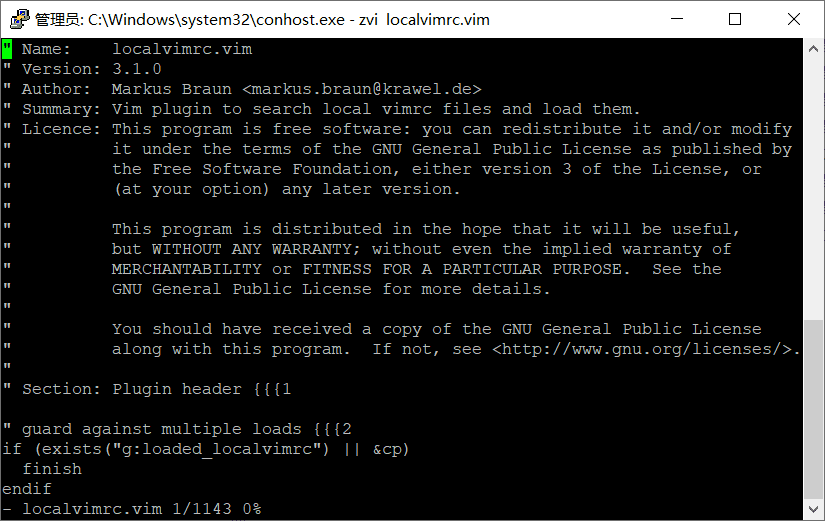
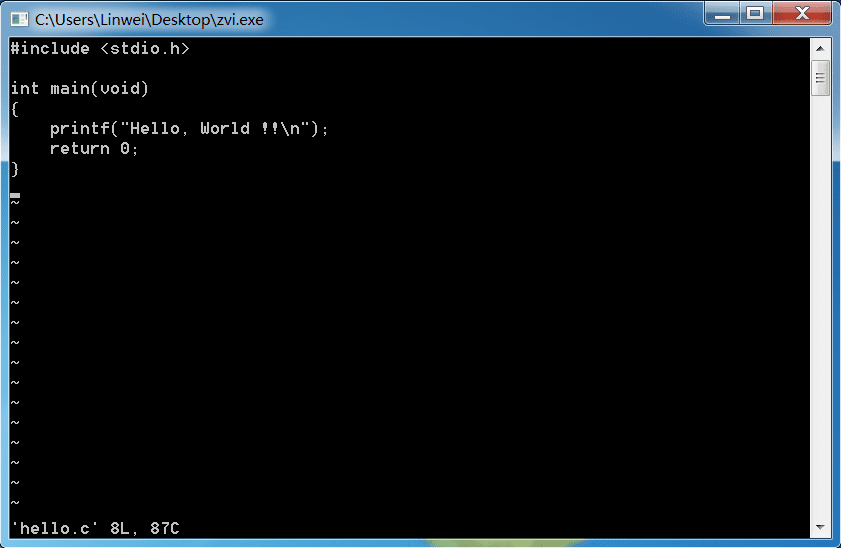
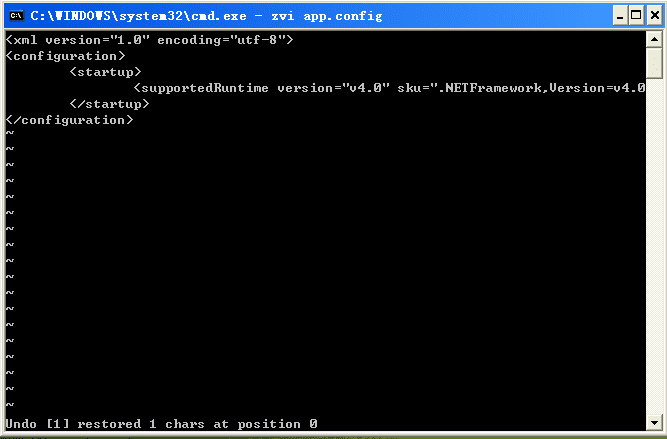




-
Windows Feature Exploration: Default CLI Text Editor
Please Provide Feedback!
Please let us know what you think about this feature by commenting on this issue! We’d love to hear your ideas and feedback!
Let us know:
• Do you want to see a default CLI editor in Windows? How would it improve your experience?
• Do you use a CLI editor today? If so, which do you use and why?
• Are there alternative solutions or CLI editor-related features you’d like to see?
Overview
This issue is suggesting that Windows should once again ship with a CLI editor installed inbox by default. 32-bit versions of Windows ship with edit, but 64-bit versions of the OS have no CLI editor installed inbox. A CLI editor is a core tool for system admins, developers, and power users – providing an immediate viable option here is an important quality-of-life improvement.
Solution
There are countless available CLI editor options across operating systems today, each with their own sets of advantages and disadvantages. The goal would be to install the selected editor(s) by default such that their commands work out-of-the-box. Example editors include but are not limited to:
• Edit
• Pico
• Nano
• Vim
• Emacs
• etc.
Installing one or more of these editors by default will offer immediate CLI text editor capabilities on all Windows machines, preventing the need for additional installs or workarounds when operating on local machines, remote connections, or Windows containers.
Alternative
Improve error handling such that the shell will recognize editor commands that fail due to missing package and recommend the proper install solution. See below for an example using Vim.
Actual:
Alternative Solution:
Beta Was this translation helpful? Give feedback.
All reactions