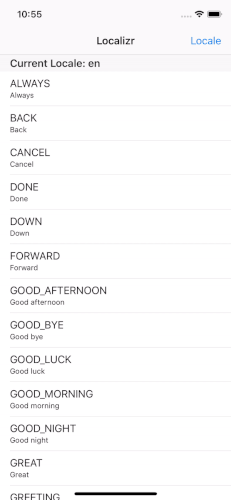To run the example project, clone the repo, and run pod install from the Example directory first.
I did not write anything to all Localizable.strings files that can be found in Locales folder so that you could see how it was generated and synced using the Localizr server when you start to run this example project.
You can check the Project's Build Phases > Run Script and see how I CURL(ed) the data from the Localizr server. I do recommend to do this using CI for adhoc build distribution(not development/appstore/testflight build distribution). You should freeze the localization files during testflight build distribution or atleast enable the snapshot capability from the Localizr server.
Localizr.swift is available through CocoaPods. To install it, simply add the following line to your Podfile:
pod 'Localizr.swift'import Localizr_swiftTo show all supported localization
Localizr.supportedLocales()To update the current localization
Localizr.update(locale: "en")To get the current localization
Localizr.currentLocale()To show the localized value
"HELLO_WORLD".localized()Michael Henry Pantaleon, me@iamkel.net
Localizr.swift is available under the MIT license. See the LICENSE file for more info.