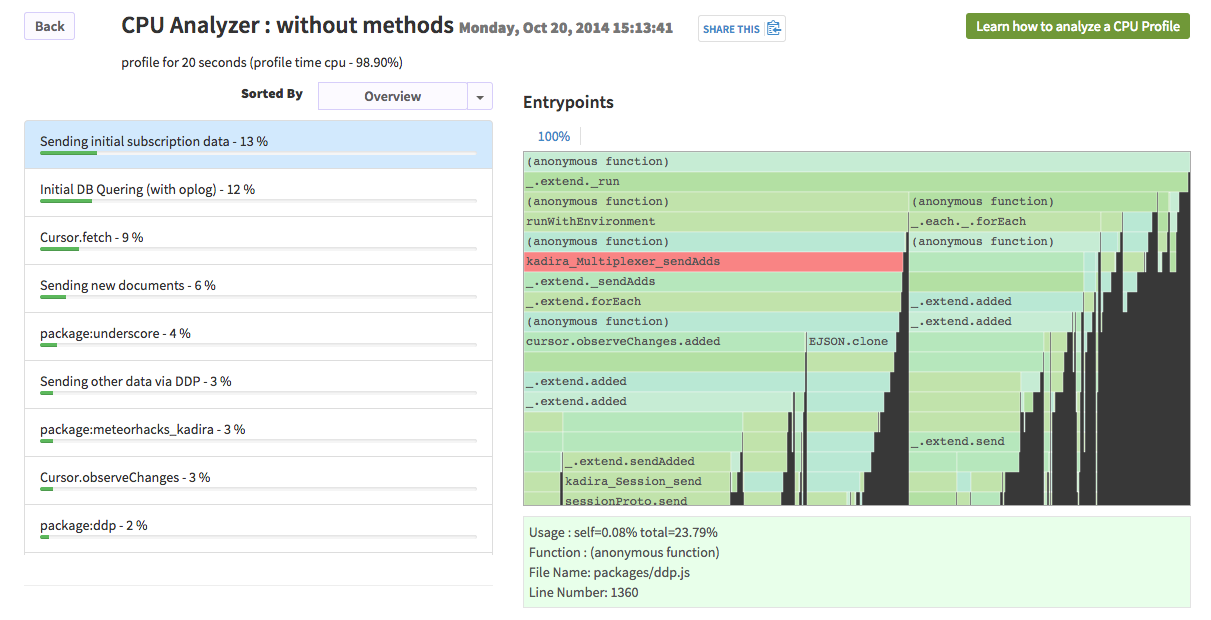First, install this package into your Meteor app.
meteor add meteorhacks:kadira-profilerThen run your app with the following environment variable.
export KADIRA_PROFILE_LOCALLY=1
- Then open your app in the browser and open the browser console.
- Now invoke this command:
Kadira.profileCpu(10) - It will profile your app for 10 seconds and save the profile to a temporary location.
Then visit Kadira Debug and load the saved CPU profile.
For more infomation visit here.