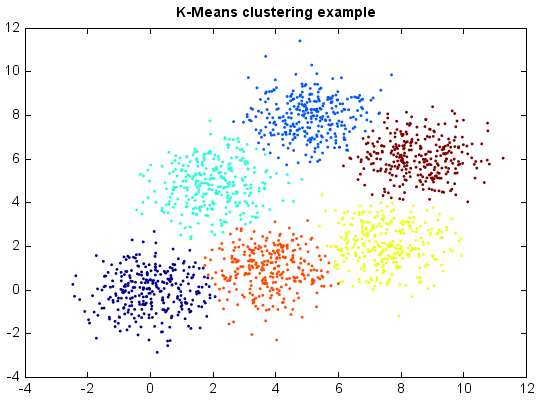MeteoInfo need to be pre-installed. The MeteoInfo and MIML can be downloaded from http://www.meteothink.org/downloads/index.html. Unzip and copy "miml" folder into "MeteoInfo -> toolbox" folder.
Machine learning algorithms of classification, regression, clustering based on Smile, simple neural network model based on Encog, deep learning model based on Deeplearning4j.
MIML jython script can be running in MeteoInfoLab environment.
K-Means clustering:
from miml import datasets
from miml.cluster import KMeans
fn = os.path.join(datasets.get_data_home(), 'clustering', 'gaussian',
'six.txt')
df = DataFrame.read_table(fn, header=None, names=['x1','x2'],
format='%2f')
x = df.values
model = KMeans(6, runs=20)
y = model.fit_predict(x)
scatter(x[:,0], x[:,1], c=y, edgecolor=None, s=3)
title('K-Means clustering example')Learn more about MeteoInfo and MIML in its official documentation at http://meteothink.org/
Copyright 2019, MIML Developers
Licensed under the LGPL License, Version 3.0 (the "License"); you may not use this file except in compliance with the License. You may obtain a copy of the License at
http://www.gnu.org/licenses/lgpl.html
Unless required by applicable law or agreed to in writing, software distributed under the License is distributed on an "AS IS" BASIS, WITHOUT WARRANTIES OR CONDITIONS OF ANY KIND, either express or implied. See the License for the specific language governing permissions and limitations under the License.