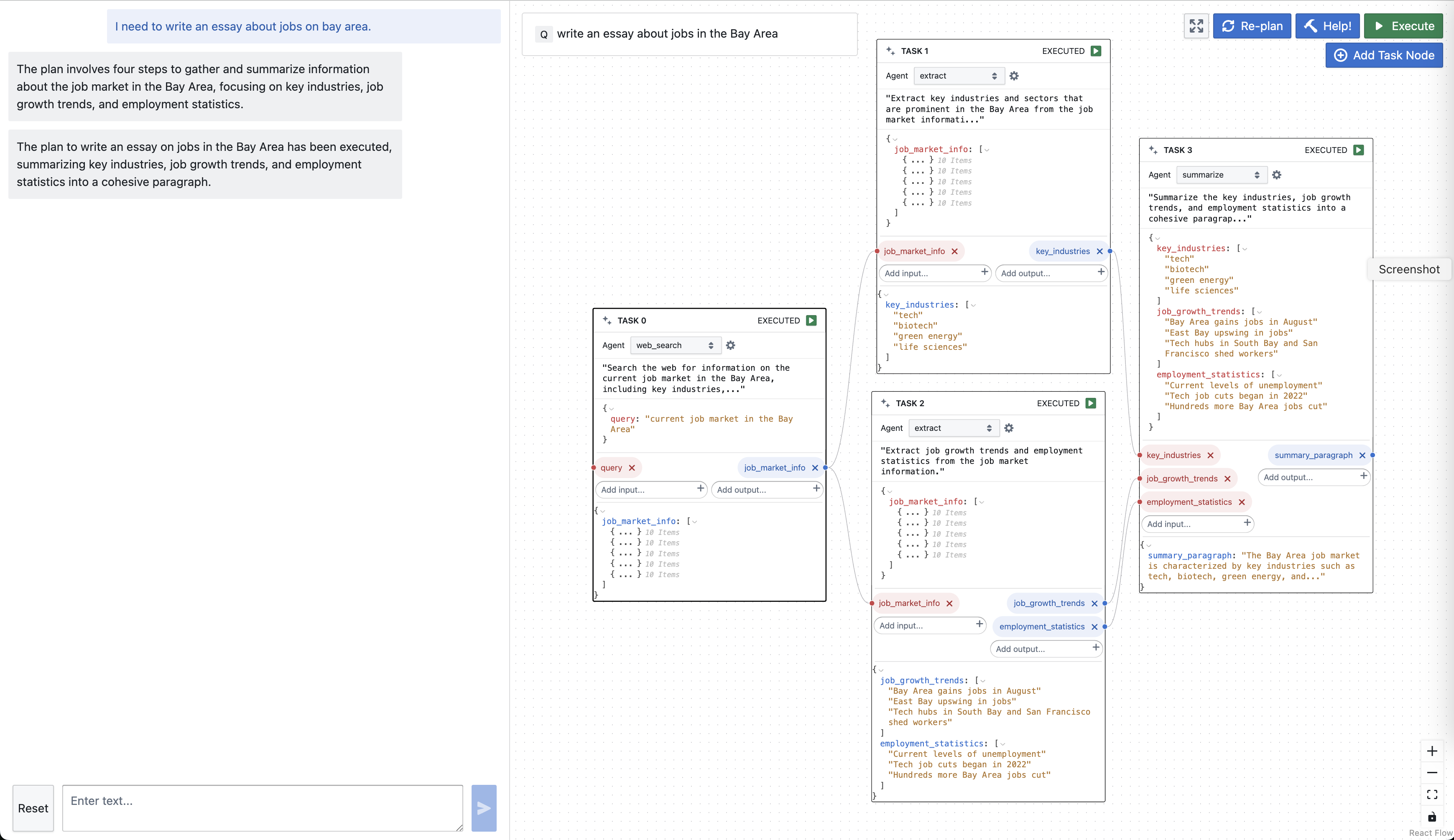AIPOM is a system that integrates natural language interaction with direct manipulation of plan graphs to support human-in-the-loop planning in orchestrated multi-agent systems (OMAS). The system enables users to transparently inspect, refine, and collaboratively guide LLM-generated plans, enhancing user control and trust in multi-agent workflows.
This code is accompanying a paper submission to the ACL 2025 System Demonstration. It represents a limited version of the original system, tailored for math reasoning problems, with a subset of agents due to external API access issues. Please refer to the paper for the full system details and implementation.
Click below 🖼️ to see AIPOM in action:
Before installing, make sure you have the following installed:
- Python (version 3.8 or higher)
- Node.js (version 16 or higher)
- npm (version 7 or higher)
AIPOM is powered by GPT, and requires an OpenAI API key and organization to use the system. You need to set these values before running the project.
-
In your terminal, run the following commands to set your OpenAI API key and organization ID:
export OPENAI_API_KEY="your-api-key-here" export OPENAI_ORGANIZATION="your-organization-id-here"
-
Verify that the environment variables are set correctly by running:
echo $OPENAI_API_KEY echo $OPENAI_ORGANIZATION
-
Clone the repository:
git clone https://github.com/rit-git/aipom.git cd aipom -
Create conda env
conda create -n <env_name> python=3.12.3
-
Install the required Python dependencies:
pip install -r requirements.txt
-
Navigate to the frontend directory:
cd frontend -
Install the required Node.js dependencies:
npm install
To start the development environment, run both the Python backend and React frontend in separate terminals:
python server.pyThis starts the backend server, which handles the logic for plan generation, refinement, and agent coordination.
In case of ERROR: [Errno 48] Address already in use while running server
> sudo lsof -i:8000
> kill -9 PIDcd frontend
npm run devThis starts the frontend server. Open your browser and go to http://localhost:5173.
If you encounter any issues or the system is not responding, try refreshing your browser.
We recommend following the guidelines below, for testing our system prototype:
- Restrict query to math reasoning questions
- While configuring agent params, restrict
modelto one of [gpt-4o,gpt-4o-mini]