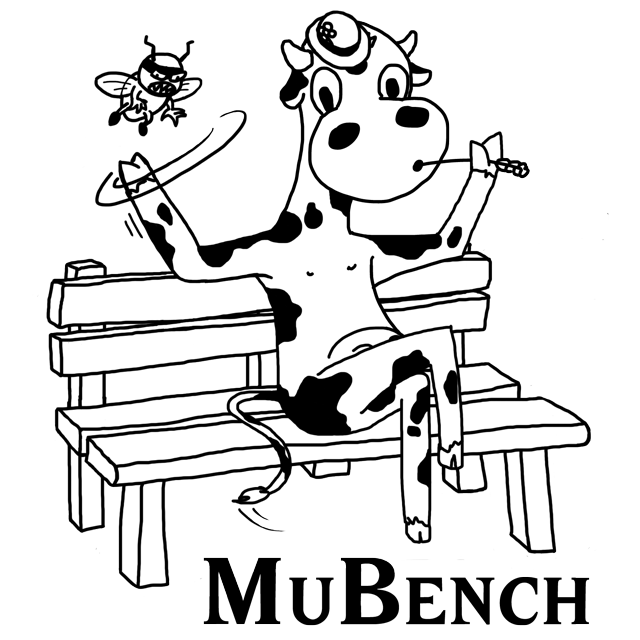The MUBench dataset is an MSR 2016 Data Showcase and an benchmarking pipeline for API-misuse detectors. Please feel free to contact Sven Amann, if you have any questions.
- Sven Amann (Project Lead)
- Sarah Nadi
- Hoan A. Nguyen
- Tien N. Nguyen
- Mattis Kämmerer
- Jonas Schlitzer
- Install Docker.
$> cd /mubench/install/path/$> docker run --rm -v $PWD:/mubench svamann/mubench git clone https://github.com/stg-tud/MUBench.git .$> ./mubench check(On the first run, this may take some time.)
- Install Docker.
$> cd X:\mubench\install\path\- Allow Docker to mount from your X-drive:
- Right click the Docker icon in the system tray and choose "Settings."
- Open the "Shared Drives" tab.
- Ensure that the X-drive is selected and apply.
$> docker run --rm -v "%cd:\=/%":/mubench svamann/mubench git clone https://github.com/stg-tud/MUBench.git .$> ./mubench.bat check(On the first run, this may take some time).
Docker limits the computing resources available to a docker run. You can adjust this in the advanced preferences. Our recommendations are
- CPUs: ≥2
- Memory: ≥8.0 GB
Remember that you may also have to provide more memory to the JVM for the detector run, for example, by passing --java-options Xmx8G to the pipeline invocation.
- PHP 5.6
- MySQL 5.6
- PHP Extensions:
- php5.6xml
- php5.6mbstring
$> ./build_backend- Set your database credentials and configure your reviewer credentials (
users) in./php_backend/src/settings.php. - Upload the contents of
./php_backendto your webserver. - Give read/write permissions on the upload and logs directory.
- Import
./php_backend/init_db.sqlinto your database. - Use
./mubench publish X -s http://<your-sites.url>/index.php/to publish to your review site. Check./mubench publish -hfor further details.
MUBench is controlled via the command line. Run ./mubench -h (./mubench.bar -h) for details about the available commands and options.
The easiest way to run experiments is to execute
./mubench publish findings <D> <E> -s <R> -u <RU> -p <RP>
Where <D> is the id of the detector to benchmark, <E> is the id of the experiment to run, <R> is the URL of your review site, <RU> is the user name to access your review site as, and <RP> is the respective password.
MUBench will run the detector on the misuses specified in the data subfolder. The first time a misuse is used in benchmarking, the repository containing that misuse is cloned (this may take a while). Subsequently, the existing clone is used, such that benchmarking runs offline. Before the first detector is run on a project, MUBench compiles the project (this may take a while). Subsequently, the compiled classes are reused. Then the detector is invoked, and finally the results are published to the review site.
You may run individual benchmark steps. See ./mubench -h for details.
We are rebuilding the review site. Please come back in a bit.
For MUBench to run your detector and interpret its results, your detector's executable needs to comply with MUBench's command-line interface. The easiest way to achieve this is for your entry-point class to extend MuBenchRunner, which comes with the Maven dependency de.tu-darmstadt.stg:mubench.cli via our repository at http://www.st.informatik.tu-darmstadt.de/artifacts/mubench/mvn/.
A typical MUBench Runner looks like this:
public class XYRunner extends MuBenchRunner {
public static void main(String[] args) {
new XYRunner().run(args);
}
void detectOnly(CodePath patternPath, CodePath targetPath, DetectorOutput output) throws Exception {
...
}
void mineAndDetect(CodePath trainingAndTargetPath, DetectorOutput output) throws Exception {
...
}
}
Currently, Runners should support two run modes:
- "Detect Only"-mode, where the detector is provided with hand-crafted patterns (a one-method class implementing the correct usage) and some target code to find violations of these patterns in. All input is provided as Java source code and corresponding Bytecode.
- "Mine and Detect"-mode, where the detector should mine its own patterns in the provided code base and find violations in that same code base. Again, input is provided as source code and corresponding Bytecode.
The DetectorOutput is essentially a collection where you add your detector's findings. MUBench expects you to add the findings ordered by the detector's confidence, descending.
To register your own detector to MUBench, the following steps are necessary:
- Create a new subfolder
my-detectorin the detectors folder.my-detectorwill be the Id used to refer to your detector when running experiments. - Add the executable JAR with your detector as
my-detector/my-detector.jar. - Run MUBench as usual.
MUBench is designed to run detectors on the benchmark projects that come with the it. Nevertheless, you can also use MUBench to run a detector on your own code, with a few simple steps:
-
Create the folder
data/<project>/versions/<version>/compile, with arbitrary names forprojectandversion. -
Copy/move your project code into that
compilefolder. -
Create a file
data/<project>/project.ymlwith the content:name: <Your Project's Display Name> repository: type: syntheticThis instructs MUBench to use the
compilefolder as the project's "repository". Note that MUBench will copy the entire folder in its compile phase. -
Create a file
data/<project>/versions/<version>/version.ymlwith the content:build: src: "<src-root>" commands: - echo "fake build" classes: "<classes-root>" misuses: [] revision: 0The values for
src-root/classes-rootare the relative paths to the source/classes folders within thecompilefolder. If you pre-build your project and, thus, have the classes already available, you have to use the fake-build command above to satisfy MUBench. If you need to execute any commands in order to build the project, you may list these below thecommandskey. Our Docker container comes with a couple of build tools, such as Maven, Gradle, and Ant, but may not satisfy all your build requirements. If you only want to run detectors that work on source code, such as MuDetect, you can stay with the fake build, too. -
Run a detector, e.g., MuDetect, with
./mubench detect MuDetect 2 --only <project>.<version>. -
To upload the results to a review site, run
./mubench publish findings MuDetect 2 --only <project>.<version> -s http://<your-sites.url>/index.php/ -u <username> -p <password>(this will also run detection, if necessary).
We want MUBench to grow, so please be welcome to contribute to the dataset and add your detectors to the benchmark.
To contribute to the MUBench dataset, please contact Sven Amann with details about the misuses. For each misuse, please provide
- A description of the misuse (and its fix).
- A link to the website of the project you found the misuse in.
- A link to the project's publicly-readable version-control system, and a commit id to a version with the misuse or, ideally, to the commit that resolves the misuse.
- The misuse's location (file, method, and misused API).
- Instructions how to compile the project in the respective version.
If you have a detector set up for running on MUBench, please contact Sven Amann to have it added to the benchmark.
All software provided in this repository is subject to the CRAPL license.
The detectors included in MuBench are subject to the licensing of their respective creators. See the information in the detectors' folders.
The projects referenced in the MuBench dataset are subject to their respective licenses.
The project artwork is subject to the Creative Commons Attribution-ShareAlike 4.0 International (CC BY-SA 4.0).