Cross-platform mobile app that allows to keep a record of favorite vegetarian meals, recipes and products, by listing, creating, editing and deleting them. The user can upload or take photos of each item, and order the listed items by different fields, in ascending and descending way. All data handling is managed in the storage device. The items can also be shared. Includes optional login with Google OAuth It was developed using Ionic, Capacitor, Vue 3 with Composition API, Vuex and SQLite database.
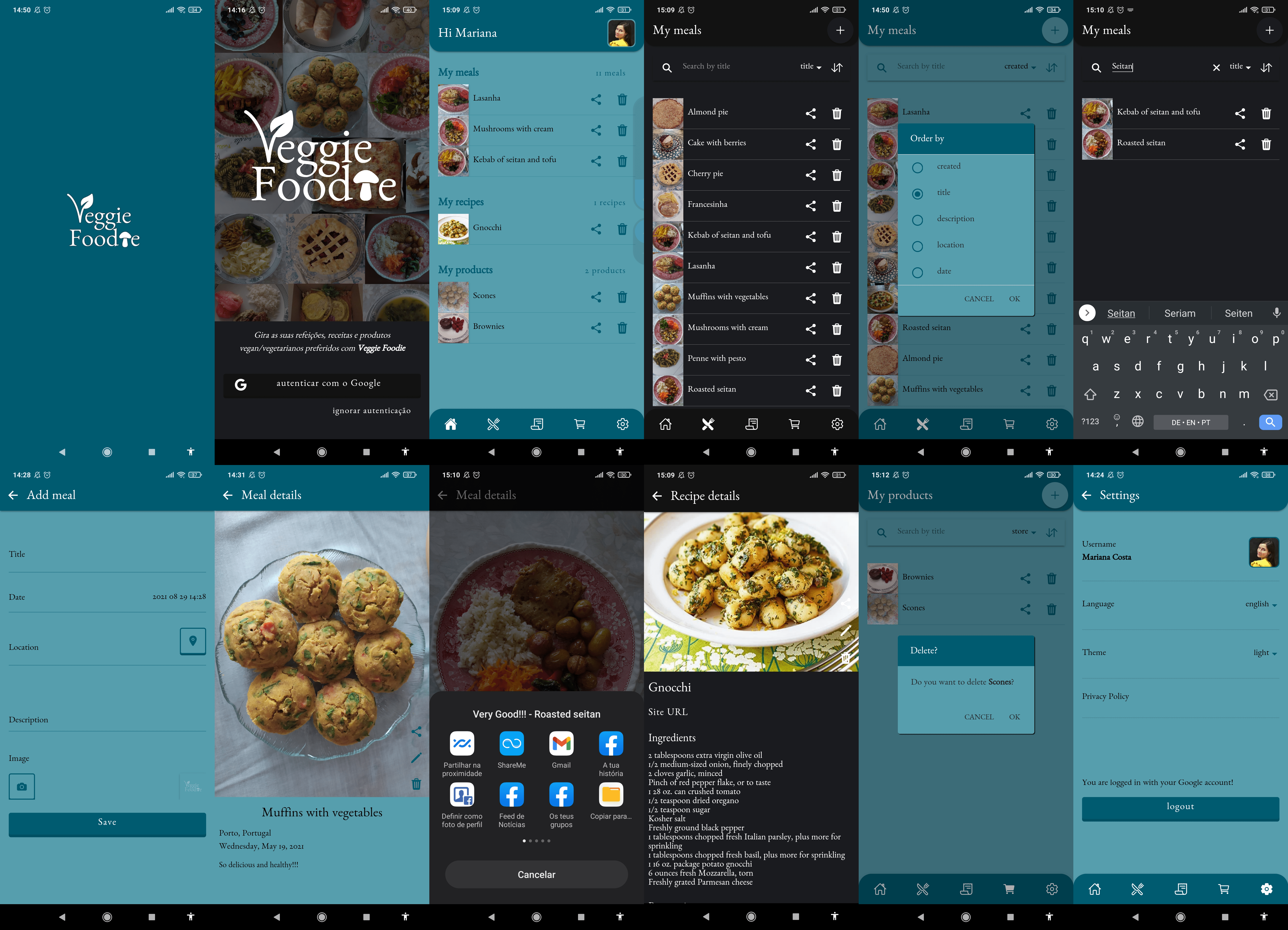
The following environnement variable must be configured:
- VUE_APP_GEOLOCATION_KEY
- VUE_APP_GOOGLE_API_KEY
- VUE_APP_OAUTH_CLIENT_ID
- VUE_APP_OAUTH_CLIENT_ID_WEB
In the project directory, you can run:
Installs all the dependencies required to run and develop this application.
Be sure that the .env.example file is renamed to .env and all the values for the variables declared in this file are properly fulfilled with your data.
Runs the app in the development mode.
Open http://localhost:8081 to view it in the browser.
Builds the app for production for android devices, so the app can be run in the android emulator or device
The build is minified and the filenames include the hashes.
Your app is ready to be deployed!
wraps the native app into the build ionic app. should be run every time the app is built.
opens the build app in Android Studio
opens the build app in X-Code
in Android studio go to Build -> Generate Signed Bundle / APK and fill the form and follow the instructions. The .apk will be generate in app\android\app\release\app-release.apk
chrome://inspect:device