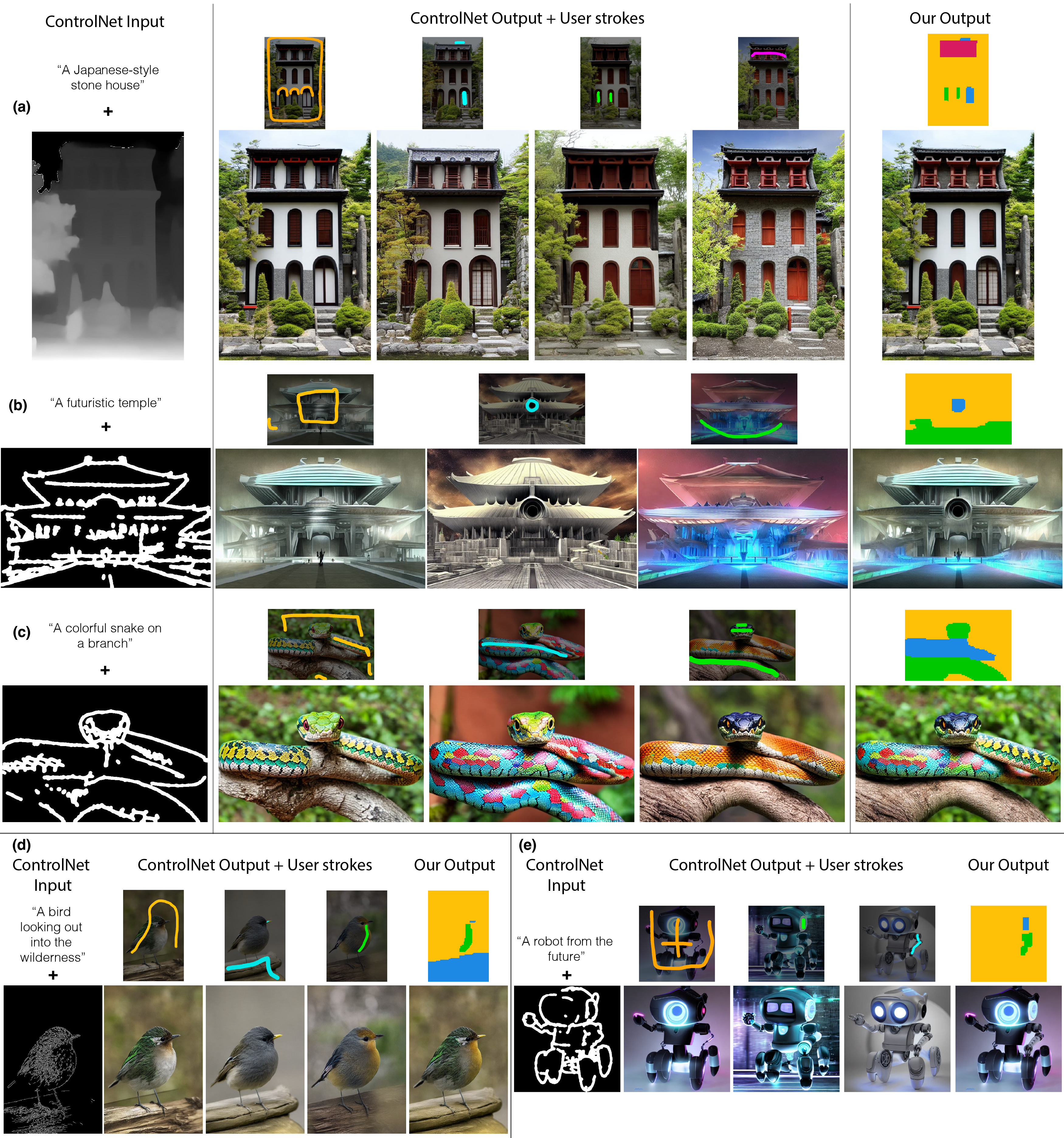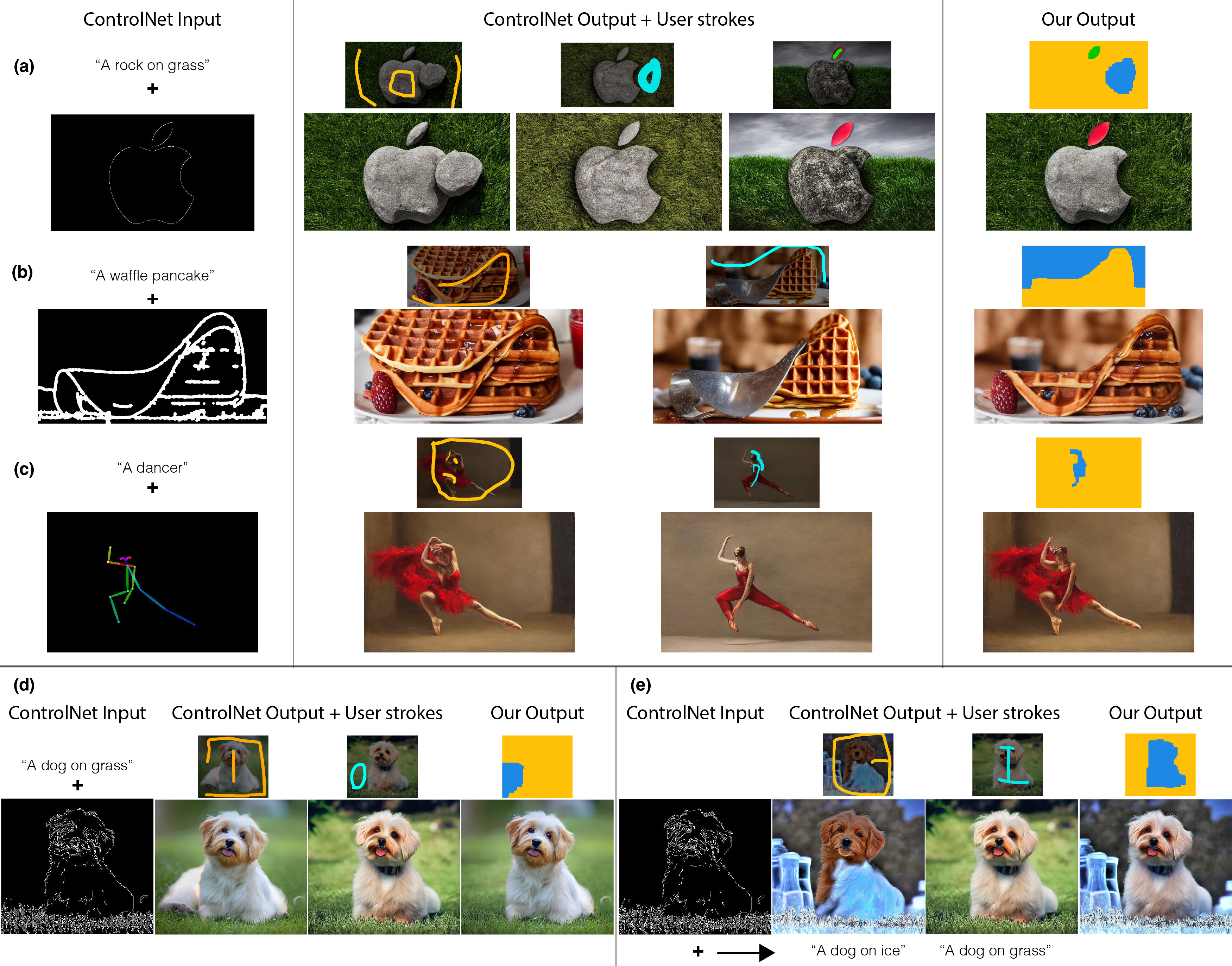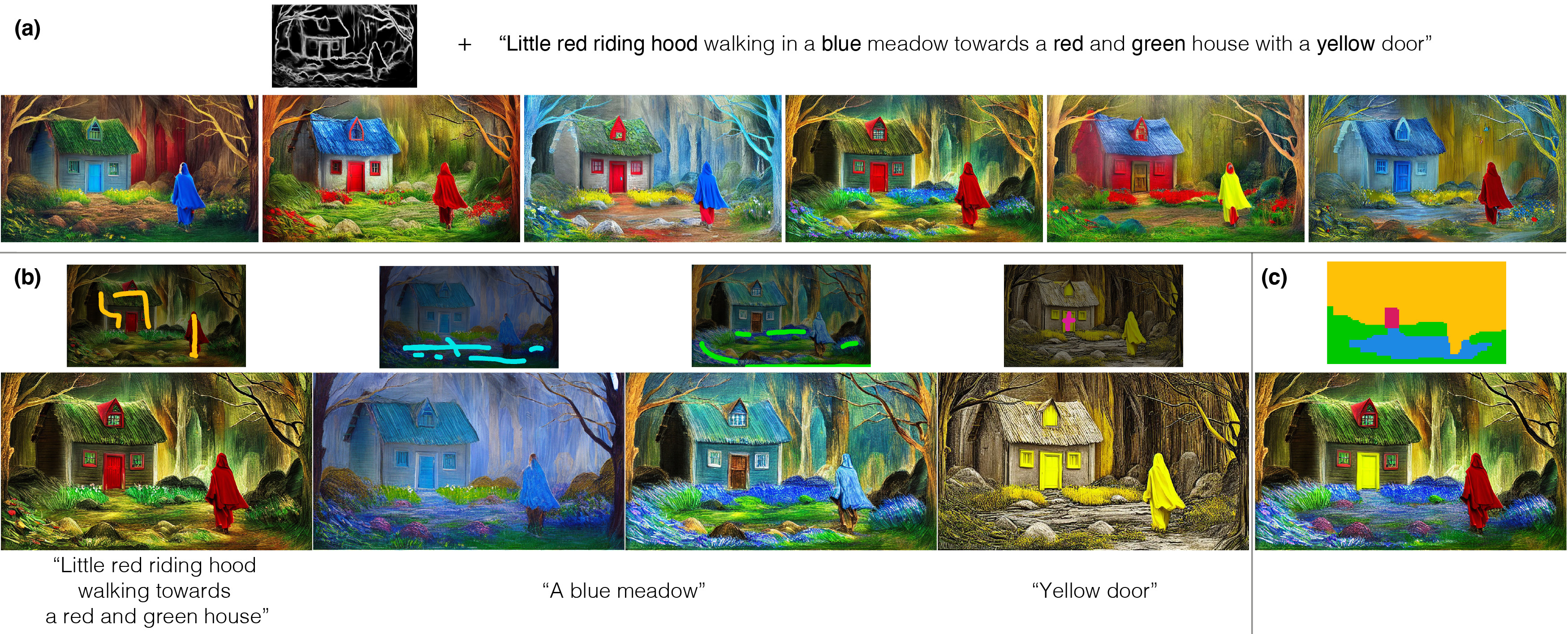Sean J. Liu, Nupur Kumari, Ariel Shamir, and Jun-Yan Zhu
generative_photomontage.mp4
Users can create new appearance combinations based on subjective preference. This is useful in cases where the user may not realize what they want until they see it (e.g., creative and artistic exploration).
ControlNet may fail to adhere to the user's input condition, especially when asked to generate objects with uncommon shapes. In such cases, our method can be used to "correct" object shapes and artifacts, given a replaceable image patch within the stack.
ControlNet may struggle to follow all aspects of long complicated prompts (a).
Using our method, users can create the desired image by breaking it up into simpler prompts and selectively combining the outputs (b).

Tested on CUDA 12.0 with Ubuntu 20.04.6 LTS. Python 3.9, Diffusers 0.22.0. GPU: NVIDIA A10 or A6000.
Step 1: Environment setup
conda create -n gpm python=3.9.18 numpy=1.25.2
conda activate gpm
conda install pytorch==2.0.1 torchvision==0.15.2 torchaudio==2.0.2 -c pytorch -c nvidia
pip install -r requirements.txt
Step 2: Install graph cut solver:
git clone https://github.com/amueller/gco_python
cd gco_python && make
pip install -e .
To check if the install was successful, run:
python example.py
You should see a 2D matrix (3x3) printed out with no error.
Step 3: Run a simple example
sh run_examples.sh
To try out more examples from the paper, you can uncomment additional lines in the script.
Before running the additional examples, first download the stroke masks here. In the root directory, unzip the files:
unzip generative_photomontage_data.zip
To run the demo:
python demo.py
Go to: http://localhost:7800
- Run
vanilla.pyto run vanilla ControlNet and store QKV feature vectors.
python run_vanilla.py --cond data/robot-scribble.png --prompts "A robot from the future" --seeds 0 4 3
You only need to run this script ONCE for each vanilla image.
The script will generate and store images in vanilla/{cond_name}/{model_name}/{prompt}/.
The corresponding QKV features will be stored in vanilla/{cond_name}/{model_name}/{prompt}/seed-{SEED}/.
- Run
run_generative_photomontage.pyto composite the images based on user strokes. First, place stroke masks into the corresponding folder:composite/{cond_name}/{model_name}/{prompt}/masks/mask_{SEED}.png.
Then run:
python run_generative_photomontage.py --cond data/robot-scribble.png --prompts "A robot from the future" --seeds 0 4 3
Note: You can create stroke masks with the demo (above), which has a UI for drawing sketches.