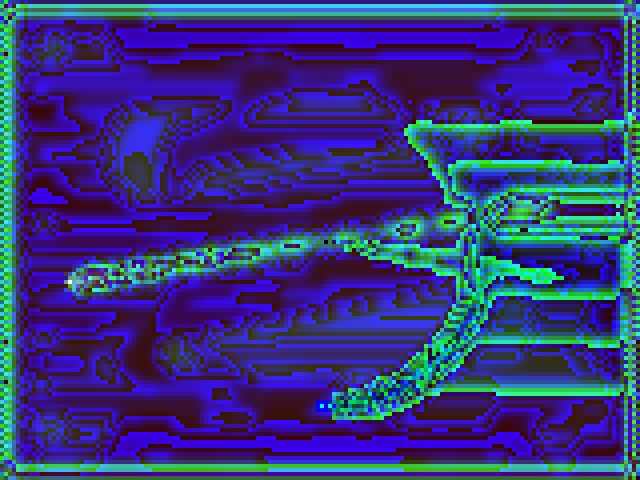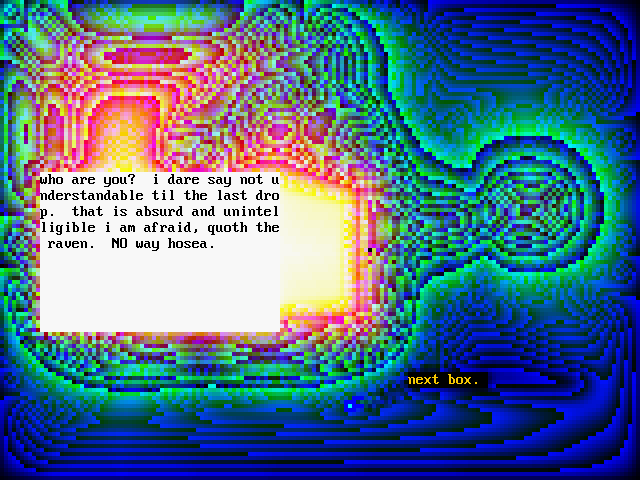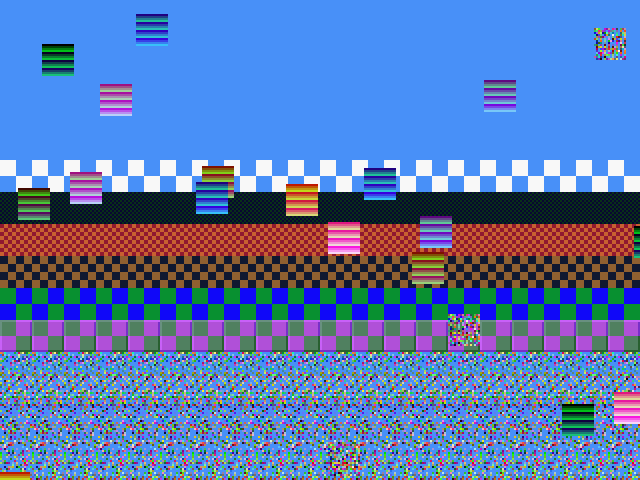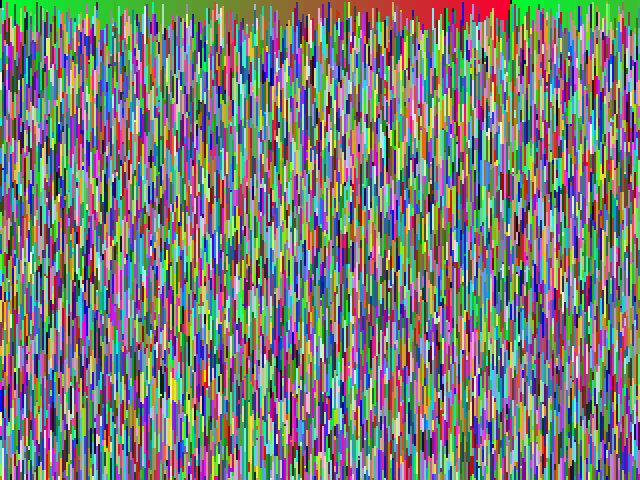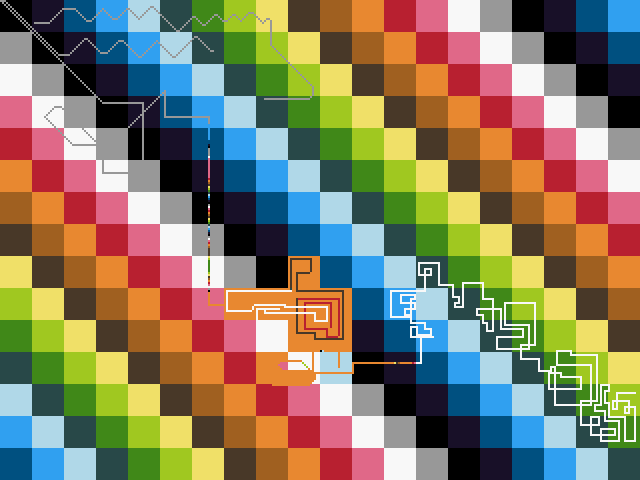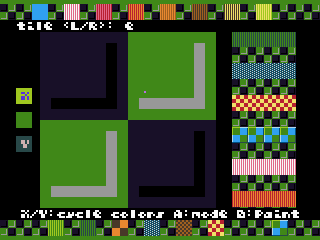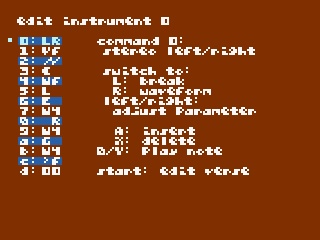prototype view modes for the bitbox console
resolution: 160x120 with 16bit color
uses a 160x120 16bit framebuffer to write to screen. it quadruples down the 640x480 mode,
but it could just double down on the 320x240 mode. it does the former because i still
want higher resolution so as to include some text-based objects, but that example is in the
multimode directory.
some of the A/B/X/Y buttons do things like change the background evolution function, or set the background color temporarily to red.
also, you can see some input/output here by pressing select (to save a picture) or start (to load the last picture). it saves/loads the background image, and you can load it in GIMP or some other program capable of dealing with the Netpbm .ppm format.
resolution: 160x120 framebuffer with 16bit color, plus text at a higher resolution (color palette, a character takes up 2x4 super pixels)
controls:
- dpad moves text boxes around
- A and Y switch the full-line background evolution function (lines without text boxes)
- X and B switch the partial background evolution function (right/left of text boxes)
- L removes background cascade
- R starts background cascade
- R+down-on-dpad starts infinite background cascade
- select saves the superpixel background to disk (hello.ppm)
- start loads the hello.ppm file on disk to the background.
constraints:
- only 1 text box in any given horizontal line of the screen (though see multimode320 code for a work around...)
- do not allow text boxes to go offscreen in the x-direction, or bad things happen. (you can go above and below without issue.)
resolution: 160x120 framebuffer with 16bit color, plus text at a higher resolution (color palette, a character takes up 4x4 super pixels), though text is lower resolution than in multimode.
controls:
- dpad moves text boxes around
- A and Y switch the full-line background evolution function (lines without text boxes)
- X and B switch the partial background evolution function (right/left of text boxes)
- L removes background cascade
- R starts background cascade
- R+down-on-dpad starts infinite background cascade
- select saves the superpixel background to disk (hello.ppm)
- start loads the hello.ppm file on disk to the background.
constraints:
- any text box A whose top is higher than any box B's top must also have its bottom above or at the same y-position as B's bottom.
- other than that, you can have multiple text boxes on a line.
- do not allow text boxes to go offscreen in the x-direction, or bad things happen. (you can go above and below without issue.)
resolution: 160x120 with 16bit color
this is a very simple example of 3d with the fullcolorbuffer described above; it doesn't race the beam directly like non-buffered 3d examples (below).
a game using fullcolorbuffer3d is checkers3d.
resolution depends on the simple mode chosen in the Makefile:
- VGA_SIMPLE_MODE=2: 800x600 at 1 bit per pixel (monochrome color palette)
- VGA_SIMPLE_MODE=3: 640x400 (with black top/bottom bands) at 2 bits per pixel (4 color palette)
- VGA_SIMPLE_MODE=4: 400x300 with 4BPP (16 colors)
- VGA_SIMPLE_MODE=5: 320x200 (with black top/bottom bands) at 8BPP (256 colors)
another buffered 3d example which doesn't race the beam directly.
resolution: 640x480 with 16bit color
a non-buffered 3d example, where you can look at points in a 3d world. uses some fancy sorting in the y-direction to make sure it only needs to look at the next vertex or two it needs to put on screen as it races the beam.
resolution: 640x480 with 16bit color
a non-buffered 3d example with lines (edges) between points. and a pretty blue border. i don't think you can get more than about 20 edges before the current algorithms become too much for the bitbox, but i will work on a draw-to-buffer algorithm which may be able to do more.
a game with wireframe3d is bbgunner.
resolution: 320x240 with 16bit color using 16x16 pixel tiles
also sprites are available at 16x16 pixels.
resolution: 128x84 with 16bit color
one of my first new modes for bitbox, also fullcolor, but with even further-reduced resolution, 128x84, but with room on the top and bottom for other information.
resolution: 320x100 with 16bit color
also fullcolor, with room on the top and bottom for other information. note however, that the buffer takes up all the fast CCM memory (320*100 pixels * 2 bytes/pixel = 64 kB) so drawing other stuff may be slower.
resolution: 320x??? with 8bit color
variable vertical resolution, you can have up to MAX_V vertical pixels in each column (currently MAX_V is 32 in nonsimple.h).
memory usage: 320*MAX_V*2 + 320 + 256*2 (vertical pixels and overhead for variable pixel location, then palette).
if you have more than 98 vertical pixels, you should probably go with the 320x200 simple mode (with 8bit palette)
resolution: 320x??? with 16bit color
variable vertical resolution, you can have up to MAX_V vertical pixels in each column (currently MAX_V is 32 in nonsimple.h).
memory usage: 320*MAX_V*3 + 320 (vertical pixels and overhead for variable pixel location).
if you have more than 66 vertical pixels, you will run out of CCM memory.
resolution: 320x240 with a 16 color palette (160*240 = 38.4 kB for framebuffer, 1024 bytes for a quickly drawing palette).
I used the palette from http://androidarts.com/palette/16pal.htm though adding a purple (INDIGO) instead of NIGHTBLUE. (the original NIGHTBLUE, if you are interested, is RGB(27, 38, 50)).
It's also like an Etch-A-Sketch, so you can move a little drawing particle (the 'player') around.
Controls:
- dpad - move player particle and paint
- B/Y - cycle player colors forward/back
- A - flood fill area to current color
- L/R - decrease/increase speed of particle
- Start - save the file to 16PAL000.PXL (where 000 will increment if you save more than one).
- Select - load the last saved file. (or if you continue hitting select, move further back in history.)
DEPRECATED! see https://github.com/lowagner/bitbox-16 for the latest.
resolution: 320x240 with a 16 color palette, 16 16x16 background tiles, and 16 sprites 16x16 with 8 frames, and some 8192 bytes for a tile map. Tried to keep everything under 32kB, in case we want to port it to micro.
Everything is based on nibbles (half-bytes), so you'll see lots of (X&15) and (X>>4) for some (unsigned) byte X.
Controls:
- select changes the mode, other controls are given on screen.
Just a simple program without much VGA output (or none at all, if NO_VGA=1 is set in the Makefile).
Program makes various colored noises (red, white, violet, -ish);
type of noise can be changed using any key (including the bitbox user button).