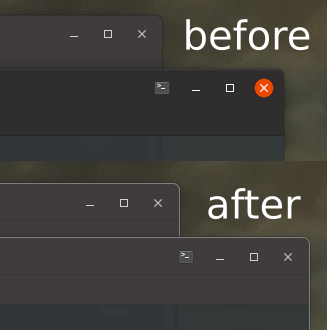Add gray border to Ubuntu Yaru Dark Theme (Communitheme)
Sometimes is dificult to distinguish the borders (limits of each window) using dark theme.
- Copy the gtk.css file on this repository to your home folder; on ~/.config/gtk-3.0/
- Logoff and logon your session (or type Ctrl+F2, type 'r' and then type 'enter')
OS: Ubuntu 18.04 bionic
Kernel: x86_64 Linux 5.0.0-27-generic
Resolution: 1920x1080
DE: GNOME
WM: GNOME Shell
GTK Theme: Communitheme-dark [GTK2/3]
Icon Theme: Suru
Font: Ubuntu 11
Feel free to contribute.