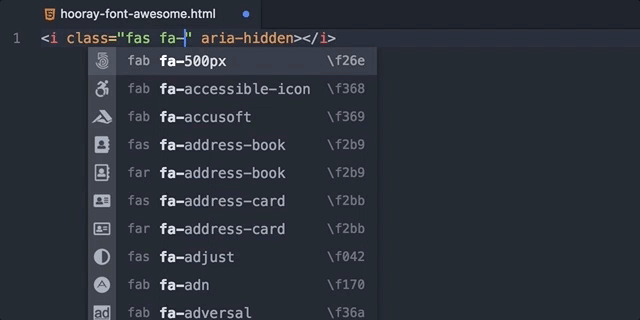Font Awesome autocomplete and icon previews for Atom.
- Shows icon previews alongside suggestions
- Supports Font Awesome versions 4.7.0 and 5.0.x
- Includes HTML snippets for using icons
- Also searches aliases so icons are easier to find
- Displays the unicode value for each icon
- Provides links to documentation for each Font Awesome icon
- Includes suggestions for modifiers (such as
fa-2x) with helper text - Intelligently switches out style prefixes (such as
fastofar) when necessary
The default is Font Awesome version 5.0.x. To switch between Font Awesome versions, go into Atom's Settings/Preferences > Packages > autocomplete-font-awesome > Settings > Font Awesome Version.
Go into Atom's Settings/Preferences > Install > search for autocomplete-font-awesome
Or install via the command line:
apm install autocomplete-font-awesome