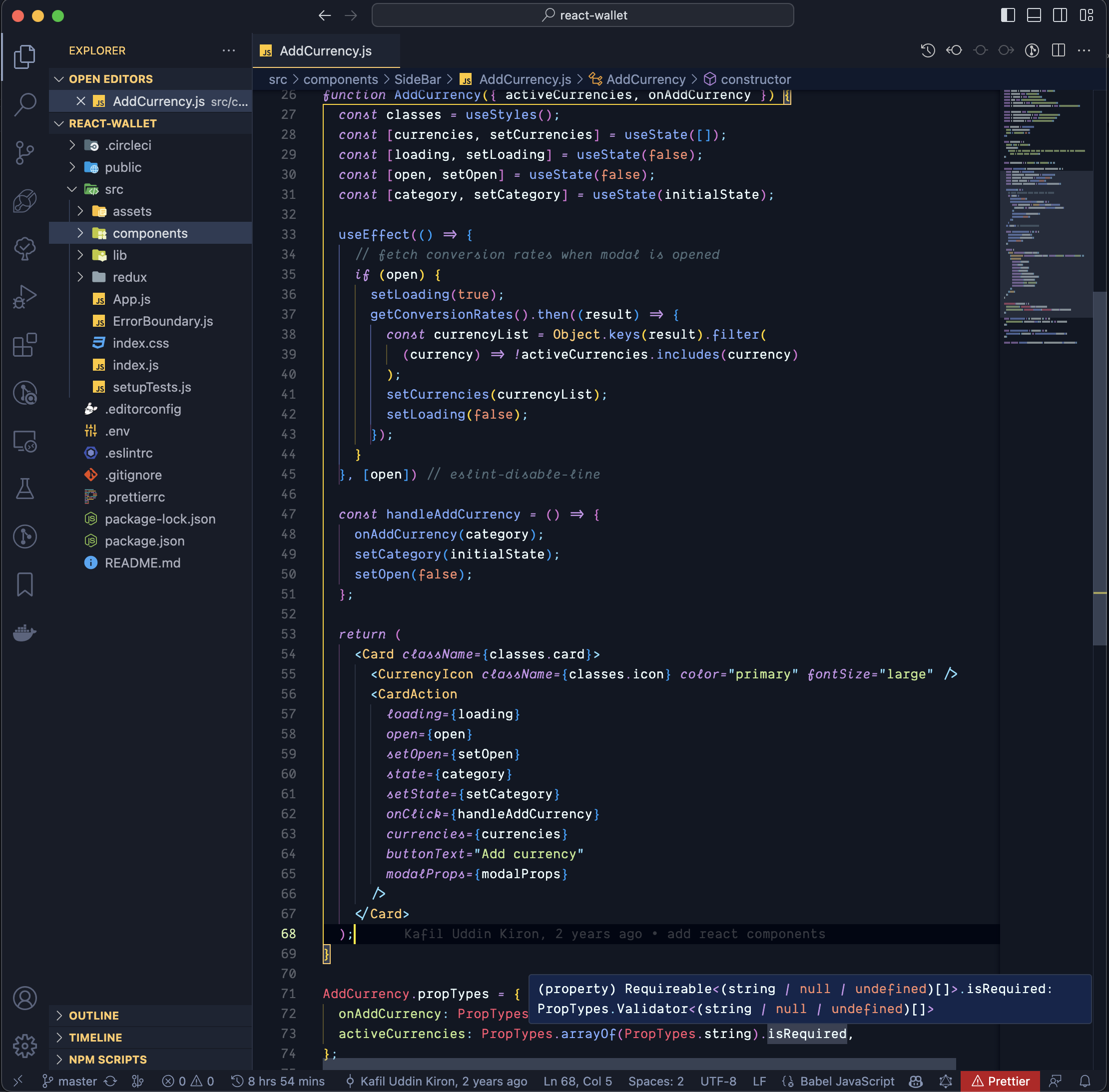- Open Extensions sidebar panel in VS Code.
View → Extensions - Search for
Misty Meadows - Click Install to install it
- Click Reload to reload the editor
Code > Preferences > Color Theme > Misty Meadows
Read the VSC Extension Quickstart Guide
- File icon in the screenshot: Material Icon Theme.
- Coding font in the screenshot: Dank Mono.