
⭐ Star and get notified about new releases via email.

server with gzip compression
- HTML and inline CSS and JS minification with HTMLMinifier
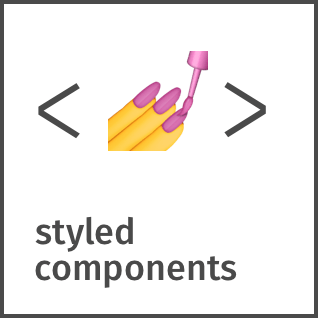 Styled Components
Styled ComponentsMaterial-UI
- Initial steps
Install dependencies:
yarn install
Start the server:
yarn startThis command initiates a build process and starts the server in production mode.
Visit http://localhost/ to access the web application.
Start the server in development mode:
yarn devGenerate a static site:
yarn staticOpen the index.html within the static folder to access the web application. The folder name can be modified with the RAZZLE_STATIC_PATH environment variable.
This project is based on the basic razzle example. This repository also satisfies the following 2 entry points requred by Razzle:
src/index.jsfor the serversrc/client.jsfor the browser


