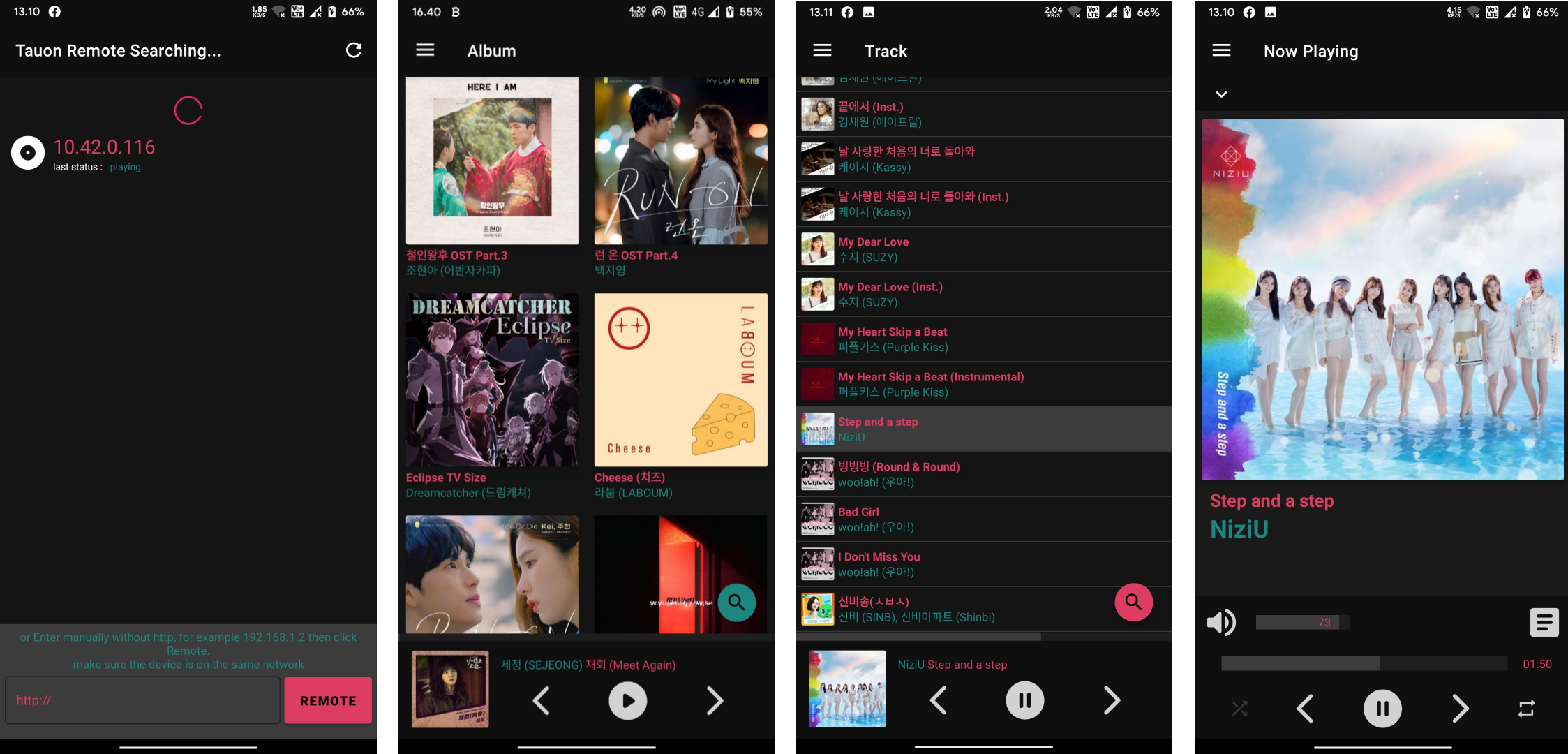Tauon Remote & Stream Android Application: remotely control & stream music from Tauon Music Box to your Android Phone.
This is a beta version: the main function of the remote is completely done, however there are still some issues (though not that bad).
- Download and Install TauonRemote.Stream to your Android Device.
- Open Tauon Music Box go to Settings --> Function --> Page 4 --> Enable Remote Server.
- Open Tauon Remote and enter the IP Address of the computer running Tauon Music Box, then click Remote.
- Optional: open port 7814 (TCP) on your machine's firewall (cf. Tauon wiki)