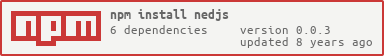use javascript to manipulate stdin.
Because sed is great but sometimes you just want some js.
To install, run npm i -g nedjs.
usage: ned [options] [function]
use javascript to manipulate stdin
Types of manipulation:
--filter, -f Filter the input with [function]
--reduce, -r [initial] Reduce the input with [function]
--sort, -s Sort using [function] for comparisons
Or leave out these flags to map over the input.
General options:
--trim, -t Trim all data from stdin
--single, -c Replace all multiple spaces with a single space
--delim, -d [delim] Choose a delimeter to split by (delim is in regex)
--join, -j [delim] Choose a delimeter to join by (after processing)
--numeric, -n Treat all incoming data as numeric
--version, -v Output the version number
--help, -h Output help information
$ cat test.txt
Bob
Joe
Anne
World
$ cat test.txt | ned 'name => "Hello, " + name'
Hello, Bob
Hello, Joe
Hello, Anne
Hello, World
$ echo '1,2,3' | ned -d , -j '\n' 'a=>a'
1
2
3
$ echo '1,2,3' | ned -d , -r 0 '(a,b)=>a+b'
6
$ echo '1,2,3,a,b,c' | ned -fnd , -j ',' 'a=>a'
1,2,3
$ cat -n myfile.txt | ned -tr 0 '(a,b)=>Math.max(a,b.split(/\s/)[0])'
166
OR:
$ cat -n myfile.txt | ned -tfn 'a=>a' -j '\n' | ned -r 0 '(a,b)=>Math.max(a,b)'
166
Licensed under MIT license.
Copyright © 2017 Karim Alibhai.