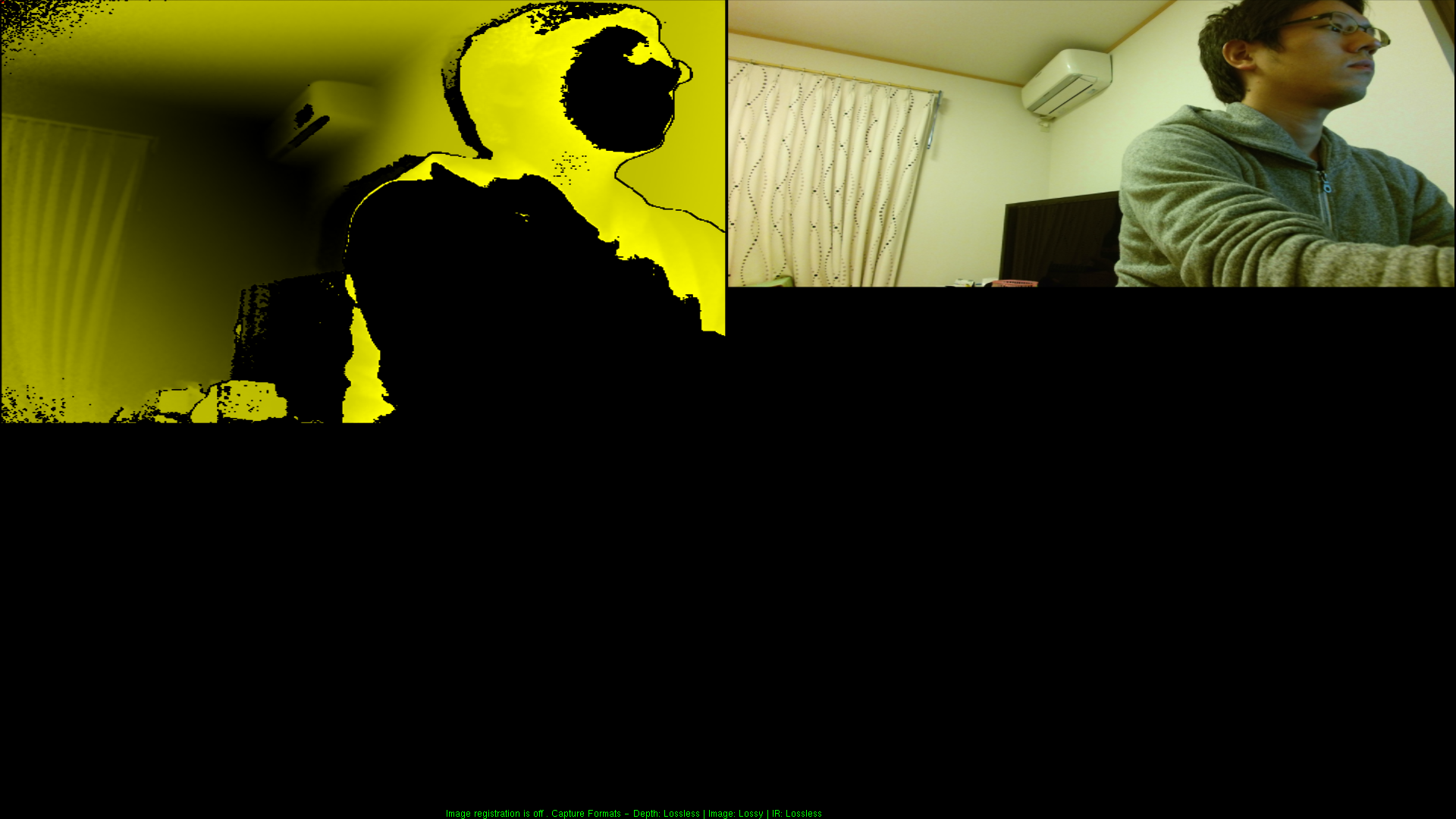OpenNI2 Kinect v2 Driver
- Please use at your own risk
- Still in the experimental stage. It just runs, but may have a lack of features or may be buggy.
- Does not run with NiTE. NiTE requires proprietary driver parameters that we cannot implement.
- Install OpenNI 2.2.0.33 Beta(x64)
- Download or Clone project.
- Move "Bin" folder to "C:\Program Files\OpenNI2\Tools"
- Start C:\Program Files\OpenNI2\Tools\NiViewer.exe
- Kinect for Windows v2
- Kinect for Windows SDK v2 1409
- OpenNI 2.2.0.33 Beta(x64)
- fork & clone OpenNI2 v2.2.0.33 Source.
- Open Visual Studio 2012.
- Update Toolkit v110.
- Move Kinect2 folder to "OpenNI2\Source\Drivers".
- Add project.
- Unload the "Kinect" project(v1 bridge).
- Build Solution.
- Change startup project to "NiViewer".
- Copy "OpenNI2\ThirdParty\GL\glut64.dll" to "OpenNI2\Bin\x64-Debug" or "OpenNI2\Bin\x64-Release"
- Run NiViewer.
- Kinect for Windows v2
- Kinect for Windows SDK v2 1409
- OpenNI2 v2.2.0.33 Source
- Visual Studio 2012 or later