Hide It is an application allowing users to create overlay windows that always stay on top, change their dimensions, color and opacity, save and load overlay presets.
| Illustration | Feature |
|---|---|
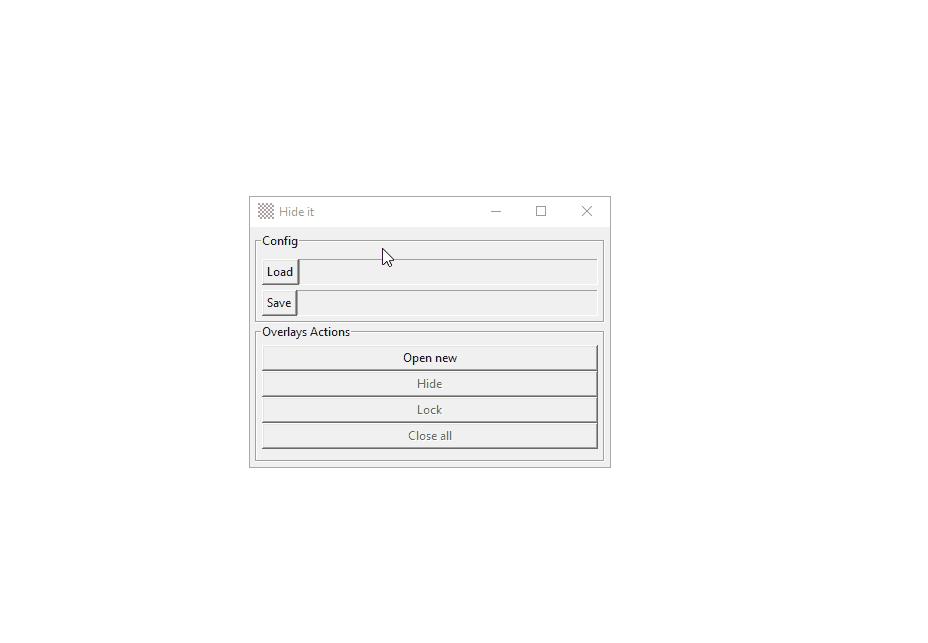 |
Create new overlay window by clicking on "Open new" button in Overlays Actions frame. Click and drag any overlay corner to resize. Click on overlay center and drag to move it. Change color by entering 3- or 6-digit hex value. Change overlay opacity by entering a float in range between 0 and 1. |
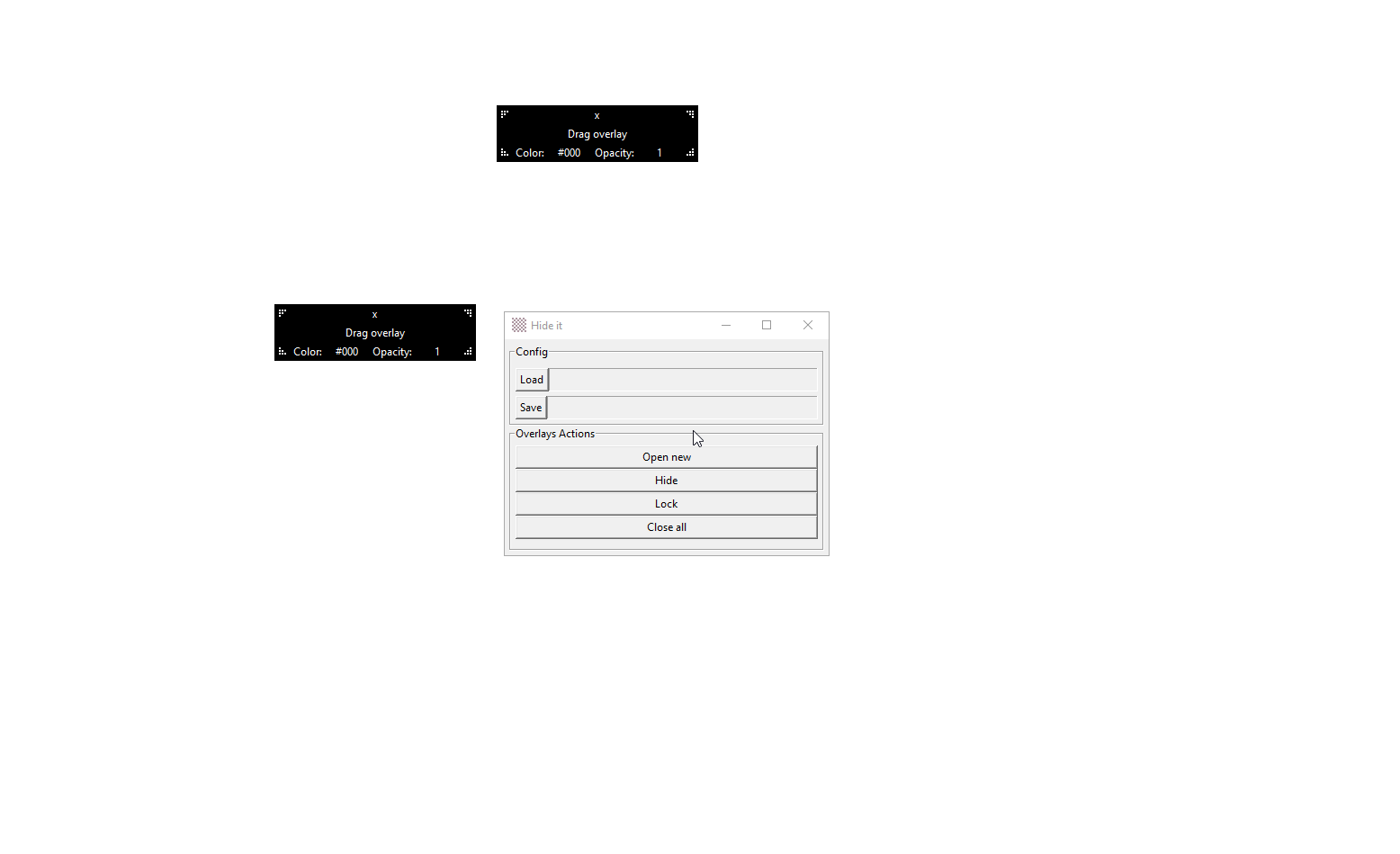 |
Save and load overlay config files by clicking on "Load" and "Save" buttons in Config frame. |
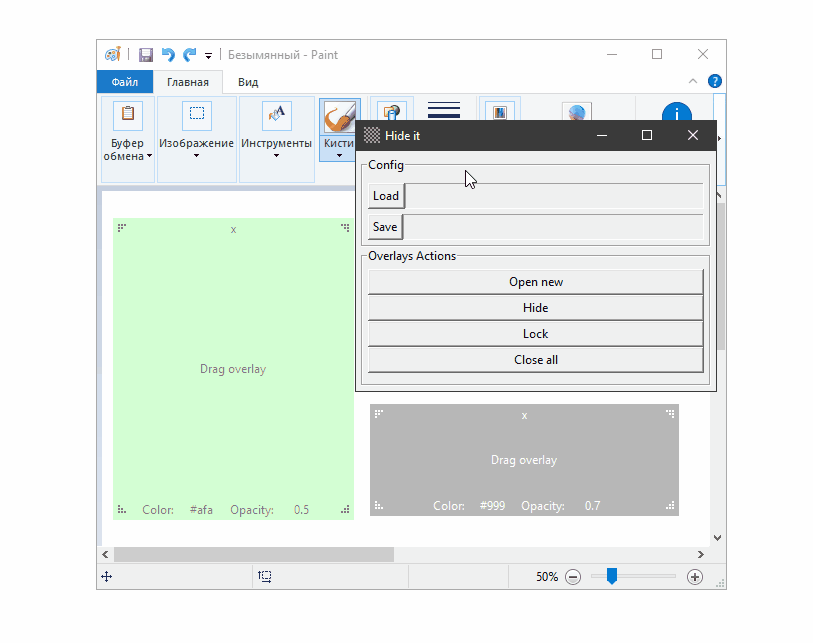 |
Make overlays transparent to mouse clicks and keyboard actions by clicking on "Lock" button in Overlay Actions. |
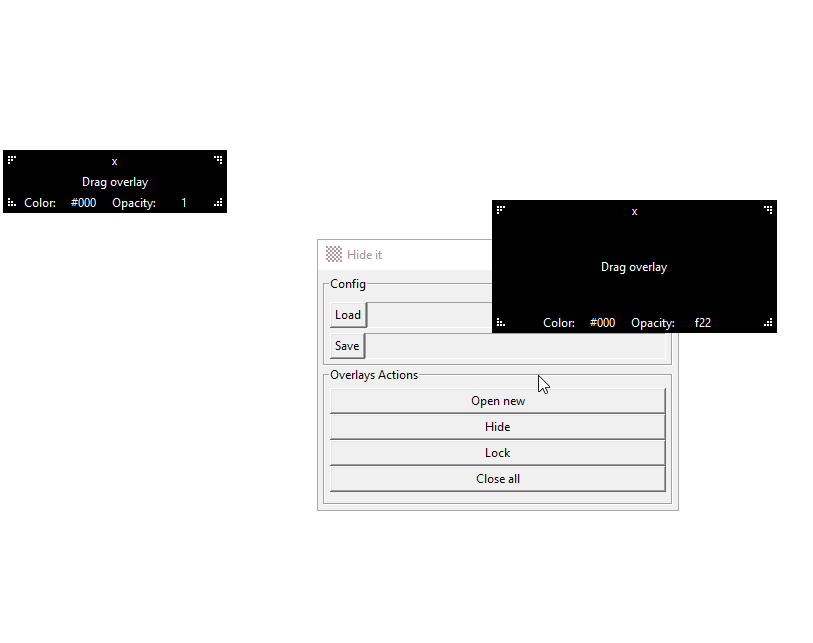 |
Close all overlays by clicking on "Close all" button in Overlays Actions frame. |
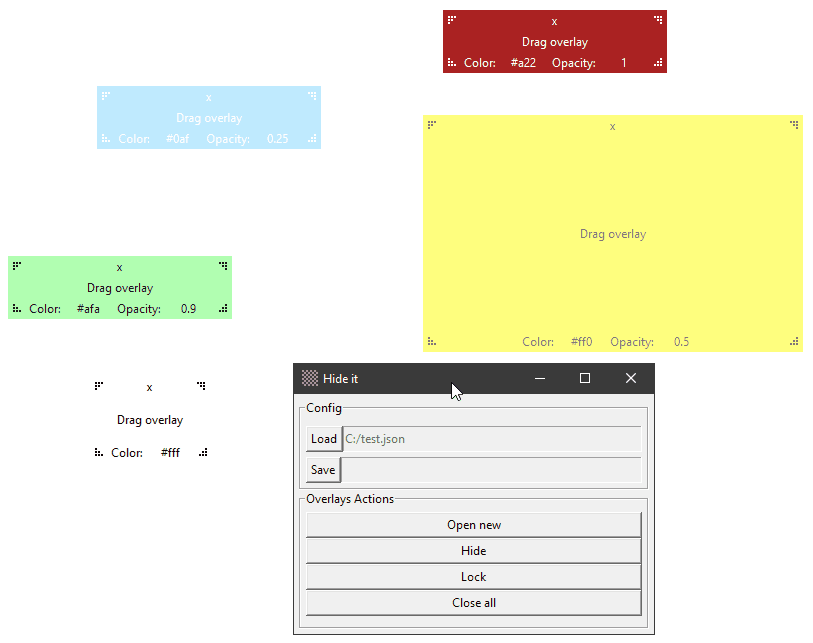 |
Toggle overlays visibility with "Hide" and "Show" buttons in Overlays Actions. |
- Download latest physical remote release
- Unpack archive to any directory
- Run hide_it binary
- Install Python 3.9+
- Install
virtualenvpip install virtualenv
- Clone this project
- From project directory, run
Note: This will create a virtual environment using the Python version that
virtualenv .env
virtualenvwas run with (which will be the version it was installed with). To use a specific Python version, run:virtualenv --python=<path_to_other_python_version> .env # For example, this might look like virtualenv --python=/usr/bin/python3.6 .env
- Assuming you are using the
bashshell, run:For other shells, see the othersource .env/bin/activateactivate.*scripts in the.env/bin/directory. If you are on Windows, run:.env\Scripts\activate.bat
- Install all of the required packages using
pip install -r requirements.txt
With virtual environment active, execute one of the following commands from src project directory:
python -m hide_itThis project employs pyinstaller to create binaries. To generate executables from sources on your PC:
- Enter the virtual environment (run
source .env/bin/activateor OS/shell equivalent). - Run the following command to create bundles with binaries in project's dist directory
python package.py
Generated archives will be placed in artifacts directory
PR are always welcome!
