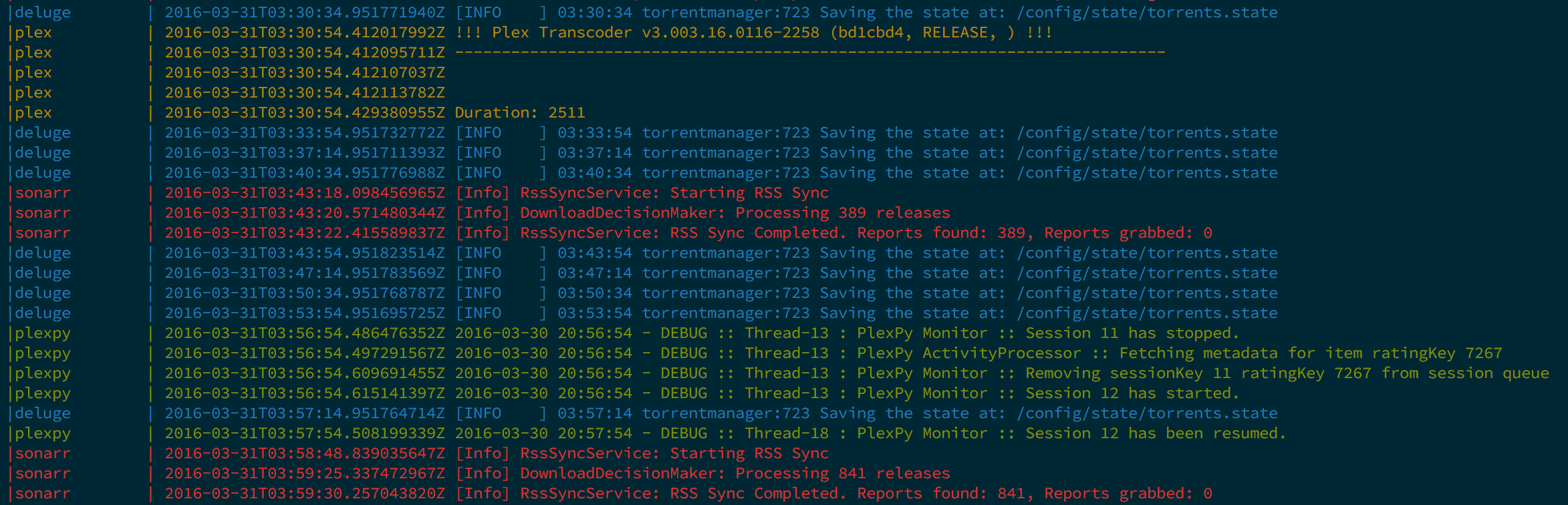tail -f output from one or more docker containers, with each container's
output prefixed with container name and colored to improve readability.
Implemented in a few lines of Bash with minimal dependencies.
Inspired by docker-compose.
bash(Tested with 3.2.57 on OSX, and 4.3.11 on Linux)docker
Several options for installation, in order of recommendation:
- Using homebrew, install latest tagged release:
$ brew install joemiller/taps/docker-tail
- Using homebrew, install master branch:
$ brew install joemiller/taps/docker-tail --HEAD
- Or, clone and run
make install:
$ git clone https://github.com/joemiller/docker-tail.git
$ cd docker-tail ; make install
- Or, curl install!
$ curl https://raw.githubusercontent.com/joemiller/docker-tail/master/docker-tail >./docker-tail
$ chmod +x ./docker-tail
- If installed via homebrew:
brew uninstall docker-tail - If installed from
make install: Runmake uninstall
- Tail the log output of specific containers:
$ docker-tail container1 container2
- Tail the log output of all running containers:
$ docker-tail -a
Joe Miller, https://github.com/joemiller
- makefile
- shellcheck tests
- bats tests
- circle-ci
- homebrew tap
- readme