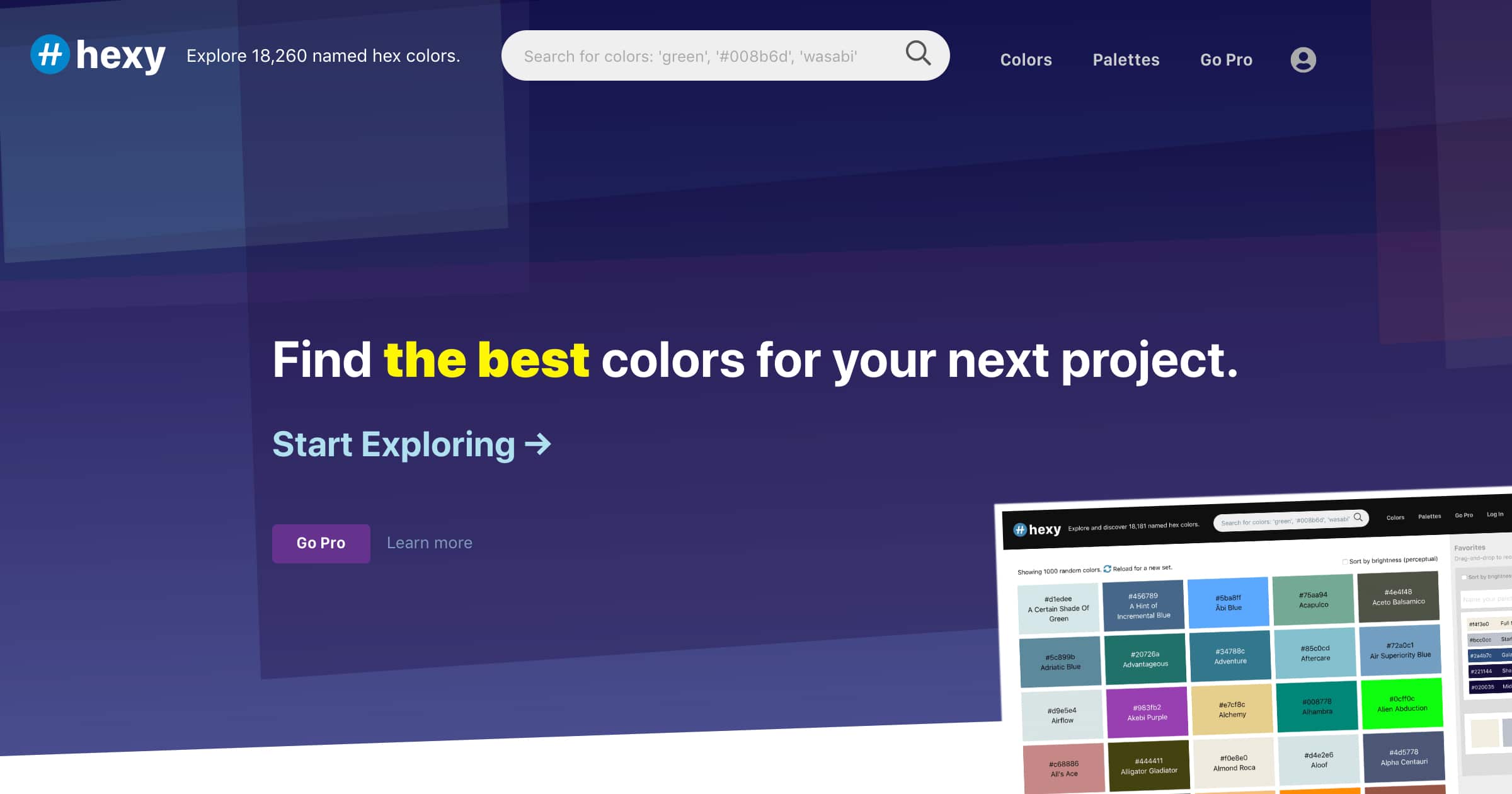At last count, there are 18,000+ named hex colors in this list for you to browse, search, filter, and then export for use in your web or app projects.
Hexy v1.0 has been rewritten from the ground up with an emphasis on performance and helpful features to quickly find and share cool colors.
With the color-names list, Hexy gives you a more manageable subset of all hex colors for you to search, browse, add favorites, export to PDF or SCSS, find similar colors, see shades/tints, color harmonies, examine color properties, and much more. Finding great colors for your project has never been this easy or fun.
And what's great is that on hexy you can interact with any color whether it's named or not: add to favorites, see color properties, etc.
Hover over any color swatch to get a flyout actions menu where you can save any color as a favorite, copy the hex code or see a color detail page.
Favorites are your current favorite colors which you can save or export as a palette. The Favorites sidebar has its own flyout actions menu for exporting and saving while palettes have additional actions for exporting and sharing.
The best way to get the most out of Hexy is to use the search/filter tool. If you're looking for a nice shade of green, by all means type in "green" — you will get a lot of greens to choose from.
Yet, not all greens will have 'green' in the name so you can also get creative and search for things like "willow" or "tree" or "forest" or "wasabi".
You can also try descriptors like "vivid" or "muted" and adjectives like "vintage" or "tropical".
The hope is that you discover new colors while you are searching and these will inspire you to create something beautiful. That's really the whole point.
There are tons of color reference sites out there but many of them don't provide a great user experience, have limited colors, or are flat out ugly.
Colors are sexy, hence the name 'hexy'. I wanted to create Hexy to be fun, easy to use and somewhere you'll be coming back to again and again to get inspiration and find cool colors quickly and easily.
More importantly, I've been wanting a color browsing site with a massive amount of colors for a while and since there wasn't one out there I liked, I decided to build it myself. For what it's worth, I've already used my local version to find colors for web projects and I hope that others will find it useful as well.
While Hexy is free to use with a Standard account, Hexy Pro accounts offer more ways to save and share favorites colors. With a Pro account you can save up to 15 favorites at a time and save unlimited palettes to your profile. Hexy Pro account holders can save private palettes, export favorites to SCSS, get a private share link for palettes and much more. See the full list of features on the /pro page.
Hexy relies heavily on the following libraries/tools:
- color-names: our defining massive library of named hex colors. Updated very frequently.
- tinycolor: very small and fast color manipulation tools
- color-convert: very cool extra color manipulation functions
- nearest-color: finds the nearest color from a predefined array
- aybabtu: for some edge case color conversions
- react-beautiful-dnd: drag and drop for React
Thanks to all involved in the above projects — Hexy would not exist without you!
Bug reports and pull requests welcome. Please visit the issues page to see if your issue isn't already listed.
If you find Hexy useful, get a Hexy Pro account. Or click the Sponsor button above to support Hexy with a donation.
Thanks to all the beta testers and supporters. We ❤️ you.