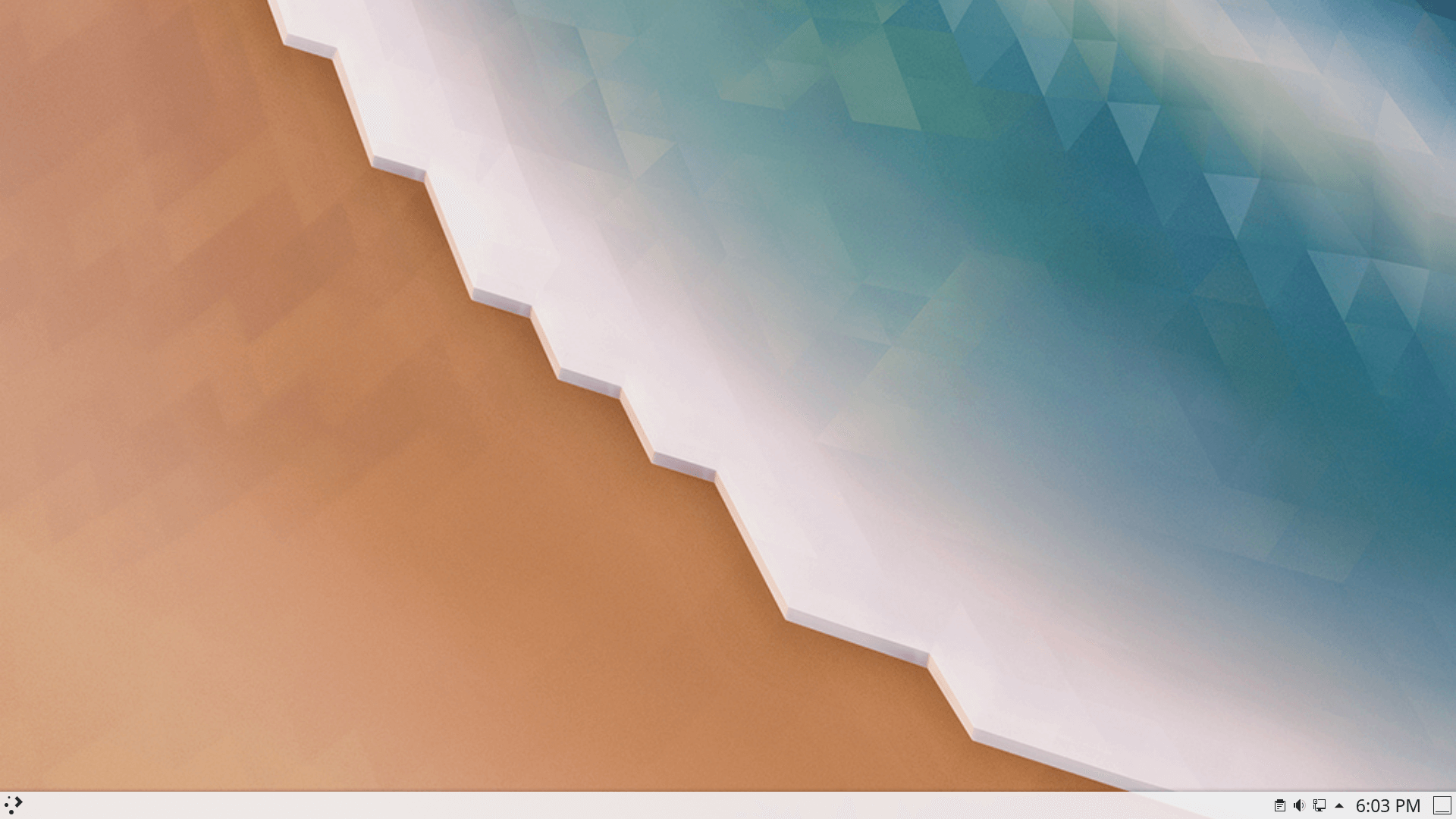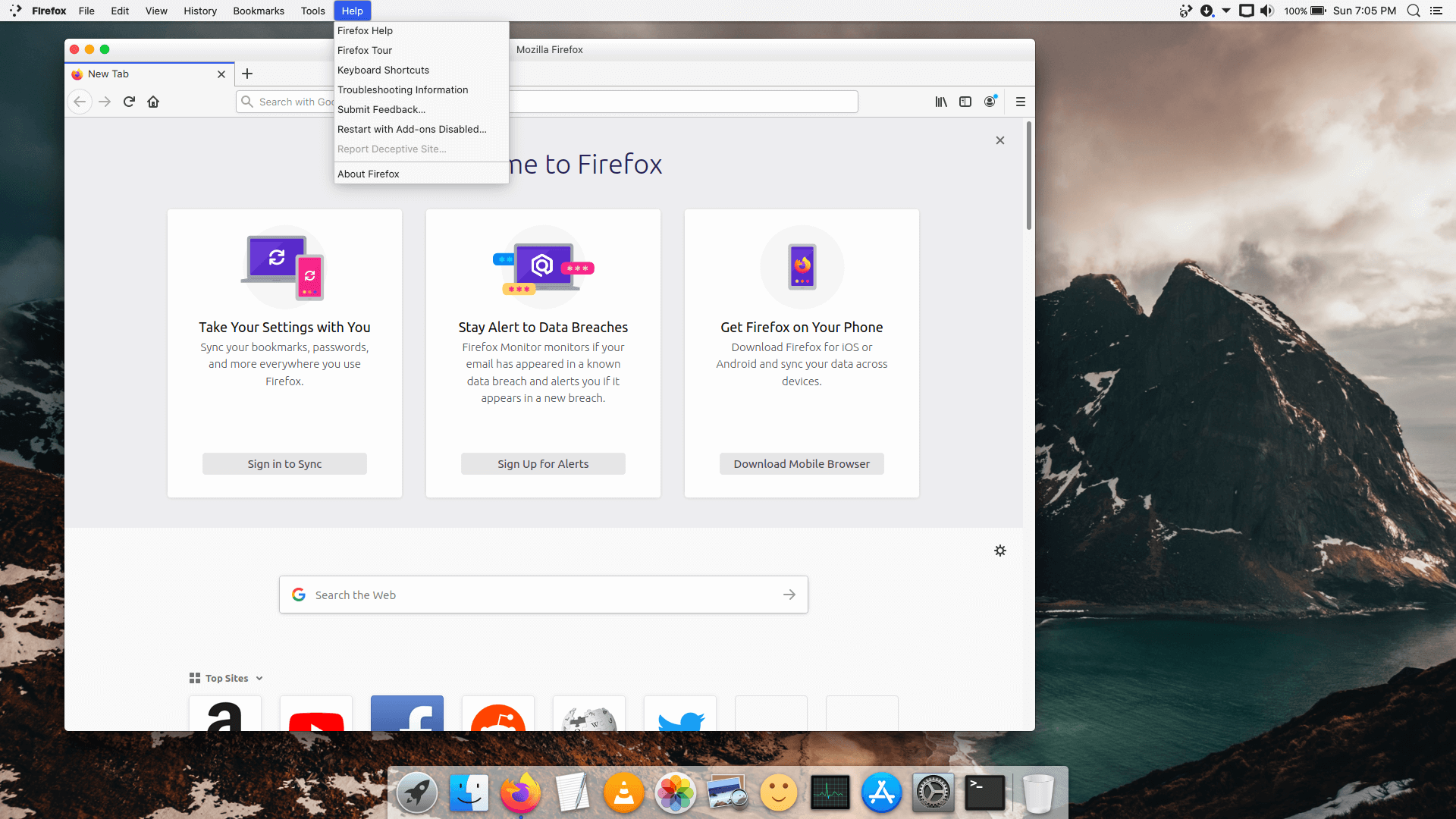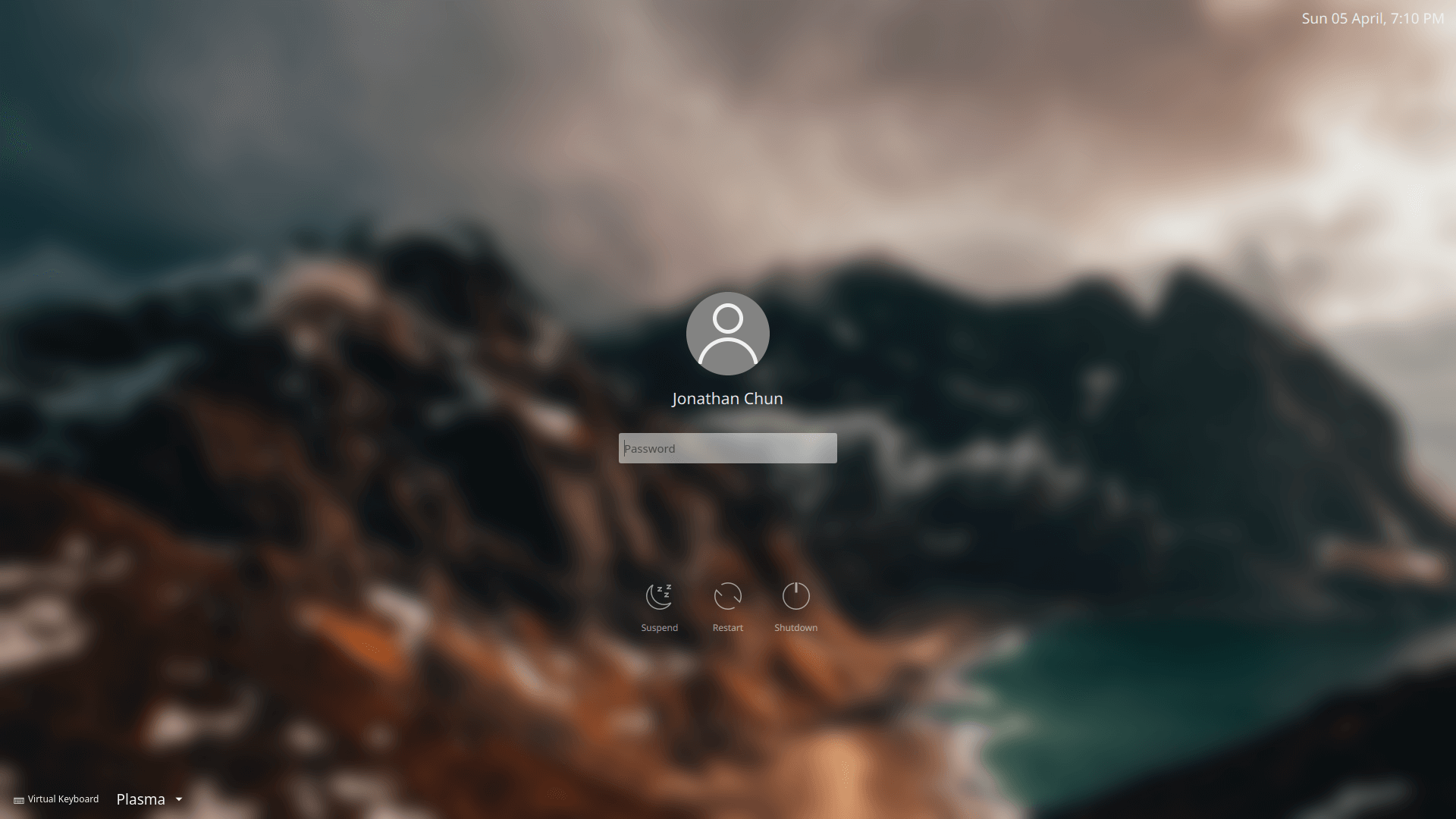Automated setup scripts to transform Linux into macOS.
This project was started because I grew obsessed with the idea of making the macOS-like experience available for free. I am personally sick of vendor-locking from Apple, so am excited about moving to Linux, and want to make this available to others as well who might not be willing to put in the time into customization, or find it hard to get started.
Please feel free to open issues with comments/suggestions.
- Must be relatively easy for users new to Linux to start using. This is why an Ubuntu-based distro was chosen.
- Must be easy for developers used to macOS to start using in this setup. They should have their workflow impacted minimally in terms of the available hotkeys, software, etc.
WARNING: This utility is currently pre-alpha. It is absolutely not ready for a full release. However, it should still run fine for testing, especially if you're just spinning up a VM to check it out.
First, you need to be on a fresh install of KDE Neon
wget https://raw.githubusercontent.com/Jonchun/macify-linux/master/install.sh
bash install.sh
Dolphin File browser + Notifications Widget:
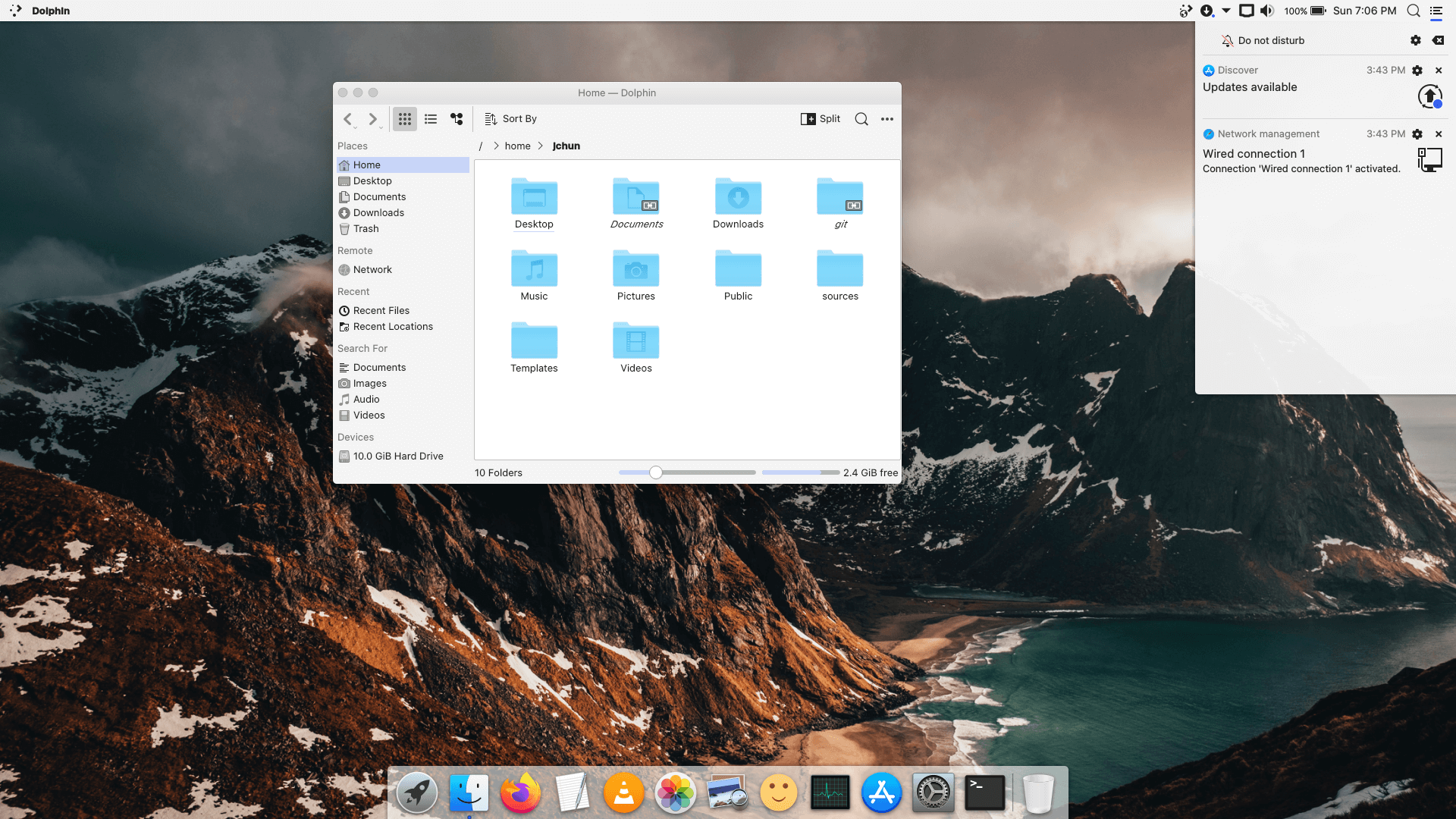
Spotlight search alternative (Albert):
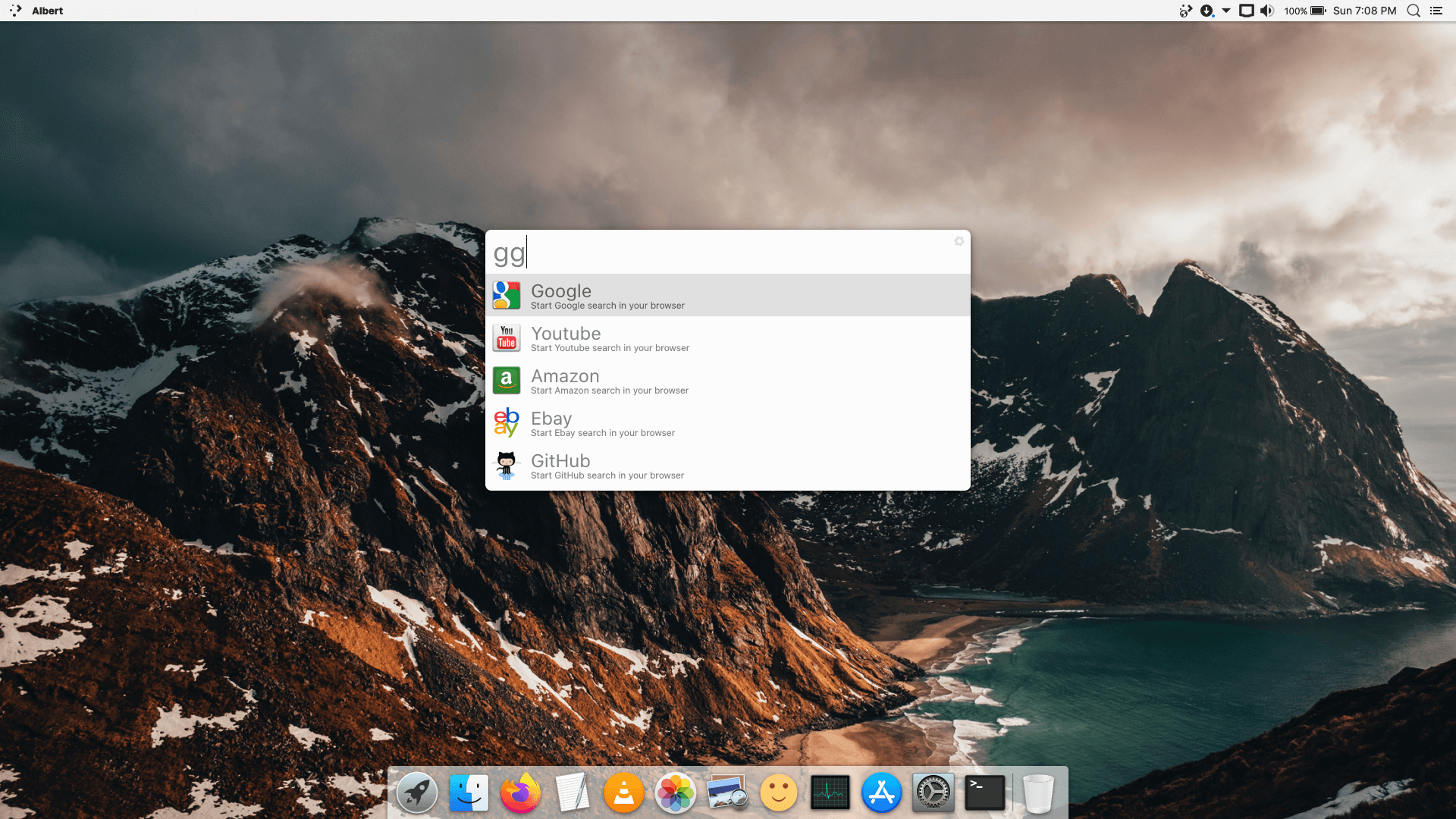
This is definitely a "rough draft" of the script! PLEASE DO NOT USE IT IN ANYTHING OTHER THAN A VM! (Unless you're willing to spend time troubleshooting/backtracking if things go wrong)
- Make the installer interactive so you can choose light/dark and more
- Work on customizing widgets so they don't look like they're about to pop out of their panels
- Test on hardware instead of only VMs