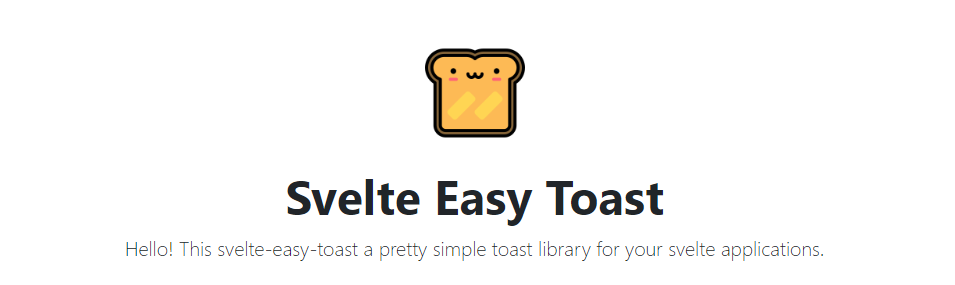npm i svelte-easy-toast<script>
import { SvelteEasyToast, toast } from 'svelte-easy-toast';
const showToast = () => {
toast({
type: 'primary', // dark, danger, success, info, warning, default, error
position: 'top-right', // top-left, top-center, bottom-left, bottom-right, bottom-center
text: 'If you're seeing this, you've probably already done this step. Congrats!',
title: 'Svelte is too awesome!',
});
}
</script>
<button on:click={showToast}>show Toast</button>
<SvelteEasyToast />- type - String(optional) - default, success, info, warning, dark, error, success
- position - ToastPosition(optional) - Toast positions
- delay - Number(optional) - How long until the toast to be closed
- title - String(optional) - Toast title
- text - String(optional) - The message that youd like to show on the toast body
- showClose - String(optional) - Whether to show the close icon
- closeOnClick - Boolean(optional) - Whether close the toast when it is clicked
- customComponent - ComponentType(optional) - Use a custom component as toast
- top-left
- top-right - default
- top-center
- bottom-left
- bottom-right
- bottom-center
To use custom toast component just follow the template below.
<script lang="ts">
// CustomComponent.svelte
import { createEventDispatcher } from 'svelte';
import { fade, scale } from 'svelte/transition';
import type { ToastOption } from 'svelte-easy-toast';
const dispatch = createEventDispatcher();
export let item: ToastOption;
const onClickClose = () => {
dispatch('close', item);
};
const onClickContent = (evt: Event) => {
if (item.closeOnClick) {
evt.stopPropagation();
dispatch('close', item);
}
};
</script>
<div
in:scale
out:fade
class="svelte-et-alert"
class:svelte-et-alert-primary={item.type === 'primary'}
class:svelte-et-alert-dark={item.type === 'dark'}
class:svelte-et-alert-default={item.type === 'default'}
class:svelte-et-alert-info={item.type === 'info'}
class:svelte-et-alert-success={item.type === 'success'}
class:svelte-et-alert-warning={item.type === 'warning'}
class:svelte-et-alert-error={item.type === 'error'}
>
<div class="svelte-et-alert-content" on:click={onClickContent}>
{#if item.title}
<div class="svelte-et-header">
<div class="svelte-et-title">
{item.title || ''}
</div>
</div>
{/if}
{#if item.showClose}
<a href="/" class="svelte-et-close" on:click|preventDefault={onClickClose}>x</a>
{/if}
<div class="svelte-et-text">
{item.text}
</div>
</div>
</div>
<style>
.svelte-et-alert {
--svelte-et-padding: 15px;
--svelte-et-border-radius: 0px;
--svelte-et-default-color: #636464;
--svelte-et-default-bg: #ffffff;
--svelte-et-default-border-color: #3a3a47;
--svelte-et-primary-color: #084298;
--svelte-et-primary-bg: #ffffff;
--svelte-et-primary-border-color: #084298;
--svelte-et-dark-color: #141619;
--svelte-et-dark-bg: #ffffff;
--svelte-et-dark-border-color: #141619;
--svelte-et-info-color: #055160;
--svelte-et-info-bg: #ffffff;
--svelte-et-info-border-color: #055160;
--svelte-et-success-color: #0f5132;
--svelte-et-success-bg: #ffffff;
--svelte-et-success-border-color: #0f5132;
--svelte-et-warning-color: #664d03;
--svelte-et-warning-bg: #ffffff;
--svelte-et-warning-border-color: #664d03;
--svelte-et-error-color: #842029;
--svelte-et-error-bg: #ffffff;
--svelte-et-error-border-color: #842029;
}
.svelte-et-alert {
color: inherit;
font-family: inherit;
border-bottom: solid 5px;
border-radius: var(--svelte-et-border-radius);
display: block;
z-index: 10000;
max-width: 100%;
pointer-events: visible;
will-change: transform;
box-shadow: 2px 9px 23px 0px rgba(0,0,0,0.75);
}
@media (min-width: 576px) {
.svelte-et-alert {
min-width: 200px;
max-width: 300px;
}
}
.svelte-et-alert-content {
position: relative;
display: flex;
flex-direction: column;
padding-top: var(--svelte-et-padding);
}
.svelte-et-header {
display: flex;
align-items: center;
padding-left: var(--svelte-et-padding);
padding-right: var(--svelte-et-padding);
padding-bottom: 5px;
}
.svelte-et-title {
flex-grow: 1;
font-weight: bold;
}
.svelte-et-text {
padding-right: var(--svelte-et-padding);
padding-left: var(--svelte-et-padding);
padding-bottom: var(--svelte-et-padding);
overflow-wrap: break-word;
}
.svelte-et-alert-primary {
color: var(--svelte-et-primary-color);
background-color: var(--svelte-et-primary-bg);
border-color: var(--svelte-et-primary-border-color);
}
.svelte-et-alert-dark {
color: var(--svelte-et-dark-color);
background-color: var(--svelte-et-dark-bg);
border-color: var(--svelte-et-dark-border-color);
}
.svelte-et-alert-default {
color: var(--svelte-et-default-color);
background-color: var(--svelte-et-default-bg);
border-color: var(--svelte-et-default-border-color);
}
.svelte-et-alert-info {
color: var(--svelte-et-info-color);
background-color: var(--svelte-et-info-bg);
border-color: var(--svelte-et-info-border-color);
}
.svelte-et-alert-success {
color: var(--svelte-et-success-color);
background-color: var(--svelte-et-success-bg);
border-color: var(--svelte-et-success-border-color);
}
.svelte-et-alert-warning {
color: var(--svelte-et-warning-color);
background-color: var(--svelte-et-warning-bg);
border-color: var(--svelte-et-warning-border-color);
}
.svelte-et-alert-error {
color: var(--svelte-et-error-color);
background-color: var(--svelte-et-error-bg);
border-color: var(--svelte-et-error-border-color);
}
.svelte-et-close {
right: 10px;
top: 10px;
width: 16px;
height: 16px;
opacity: 0.3;
cursor: pointer;
pointer-events: visible;
font-size: 0px;
position: absolute;
}
.svelte-et-close:hover {
opacity: 1;
}
.svelte-et-close:before,
.svelte-et-close:after {
position: absolute;
left: 7px;
content: ' ';
height: 16px;
width: 2px;
background-color: #333;
}
.svelte-et-close:before {
transform: rotate(45deg);
}
.svelte-et-close:after {
transform: rotate(-45deg);
}
</style>Then you implement it like this one. As simple as that.
import toast from 'svelte-easy-toast';
import CustomComponent from './CustomComponent.svelte';
toast({
type: 'error',
title: 'Whoops was an error',
text: 'I am now running around like a headless chicken'
customComponent: CustomComponent
})Copyright (c) 2022 J.D Decano
Permission is hereby granted, free of charge, to any person obtaining a copy of this software and associated documentation files (the "Software"), to deal in the Software without restriction, including without limitation the rights to use, copy, modify, merge, publish, distribute, sublicense, and/or sell copies of the Software, and to permit persons to whom the Software is furnished to do so, subject to the following conditions:
The above copyright notice and this permission notice shall be included in all copies or substantial portions of the Software.
THE SOFTWARE IS PROVIDED "AS IS", WITHOUT WARRANTY OF ANY KIND, EXPRESS OR IMPLIED, INCLUDING BUT NOT LIMITED TO THE WARRANTIES OF MERCHANTABILITY, FITNESS FOR A PARTICULAR PURPOSE AND NONINFRINGEMENT. IN NO EVENT SHALL THE AUTHORS OR COPYRIGHT HOLDERS BE LIABLE FOR ANY CLAIM, DAMAGES OR OTHER LIABILITY, WHETHER IN AN ACTION OF CONTRACT, TORT OR OTHERWISE, ARISING FROM, OUT OF OR IN CONNECTION WITH THE SOFTWARE OR THE USE OR OTHER DEALINGS IN THE SOFTWARE.