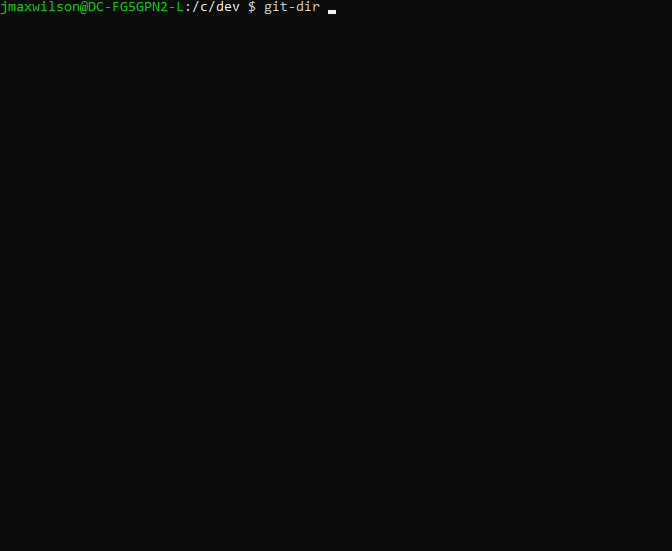git-dir is a bash script that you can use to run a git command on all of the git repos in a specified directory path.
Copy the git-dir script into a directory in your execution path:
sudo cp git-dir /usr/local/bin
Make sure that it is executable:
sudo chmod +x /usr/local/bin/git-dir
Add support for git command tab completion for git-dir on Linux:
echo "_xfunc git __git_complete git-dir __git_main" >> ~/.bash_completion
(Enabling tab completion on Mac is more complicated)
git-dir [git command and options] [path]
If the specified path is a repo, git-dir will run the git command on that repo.
git-dir pull --verbose /dev/repos/mycode
If the path is not a repo, git-dir will search all of the sub-directories in the path for git repos and give you the option to run the git command on all of them.
git-dir pull /dev/repos/