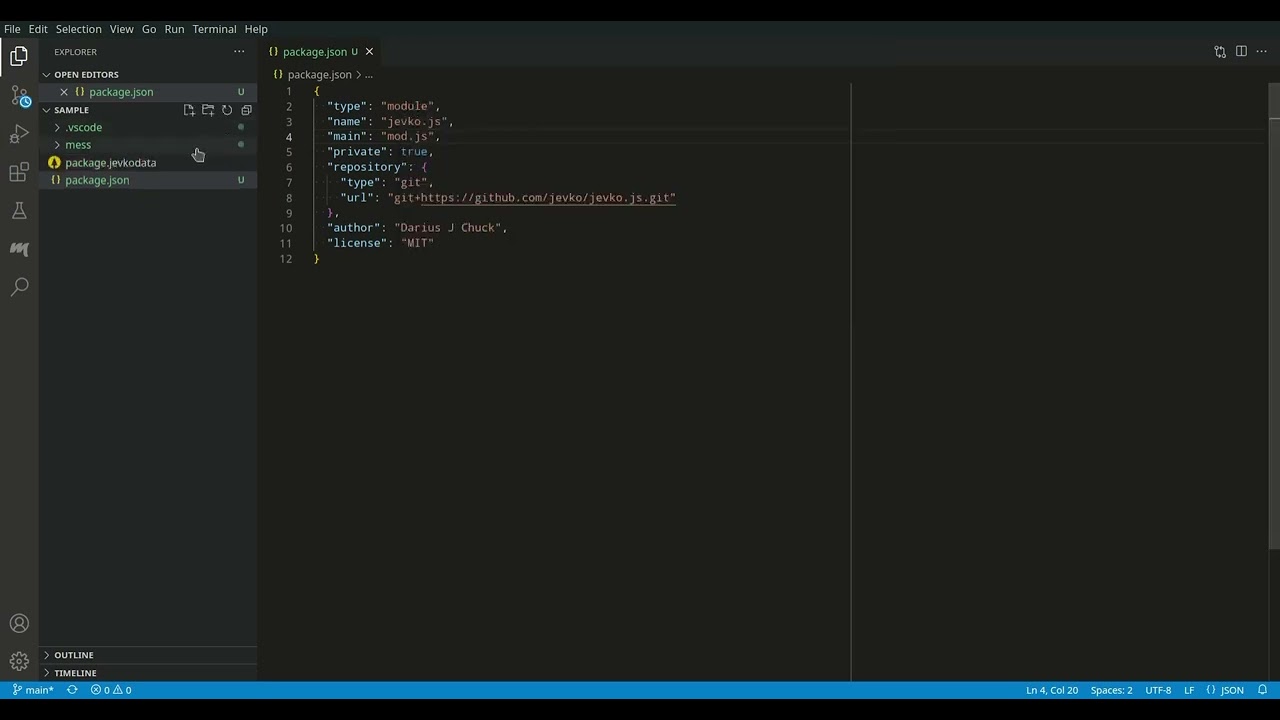jevko.org
[EXPERIMENTAL]
Jevko interface for Visual Studio Code.
This extension is published to the Visual Studio Marketplace as well as the Open VSX Registry.
Launch VS Code Quick Open (Ctrl+P), paste the following command, and press enter.
ext install jevko.jevko
Basic syntax highlighting for .jevkodata in Visual Studio Code.
Basic syntax highlighting for .jevkoml that works in Visual Studio Code.
If you put the following at the top of your .jevkodata file:
[
output [NAME.json]
]
where NAME is some file name chosen by you, the .jevkodata file will be automatically converted to the specified .json file on save (Ctrl+S).
Similarly, you can put:
[
output [NAME.html]
]
on top of your .jevkoml file and it will be converted to the specified .html file on save (Ctrl+S).
Press Ctrl+Shift+P and select the Jevko: translate current file command to convert current file to another format.
The following conversions are supported:
- .jevkodata -> .json
- .json -> .jevkodata
- .jevkoml -> .xml
Demo video: translating between .jevkodata and .json
See CHANGELOG.md.