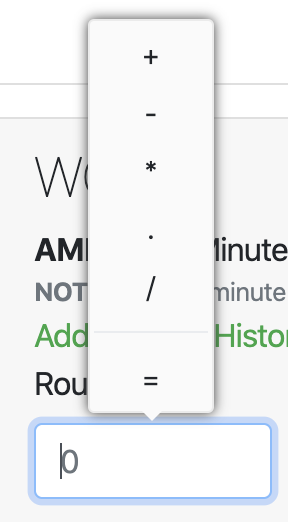This is a Vue.js component that can be used with the sails.js and parasails.js. Parasails is essentially a port of Vue.js that is slightly customized to work better within sails.js (or that is at least what I understand)
This is just a component to allow you to use the popper.jsGithub library from within a sailsJs web app. The popper.js website describes this library as a "tooltip & popover positioning engine." This is used throughout the web and popularly in Bootstrap and gives developers the basic tools to calculate the position of a tooltip or popover depending on the position of the element it is anchored to and the possition of the window. It works really well. This is based heavily off RobinCK popper implementation for VueJs.
Place the follwoing files (css in dependencies, js in components) in their respective directories in your sailsJS or Parasails project. You should be able to use directly in your EJS templates, page component or any other component in sailsJs.
All the props have default values so none of them are necessary. Refer to the popper.js documentation for prop usage. Or the VueJS popper respository
| Props | Type | Default | Description |
|---|---|---|---|
| disabled | Boolean | false | |
| delay-on-mouse-over | Number | 10 | Delay in ms before showing popper during a mouse over |
| delay-on-mouse-out | Number | 10 | Delay in ms before hiding popper during a mouse out |
| append-to-body | Boolean | false | |
| visible-arrow | Boolean | true | |
| force-show | Boolean | false | |
| trigger | String | hover | Optional value:
|
| content | String | null | |
| enter-active-class | String | null | |
| leave-active-class | String | null | |
| boundaries-selector | String | null | |
| transition | String | empty | |
| options | Object | { placement: 'bottom', gpuAcceleration: false } | popper.js options |
| data-value | Any | null | data of popper |
| stop-propagation | Boolean | false | |
| prevent-default | Boolean | false | |
| root-class | String | empty | Class name for root element |
<popper class="w-100" trigger="clickToOpen" :options="{placement: 'top'}">
<p @click.prevent="methodInParent">The content you want displayed in your popper</p>
</popper>
The parasails popper uses content slots so you can call a method on the content of a popper from the parent component. In the above example "methodInParent()" would be a method in the parent component of the parasails popper.