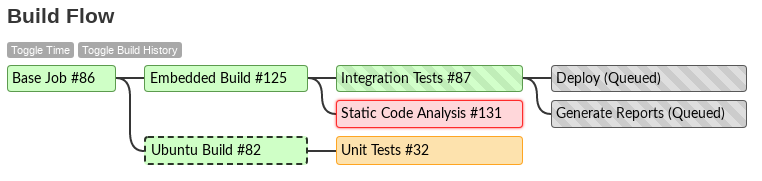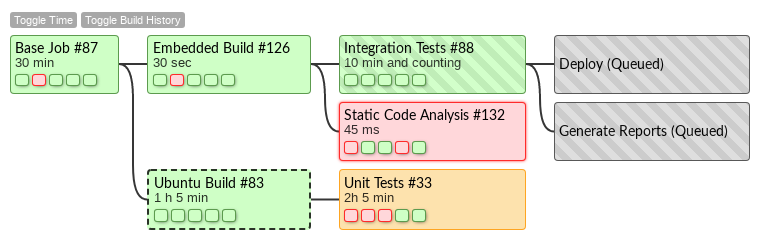A Jenkins plugin that allows visualization of the build flow of upstream and downstream builds in Jenkins.
With all info switches enabled:
-
It displays not only downstream builds, but the full build flow. In the screenshot above, the build currently visited is highlighted using a thick dashed border.
-
Since the full chain is shown, the plugin provides easy and fast navigation between all executed builds in the pipeline.
-
Sports nice and modern interface.
-
It is compatible with all build types in Jenkins and all known mechanisms of triggering downstream builds.
-
Switches to enable displaying of build history, build time information, and to show/hide upstream builds.
-
Provides visualization without adding actions or tagging builds in Jenkins with additional meta-data, hence it is totally non-destructive and safe for removal without risking serialization issues.
-
No configuration is needed, just install the plugin and you are ready to go.
-
The "Build Flow"-graph (as seen in the screenshot above) can be found on the Project page (shows the graph for the latest build) or on the Build status page. The graph is only shown for builds that has at least one upstream or downstream job.
-
Click the build links to go to the status page of that build. Note that all links are decorated with drop down menus, allowing quick access to common pages (console, parameters info, etc).
-
This plugin currently only supports Classic UI. Blue Ocean support may follow in future versions.
-
The intervals at which the Build Flow graph refreshes (default: 10000ms) can be overridden using the Java System Property
yabv.buildFlowRefreshInterval. The expected unit is ms. E.g.-D yabv.buildFlowRefreshInterval=5000. Notice that the unit suffix is not included. Setyabv.buildFlowRefreshInterval=0to completely disable the dynamic graph updates. -
Click the switches "Toggle Time" and "Toggle Build History" to display additional data.
See CHANGELOG.md for release details.
See CONTRIBUTING.md for details.
This plugin is dependent on the Downstream Build Cache plugin, which keeps tracks of the upstream -> downstream relationship of all builds in Jenkins.