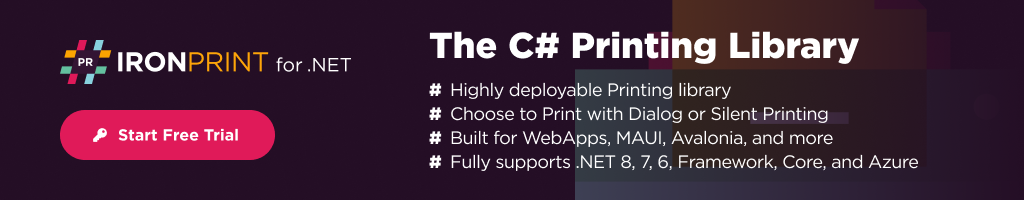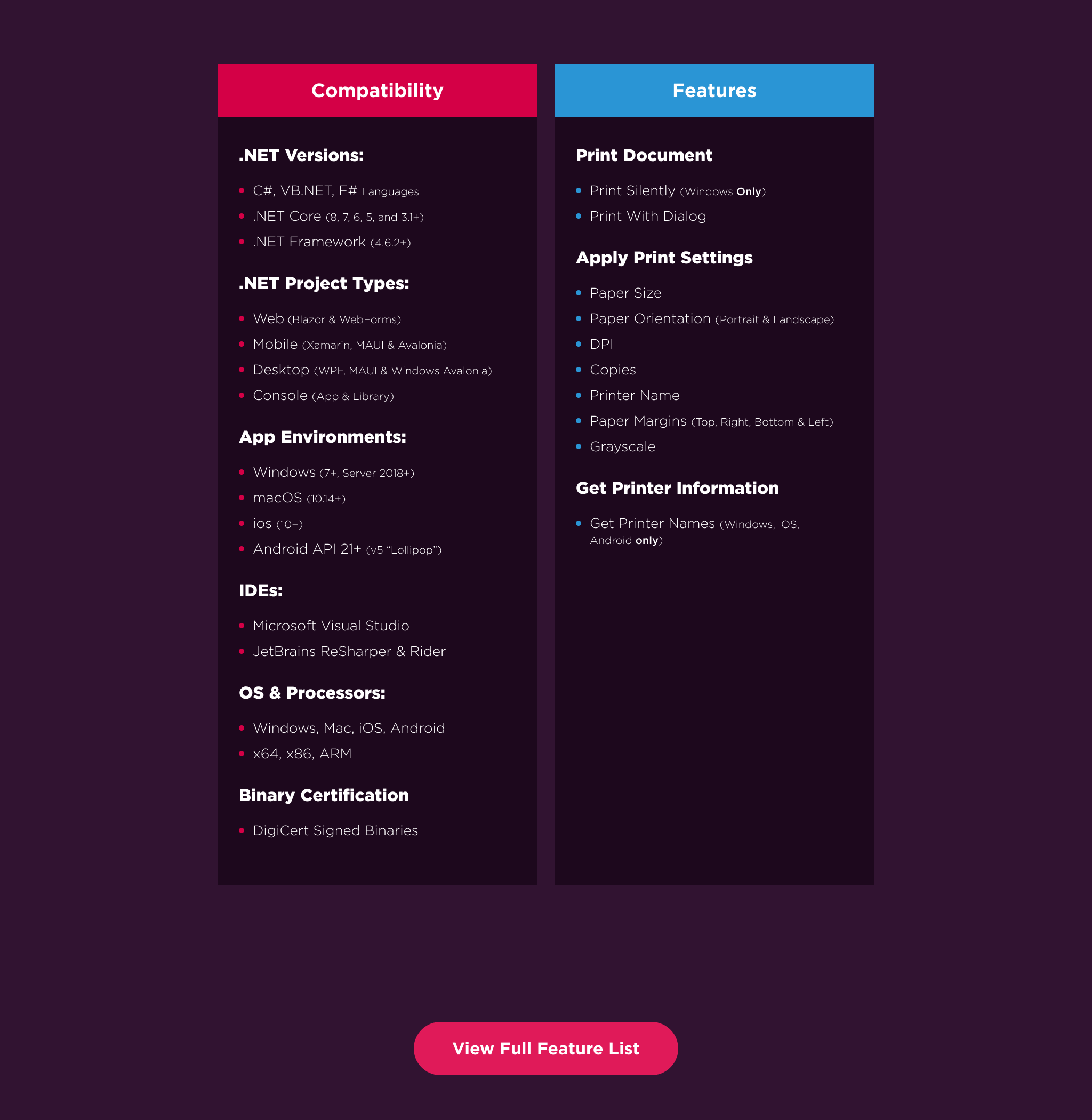Get Started | Tutorials | Code Examples | Licensing | Free Trial
IronPrint is expertly crafted by Iron Software to aid C# developers in managing print tasks for PDF files and images within .NET environments.
- Supports printing with or without user interaction through print dialogs
- Intuitive print configuration settings
- Supports .NET Framework 4.6.2 onwards, .NET 3.1 and later versions including .NET 5, 6, 7, and 8
- Compatible with Windows, macOS, maccatalyst, iOS, and Android
For further details, our API reference and comprehensive licensing information are readily accessible on our website.
To integrate IronPrint into your project, simply install the NuGet package using the command:
PM> Install-Package IronPrintAfter installation, include using IronPrint; at the beginning of your C# files. Here is an example to help you get started:
using IronPrint;
// Initiates a print job for a PDF document
await IronPrint.Printer.PrintAsync("myDocument.pdf");
// Alternatively, display the print dialog
await IronPrint.Printer.ShowPrintDialogAsync("myDocument.pdf");
// Retrieves a list of available printers
var printerList = await IronPrint.Printer.GetPrinterNamesAsync();Explore more about the product via IronPrint's home page.
For assistance, contact us directly at support@ironsoftware.com.
- API Guide : https://ironsoftware.com/csharp/print/object-reference/api/
- Licensing Info : https://ironsoftware.com/csharp/print/licensing/
Reach out to us at support@ironsoftware.com for direct support from our development team for your commercial projects. We provide extensive backing and licensing options for deployment.


%20-107C10?logo=visualstudio)