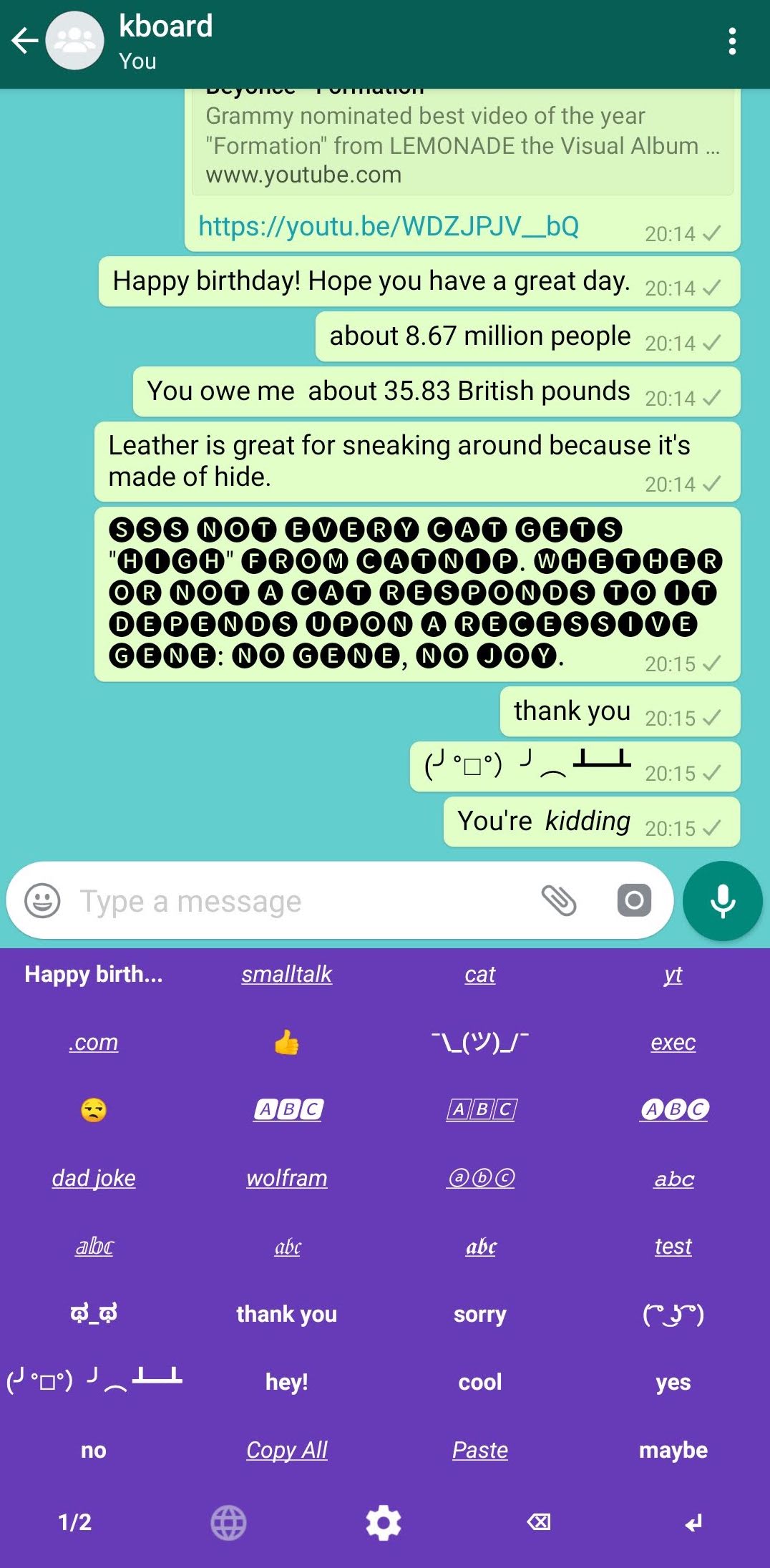A programmable keyboard for Android that lets you send phrases, lenny faces, macros, or data from the Internet in a single tap!
kboard includes a VIM-like syntax for adding special macro keys, to perform tasks like cursor movements, copy/pasting and text manipulation.
A command key has the following format:
/<friendly label>!<comma separated commands>
Example:
/Italicise!dw,i(_$0_)
This creates a key titled "Italicise", which does the following: dw deletes the previous word and adds it to the buffer, i inserts the text in the brackets (which would be the deleted word wrapped in underscores.
Most commands can be preceded by a number, indicating how many times it will be run.
Available commands:
ddelete previous characterdwdelete previous word3dwdelete previous three wordsdddelete alldt(char)deletes (backwards) up to and including the specified characterds- deletes either the selected text, or if nothing is selected then deletes everything.yycopy allycopy selectionppaste from bufferpcpaste from clipboardyselect alli(text)output the content of the brackets ($0 gets replaced * with the last deleted/copied content)iraw(text)as i, but does not adhere to settings such as autospace or Passive Aggressiveupper(text)as i, but in upper caselower(text)as i, but lower casejmove cursor back by a characterkmove cursor forward by a characterbmove cursor back by a wordwmove cursor forward by a wordstrigger a send commande(...)execute the command in the bracketsrndoutput a random kboard keyrnd(word1;word2;...)output a random word from the comma separated listrndeoutput a random emojifr(from;to)replace all instances offromtotofancy(style)outputs buffer text with funky unicode characters (circle, darkcircle,square,darksquare,double,monospace,fancy,fancybold)curl(URL)requests data from a URL and outputs it.
Examples of use
/Italicise Previous!dw,i($0)
/Bolden Previous!dw,i($0)
/Italics!i(__),j - this writes the two underscores then moves the cursor between them
/Copy All!yy
/Repeat word x4!dw,4p - repeats the previous word 4 times
/rly sad!1000i(😥)
/darkcircle!ds,fancy(darkcircle) - replaces selection or everything with 🅣🅔🅧🅣 🅛🅘🅚🅔 🅣🅗🅘🅢. Choose from circle, darkcircle, square,darksquare,double,monospace,fancy,fancybold.
Warning: weird unicode characters look cool but break accessibility software, so please don't use in public places!
/exec!dt(!),e($0) - this is meta, it enables you to write and execute commands inline in a text field by writing e.g. !10e(^, i(* ), ^) and hitting the exec key
/bullets!10e(^, i(* ), ^) - prepends "* " the the previous 10 lines
/emojigame!10rnde - outputs 10 random emoji
/feeling lucky!rnd,s - sends a random kboard key
/birthday!dw,rnd(Happy Birthday name;Hey name, happy birthday.;hb2u;Have a great day name),fr(name,$0) - write a name, then press this key to send a random birthday message to this name
/bdaysend!birthday,s - Can also have commands that refer to other command keys you've made'
/uuid!curl(https://httpbin.org/uuid) - Can make arbitrary GET requests to URLS
The curl commands allows you to create your own HTTP endpoints to output anything you like!
Here are some examples of how it can be used:
/yt!ds,curl(https://kboard-api.glitch.me/youtube/$0)
An endpoint that searches the Youtube API, and returns the URL for the first video found.
/wolfram!ds,curl(https://api.wolframalpha.com/v1/result?appid=<APP_ID>&i=$0)
Uses the Wolfram Short Answers API to retrieve answers to anything Wolfram Alpha can answer. (Requires API key)
/cat!curl(https://kboard-api.glitch.me/catfact)
Outputs a cat fact from a Cat Fact API
/dad joke!curl(https://icanhazdadjoke.com/)
Outputs a random lame joke.