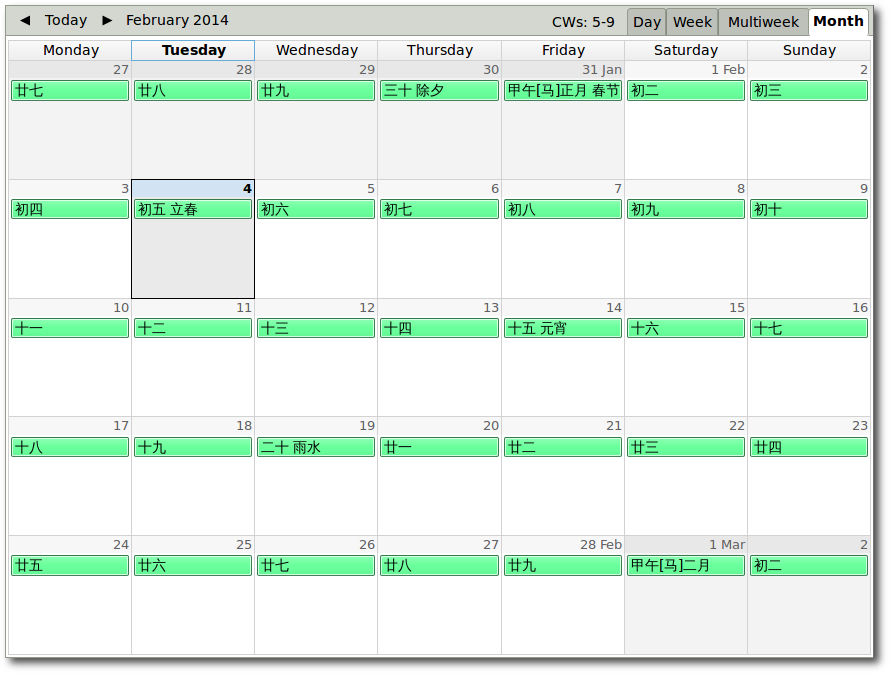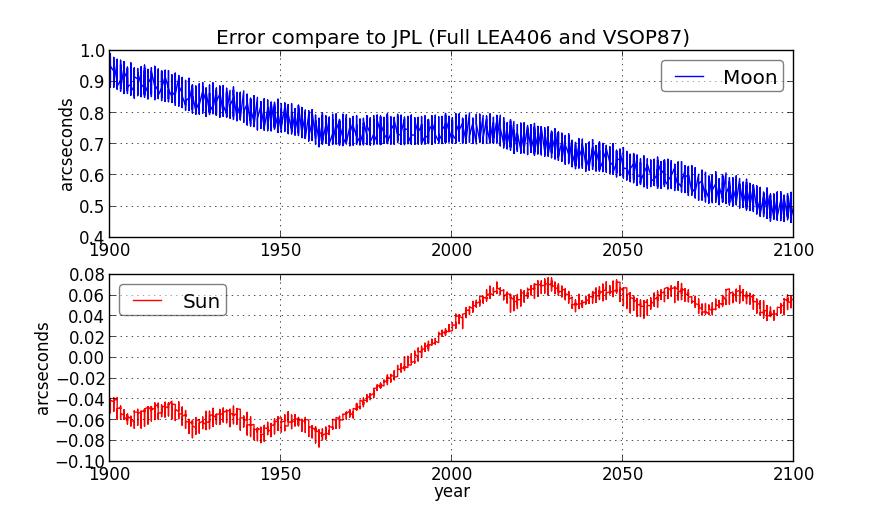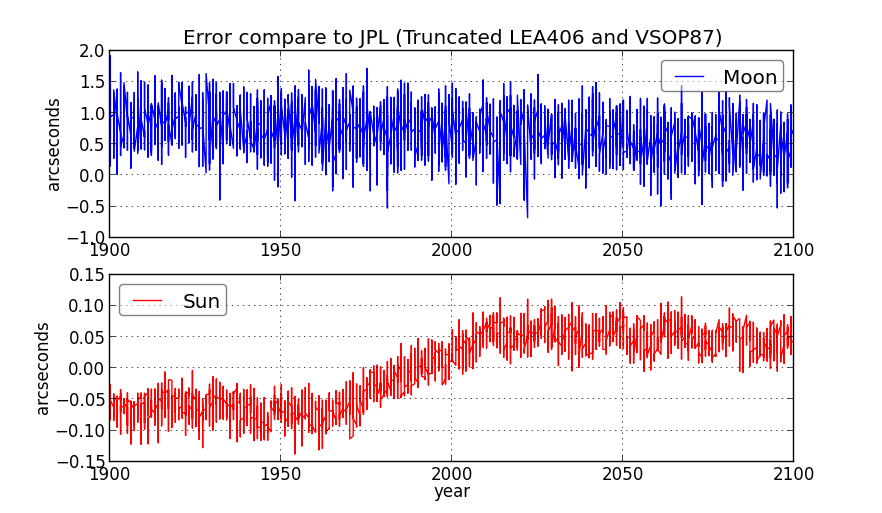iCalendar是一种通用的日历交换格式,很多软件和设备,比如google calendar, apple calendar, thunderbird + lightning插件, iphone/ipad, 安卓都支持。
以前订过iCalendar格式农历日历,但慢慢地它们都停止了更新。所幸香港天文台为公众提 供了从1901年到2100年间两百年的农历-公历对照表,也就是这里用到的数据。
下面是覆盖去年、今年以及明年三年的日历ics文件链接,把它加入到你最常用的 软件就可以了。
https://raw.github.com/infinet/lunar-calendar/master/chinese_lunar_prev_year_next_year.ics
苹果设备上应该是: 设置 => 邮件、通讯录、日历 => 添加账户 => 其它 => 日历 添加已订阅日历
如果在Mac的iCal里订阅到iCloud,这个日历还可以自动推送到所有使用那个iCloud 账户的ios设备。
-
Python: python 3.5上测试可用
-
Numpy 和 Numexpr: 纯Python速度较慢,而天文算法特别是完全版的VSOP87和LEA-406计算量尤其大,所以最好配合Numpy以加快计算速度。
如果需要更长时段的农历,请先克隆本项目。
直接运行./lunar_ical.py会从香港天文台抓取1901到2100年间所有数据,然后生成上面
那个前后三年时段的农历ics文件;
使用参数--start和--end指定需要的起至日期, 例如:
./lunar_ical.py --start=2010-05-01 --end=2021-12-31
超出1901-2100的农历数据使用VSOP87行星理论和LEA-406月球理论生成. 以香港天文台的 数据(更新于2014年)为标准,用此法生成的1949到2100年间农历有两处不一致:
1)1979-01-20 大寒
2)2057-09-29 农历九月全部日期错位一天
不一致的原因在于上面两处节气及新月正好跨越午夜时分,差距数秒就能影响该节气或新月的 发生日期。由于使用不同的行星位置计算方法和Delta T估算方法,出现这种差异在所难免。
C版本速度更快,但暂时只在终端上输出ical。用户必须使用>将stdout的结果导入到指定文件以生成ical文件。
编译:
$ cd c
$ make
运行:
#生成某年农历
$ ./lunarcal 2016 > chinese_lunar_2016.ics
#生成数年农历
$ ./lunarcal 2016 2019 > chinese_lunar_2016_2019.ics
本项目版权使用BSD协议,请参见所附COPYRIGHT文件。
感谢香港天文台为公众提供并授权本项目使用其农历-公历对照数据,该部分数据仅限非商业用途。
Google, Apple, and Microsoft used to provide Chinese Lunar Calendar in iCalendar format, but most links were died over years. It is become hard to find a usable Chinese Lunar Calendar for use with online and offline calendar apps.
The Chinese Lunar Calendar is mostly based on the motion of the Moon. It is said due to the complicate interaction, mostly from the Sun and the Earth, the motion of Moon is very hard to predict, especially on the long run. Luckily Hong Kong Observatory has published a conversion table for the period from 1901 to 2100. It is the most trustworthy Lunar Calendar I can find on the web so far.
Lunar calendar beyond 1901-2100 range is generated by finding solar terms and moon phases uses VSOP87 planetary theory and LEA-406 lunar theory.
The full version of LEA-406 and VSOP87 are used by default. A truncated version , aa.py, which is slightly faster, is also included. The accuracy of this implementation, when compare to the apparent Sun and Moon longitude finded by the DE431 based JPL Horizon, are showed in following figures:
The lunar calendar generated by the full and truncated version is identical for the period 1949 - 2100. There are only two discrepancies compare to the HKO's version: one is a solar term on 1979-01-20, the other is a new moon on 2057-09-29. It is caused by few seconds of error happens around midnight(UTC +8).
The official timezone before 1949 is slightly different than the current UTC +8 therefor the computed lunar calendar may not represent history accurately.
This package is released under the terms and conditions of the BSD License, a copy is include in the file COPYRIGHT.
Hong Kong Observatory has been very kind to provide and grant the permission of using their conversion table, which is only for Non-Commercial use.
-
Python: tested on python 3.5
-
Numpy and Numexpr: Only needed when generate calendar by astronomical algorithm. The full version of LEA-406 and VSOP87 is rather slow when compute in pure python.
Run lunar_ical, it will fetch data from Hong Kong Observatory, save
the data to a local sqlite database, then use that database to generate a ics
file, which covers from the previous to the end of next year.
Try the Chinese Lunar Calendar by add this ics file to your favorite calendar app.
Start and end date can also be specified as command line options, for example:
./lunar_ical.py --start=1990-01-01 --end=2001-01-01
The date must in ISO format.
There is also a C version under directory "c". Run make to generate the
executable lunarcal. Run lunarcal with year will print out the Chinese Lunar
Calendar in ical format to the terminal. Use > to redirect the output to a file, for example:
# Specific year
$ ./lunarcal 2016 > chinese_lunar_2016.ics
# or multiple years
$ ./lunarcal 2016 2019 > chinese_lunar_2016_2019.ics
[Contact me](mailto: weichen302@gmail.com)