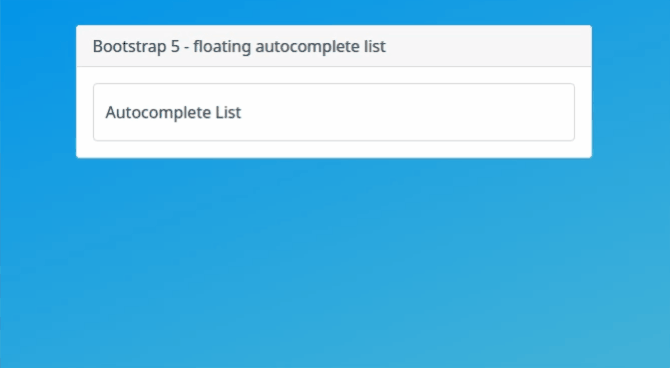npm install react-bootstrap-autocomplete-list
This package depends on react, bootstrap 5 and popperjs. Please make sure you have them installed.
Also make sure you have imported bootstrap css & js into your react project.
import { BS5FloatingAutocompleteList } from 'react-bootstrap-autocomplete-list';
export default function Example() {
const items = ['Item 1','Item 2','Item 3','Item 4','Item 5','Item 6'];
function getSelectedValue(item) {
console.log(item);
}
return (
<>
<BS5FloatingAutocompleteList list={items} selectedValue={getSelectedValue}></BS5FloatingAutocompleteList>
</>
);
}
| Prop | Type | Default | Description |
|---|---|---|---|
| id | string | 'autocompleteList' | Component identifier, if you use several instances of this component, it's important to use a different identifier for each instance |
| label | string | 'Autocomplete List' | Label for input element |
| list | string[] | ['Item1', 'Item2', 'Item3'] | List of items |
| startAt | number | 0 | Set character index to start searching for items, useful for large lists to avoid performance issues |
| selectedValue | function | Execute a function to get the selected item | |
| valueOnChange | function | Execute a function when a user changes the content of the input field | |
| maxHeight | string | '200px' | Set maximum list item height |
Fork and clone react-bootstrap-autocomplete-list from GitHub
Install npm packages
npm install
Run the react app in dev mode
npm start
That's all, you can start contributing now ❤️